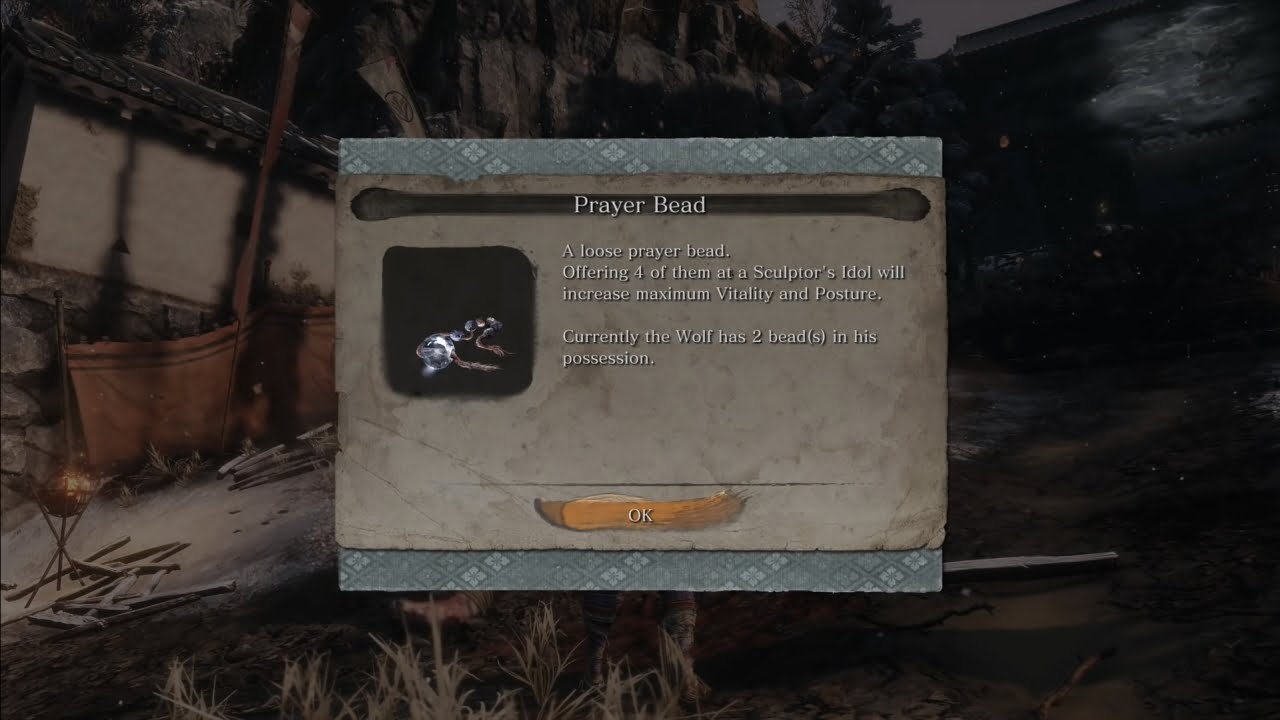Torches are your illuminating friends in Baldur’s Gate 3 throughout the Shadow-Cursed Lands (Act 2), where everything is shrouded in darkness. Apart from Act 2, there are also other vital locations where a potential light source is required.
It would be better to say something like “Not every class in Baldur’s Gate has the ability to see in the dark, which makes torches essential for many adventurers. However, This guide will teach you everything you need to know about using torches effectively in Baldur’s Gate 3.
Where to find Torches?
Torches are common objects found almost everywhere, including campfires, settlements, and traders. They are also relatively inexpensive, costing only 19 gold each.
Equipping Torch
There is a special slot for inventory called the Light Source where you can put lighting objects such as Torches or Lanterns. Players can equip the torch here and take it out whenever needed by clicking the Light Source Button in the action bar (Pressing the button again will switch it to the previous weapon held).
If you have a controller just hold up the D-Pad and it will automatically switch your weapon to Torch and vice versa.
Uses of Torch
Apart from being a valuable light source, Torches can also be used as a weapon, dealing little to no damage but at least it’s better than nothing. You can also dip your weapons in fire with the help of a torch, it is temporary but it increases damage significantly. Finally, you can also use Torch as a Molotov by throwing it on ignitable surfaces, it is a great alternative to fire arrows or other flame spells.