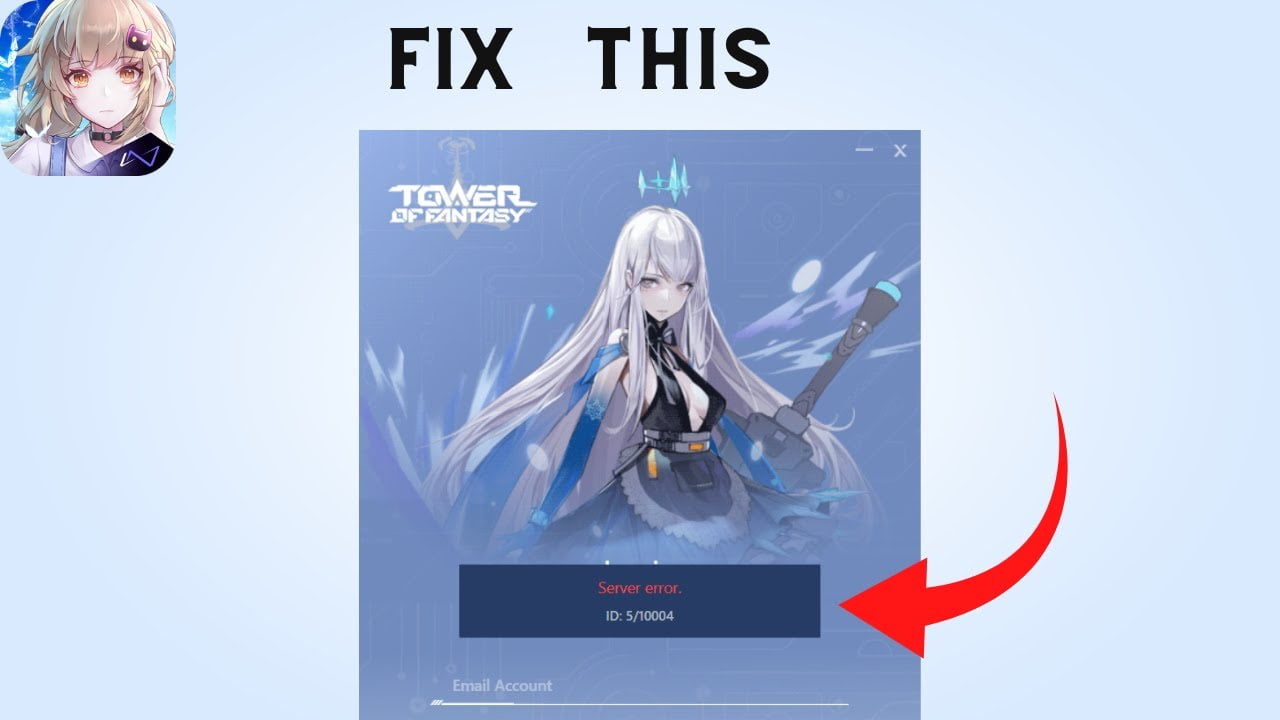Tower of Fantasy was launched in December 2021 and was a great success which led to a vast amount of players joining the game resulting in server crashes, and login errors. In this guide, we will tell you how to get rid of the errors you have been facing in Tower of Fantasy.
Fixing The Error
Most of the players trying to log into the Tower of Fantasy account will face a common error (ID: 5/10004) displayed below:
This is one of the most common issues players have been facing due to server outrage or weak internet from the player’s side and we hope developers will fix it soon but in the meantime, what you can do is:
Check your Internet Connection
You can try restarting your internet router to see if the issue can be fixed. If it still doesn’t work for you you should contact your internet service provider.
Change Region
Considering the player base, you may want to change the region of your game in order to play it, well maybe it would lag for you playing on another region but you can at least experience the game and decide if you want to play it or not.
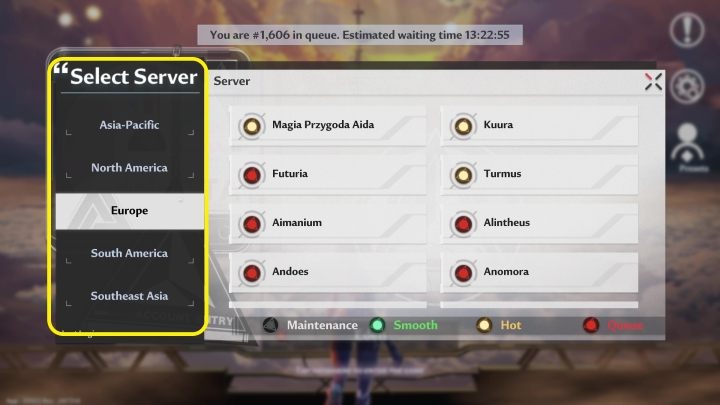
Connect at a Different Time
You can also try connecting at a different time like at night or at the morning.
Clearing Cache Files
As you play the game more and more temporary files build up which may cause your game to crash or give you different types of errors, so you might want to clear cache files just to be sure.
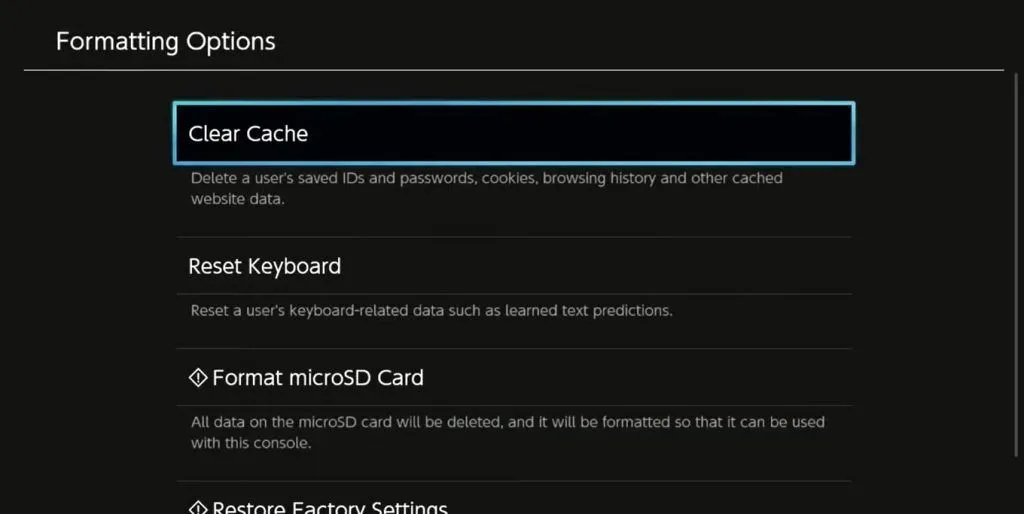
Updating or Reinstalling the Game
Not updating the game can also be the cause of this error so be sure to have the latest version of the game. Some files could be corrupted while you were installing the game so reinstalling can help you.