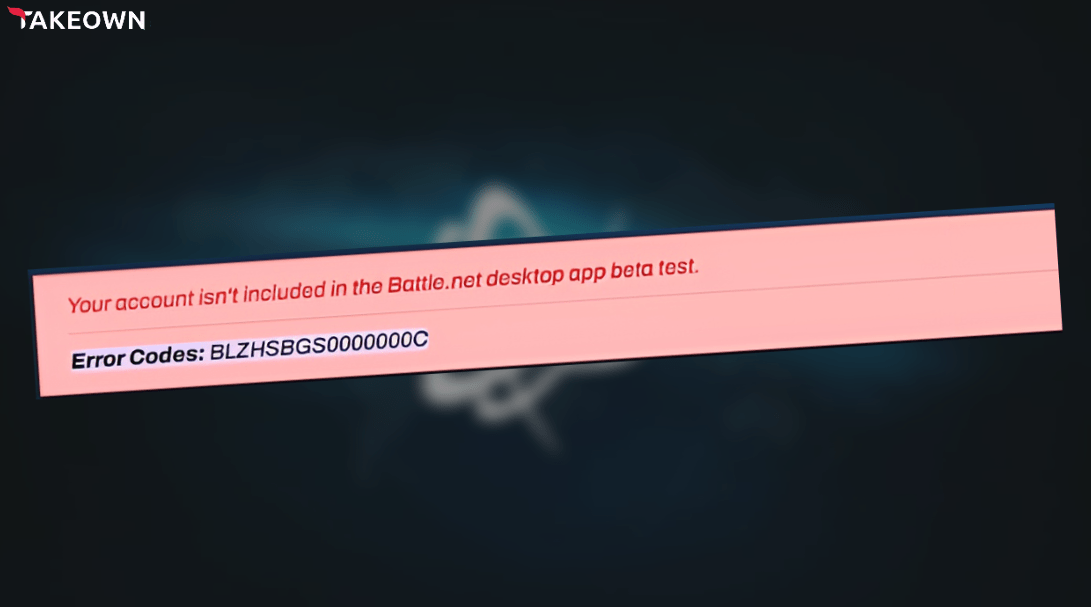You might have encountered the “BLZBNTBGS0000000C” error code when trying to play a frequently updated game on Battle.net. This happens when your account is not included in the app beta test or the latest version update is not out in your region yet.
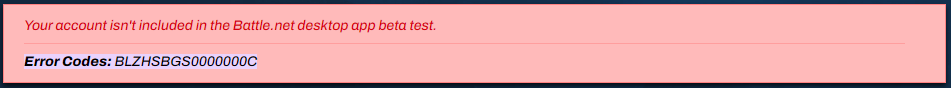
“BLZBNTBGS0000000C” Error Solution
For the update-related issue, you can try these steps below or wait for the update to come out:
- Changing your server to another one. Some users have reported that it worked for them. Note: It does depend on which game you are trying to do some of them don’t allow you to change regions/servers.
- Try updating Battle.net or check if there are any updates for the specified game you are trying to play.
The players who are eagerly waiting on an upcoming game should know that only Participants with beta access are invited to test. You can be one of them players if you sign up in Blizzard’s beta testing program or pre-order the game to get early access.