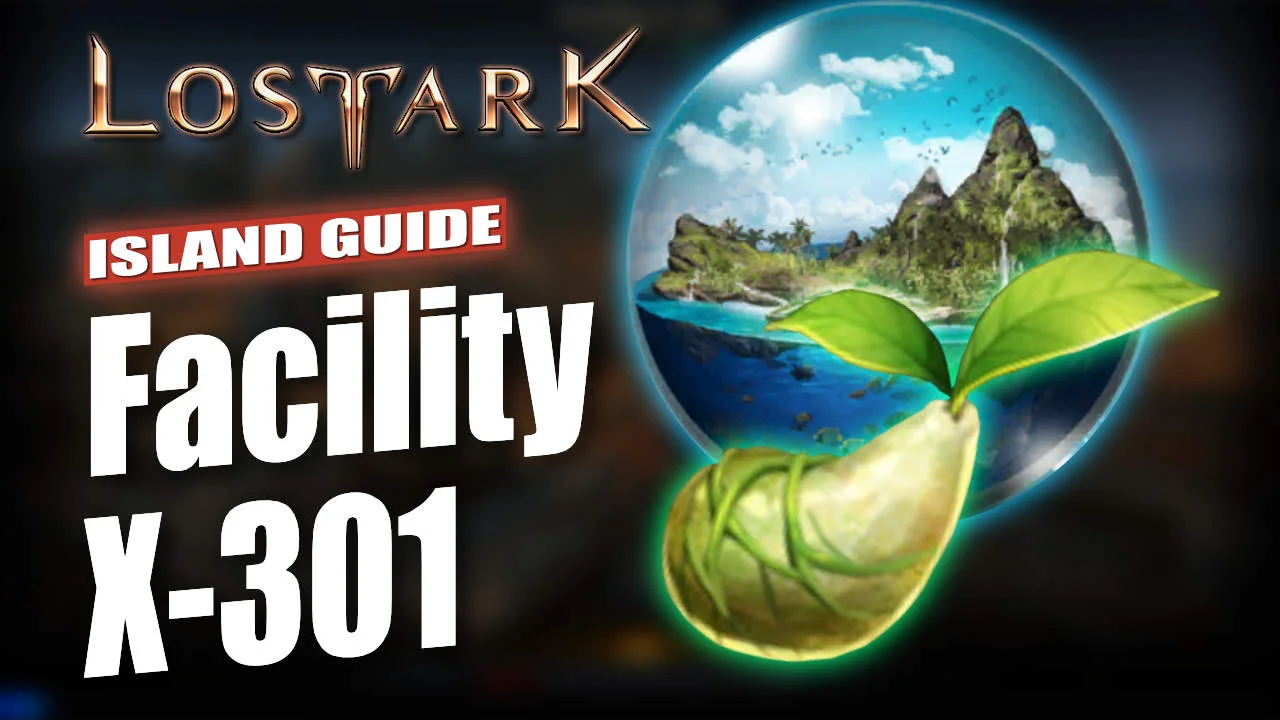In “Lethal Company,” a crew member often needs to remain aboard the ship to monitor the team, aiding them by opening doors, disabling turrets and mines, and relaying information about nearby monsters. These tasks are accomplished using the Terminal found on the ship, which also allows for rerouting to other moons and purchasing items from the store to facilitate exploration of the facility.
Below is a list of all the Terminal Commands that can assist crew members, as well as provide insights into the game’s lore, which is conveyed through logged cassette tapes scattered across the moons.

The Terminal includes the following commands:
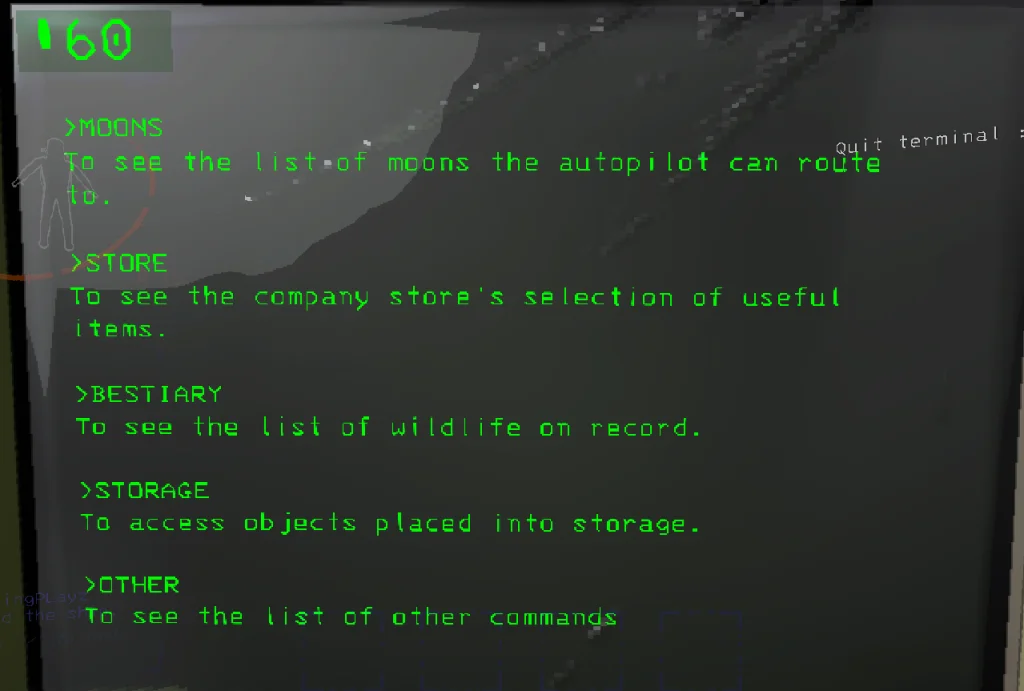
- Moons: Use this command to check moon events or reroute to different moons. The syntax is “<Moon name>,” followed by hitting enter and typing “confirm.”
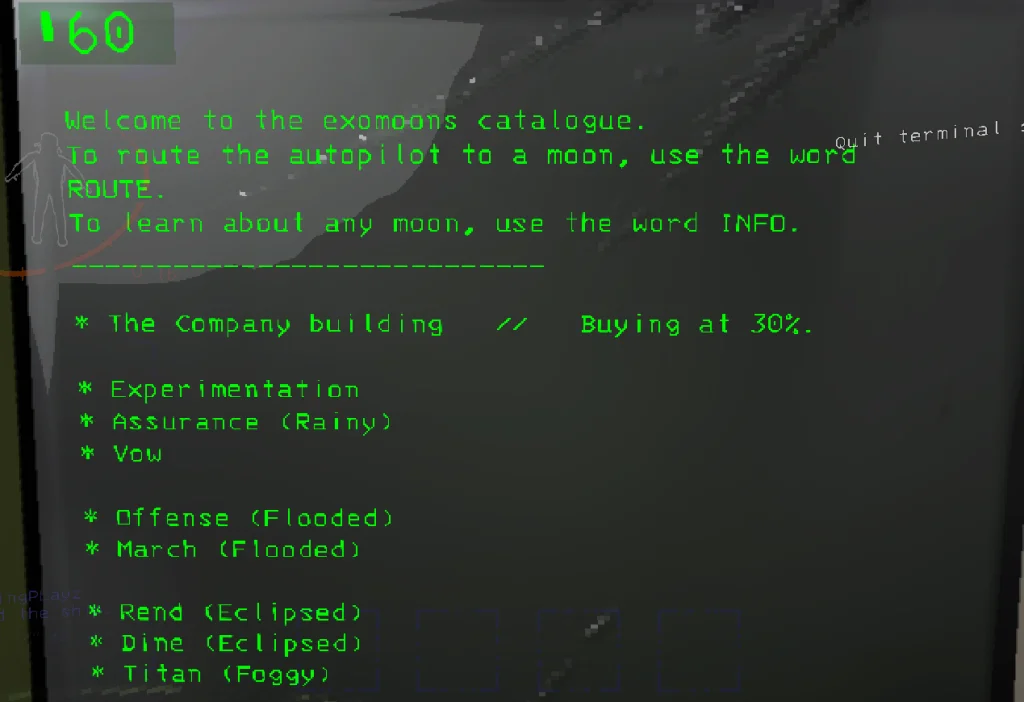
- Store: Access the Store to purchase items that support your crew’s journey. You can get essential items for exploration and survival, as well as ship upgrades and decorations to enhance your vessel’s capabilities and aesthetics. The syntax for buying is “<item name> <quantity>,” with the quantity specified when purchasing more than one of the same item.
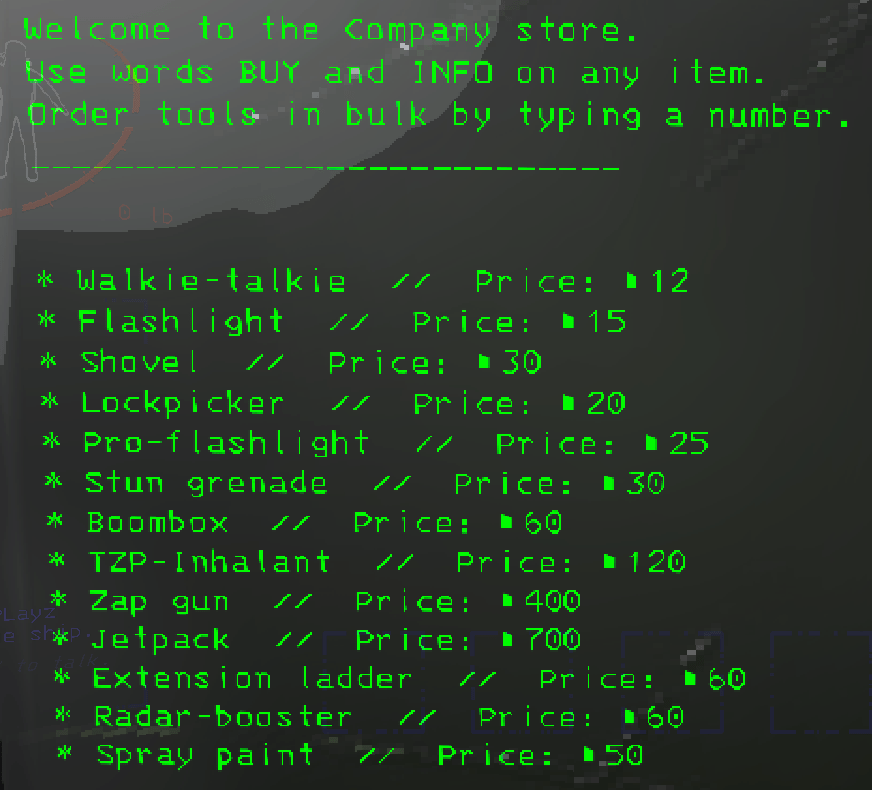
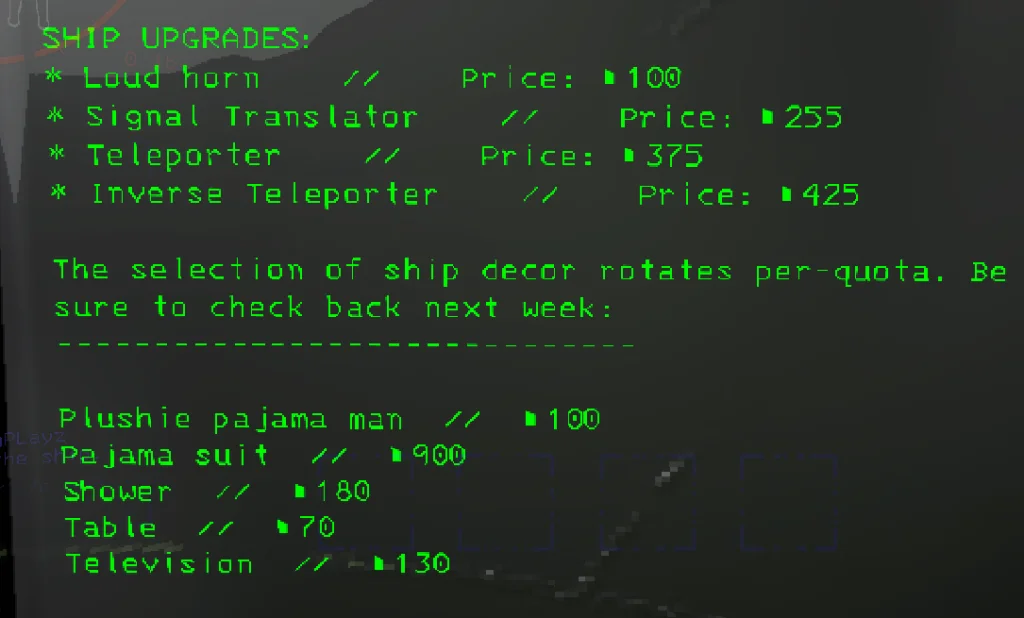
- Bestiary: After scanning a monster or entity with a right-click, its data is sent to the ship terminal. You can then consult the Bestiary command to learn about the creature’s behavior, abilities, and background lore. The syntax is “Bestiary info <monster name>.”
- Storage: Review and place stored decorations using “B” to edit and “X” to store while editing. To retrieve an item from storage and return it to its original place, type its name into the command.
- Other: The “Other” command reveals additional functions not displayed on the main terminal screen. The following are the commands under “Other Command”:
- View Monitor: Enhance your ability to issue commands for doors and defenses by using this command for a better display on the terminal screen. Input map coordinates like “X9, Y8, A7” to interact with doors and defenses. The syntax is “View Monitor.”
- Switch: Switch your view among crewmates with this command. Syntax is “Switch <Player Name>”.
- Ping: With a Radar Booster, this command activates a ping sound. It’s useful for guiding lost players towards the sound source, typically positioned at the facility’s entrance. The syntax is “Ping.”
- Transmit: Send short, 5-letter messages using a Signal Transmitter to discreetly inform crew members—essential when silence is necessary. Syntax is “Transmit ‘<Message>’.”
- Scan: Determine the estimated value of scrap outside the ship using the “Scan” command.
- Sigurd: This Command can be used to access the logged tapes scattered across the moons, which all contain lore.