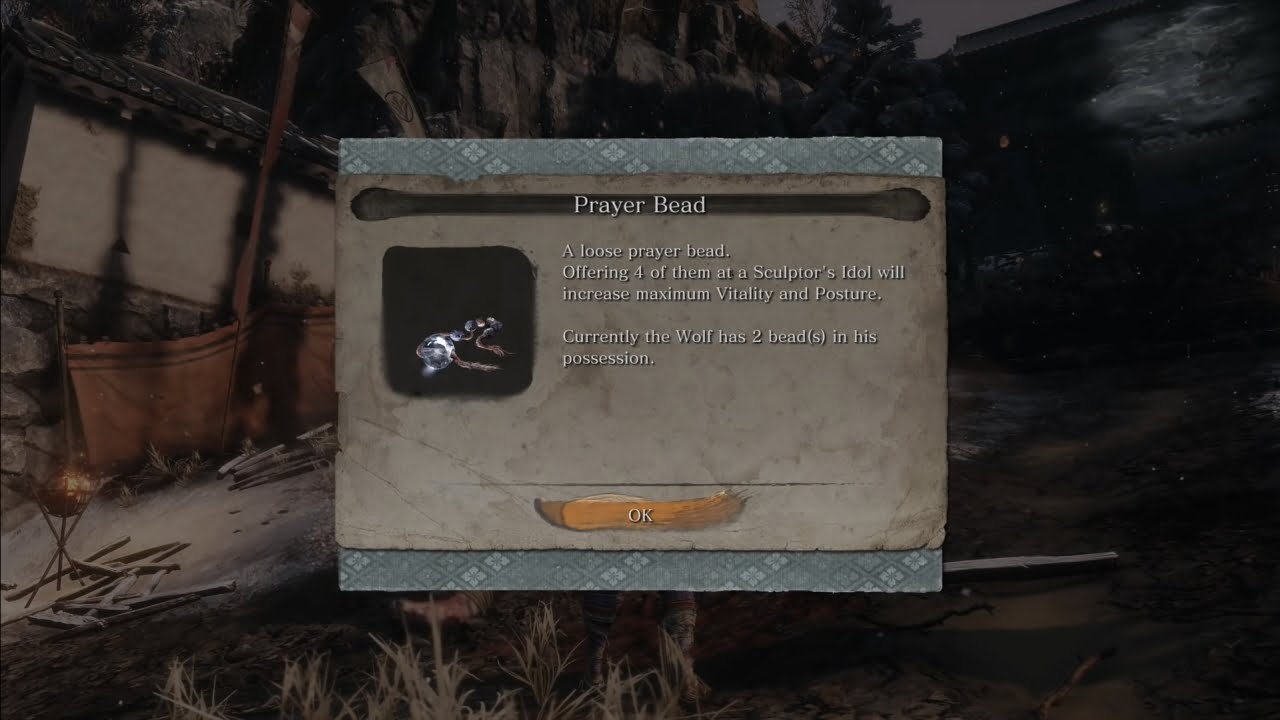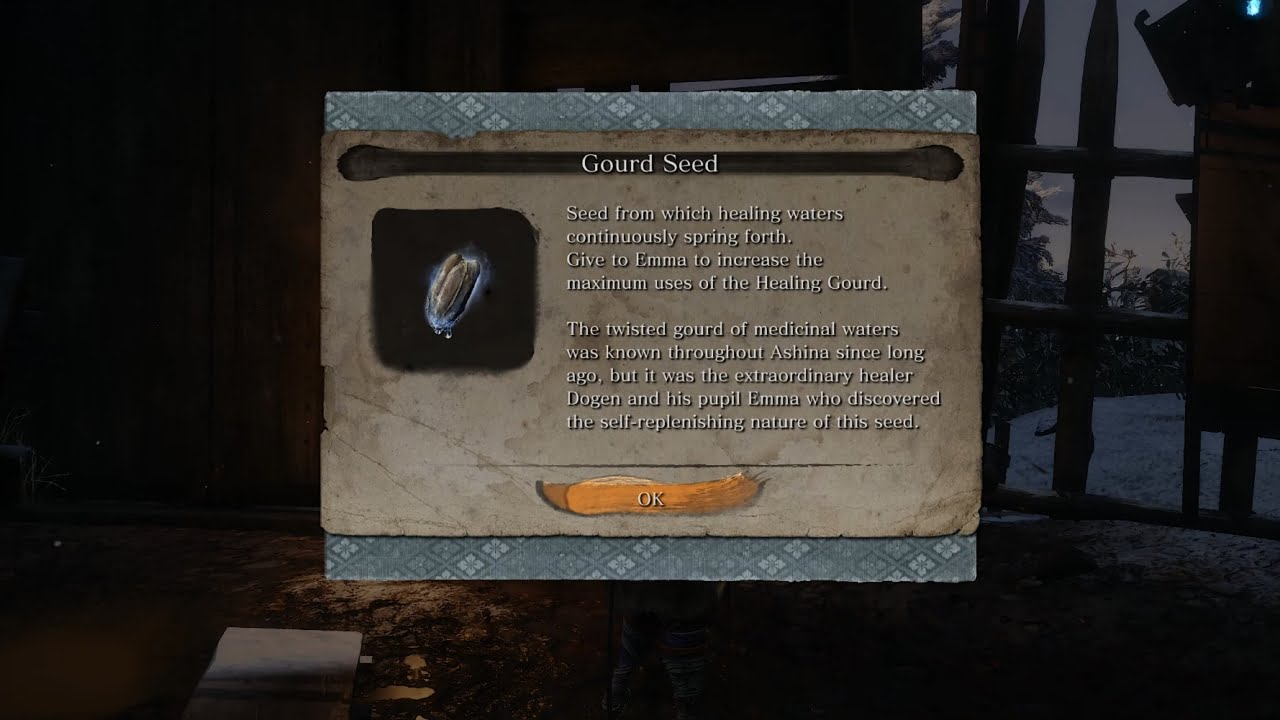When you’re exploring the vast universe of Starfield, you’re bound to have some space battles. To win these battles, you need to know how to aim at enemy ships and stop them by breaking their engines. Whether you’re a space expert or just starting out, learning this skill is crucial. In this guide, we’ll take you through the step-by-step process of targeting engines and stopping them in Starfield.
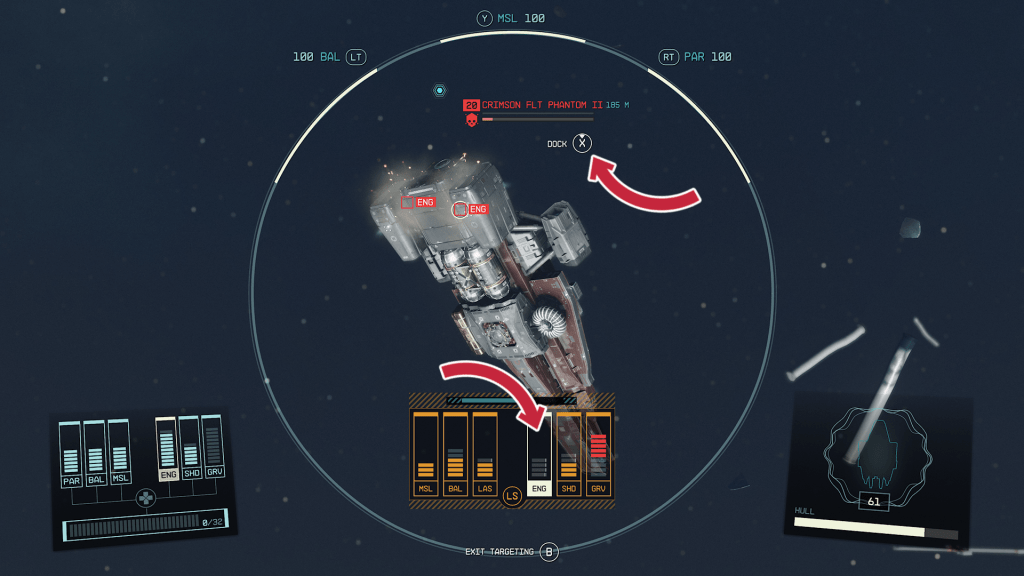
Unlock the Targeting Control Systems Skill
Your journey to stopping enemy ships begins with the skill called “Targeting Control Systems. You can find it in the Tech Skills Tree. If you’ve chosen the “Bounty Hunter” background, you already have this skill. Otherwise, it’ll cost you just 1 Skill Point. This skill is your ticket to aiming precisely at enemy ships during battles.
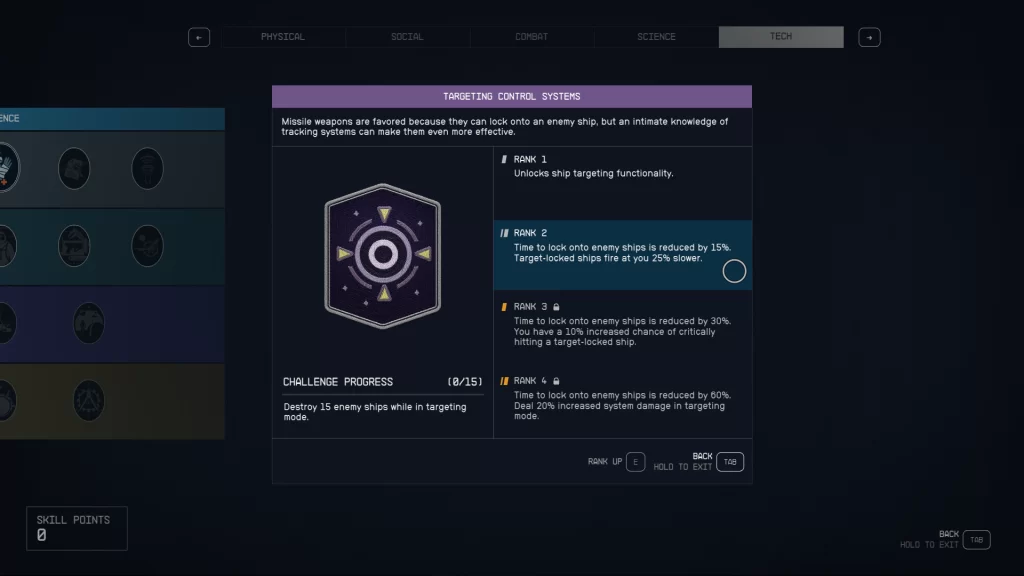
Start a Battle
Once you have the Targeting Control Systems skill, you’re ready to engage in a battle. That’s where the real action happens.
Lock On to Your Target
In the heat of battle, press the button marked as ‘A’ on Xbox or ‘E’ on PC to lock onto your target. Wait until it says “lock” to confirm that you’ve successfully aimed at the enemy.
Get a Closer Look
Press ‘X’ on Xbox or ‘R’ on your PC to zoom in on the enemy ship. This helps you focus on specific parts of the enemy ship, especially their engines, which is what we’re after.
Target the Engines
Use the left stick on your Xbox or the mouse wheel on your PC to switch between different parts of the enemy ship. Look for “ENG” (Engine) and select it. Now, it’s time to start shooting.

Fire at the Engines
With your sights set on the engines, start firing. Keep shooting until you see the “ENG” bars reach zero on the screen. When that happens, the engines are disabled, and the enemy ship can’t move anymore.

Other Ship Parts
While targeting engines is the best way to stop a ship, you can also focus on other parts like shields, the Grav Drive, and various weapon systems. Disabling these parts can make the enemy ship less dangerous.

Why Disable an Enemy Ship?
Disabling an enemy ship has two main benefits. First, it makes the ship much less effective in combat, giving you a big advantage. Second, and perhaps more importantly, disabling the engines allows you to dock with the enemy ship and take further action. You can eliminate all the threats on board to make the ship safe, or if you’re feeling adventurous, take control of the ship for yourself.
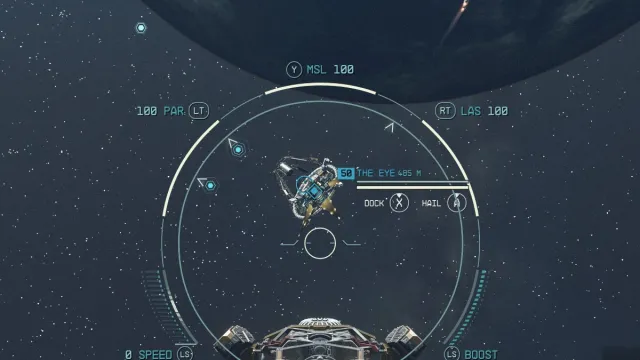
Target Engines Effectively
To aim precisely at engines during space battles, the Targeting Control Systems Skill is your best tool. It helps you lock onto enemy ships, making it easy to target specific ship parts. Time slows down when you’re aiming, giving you an advantage in taking out engines.
mastering the skill of targeting and disabling engines in Starfield is essential for a successful journey through space. With the right skills and tactics, you can outmaneuver and defeat your foes, ensuring your success among the stars.
Remember to practice and improve your skills, and soon you’ll become a powerful force in the vastness of space. Happy hunting, Captain!