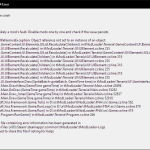The Finals uses EAC (EasyAntiCheat) to protect the integrity of game and prevent hackers from ruining fun for other players. However, recently many players are starting to have issues with The Finals, where the game doesn’t allow players to start or join a match with error screen “System Integrity Violation. This prevents players from playing the game and the game closes immediately.
Cause
This issue occurs if the security settings of your computer are not configured properly or EasyAntiCheat that’s integrated with The Finals is not installed properly.
Solution(s)
There are two solutions as of now that allows players to run The Finals properly.
- Enable Microsoft Vulnerable Driver Blocklist
- Install EasyAntiCheat Properly
Let’s go in to details of each solution to get this issue resolved.
1. Enable Microsoft Vulnerable Driver Blocklist:
- Type “Windows Security” in the Windows Search Bar and Press ‘Open’.
- Navigate to Device Security.
- Now toggle “Microsoft Vulnerable Driver Blocklist” to ON.
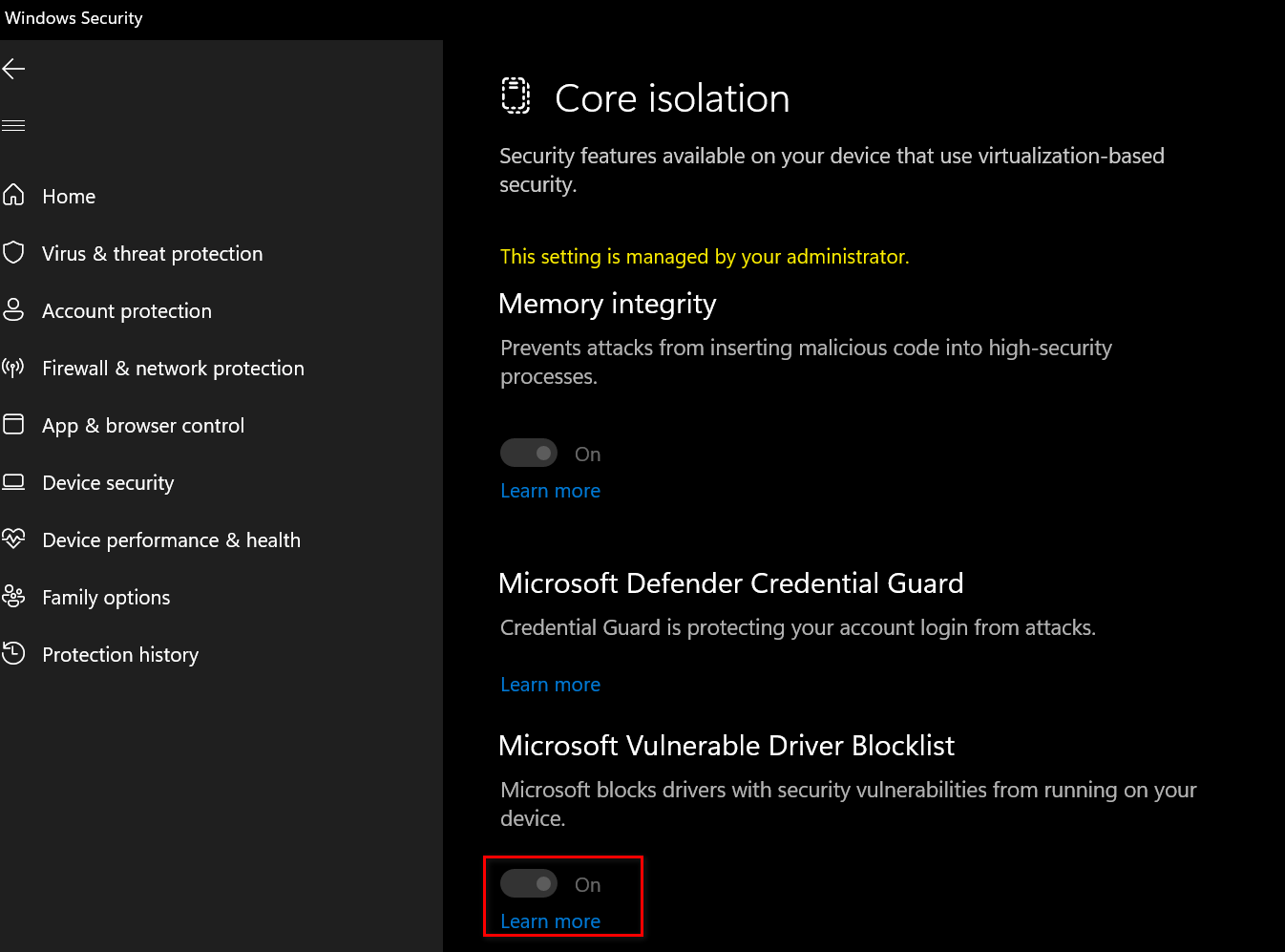
- Restart your computer & check to see if the issue persists.
2. Install EasyAntiCheat Properly
- Open Steam & Go to Library.
- Find & Right-click on The Finals.
- Go to Manage > Browse Local Files (This should open a folder where The Finals is located).
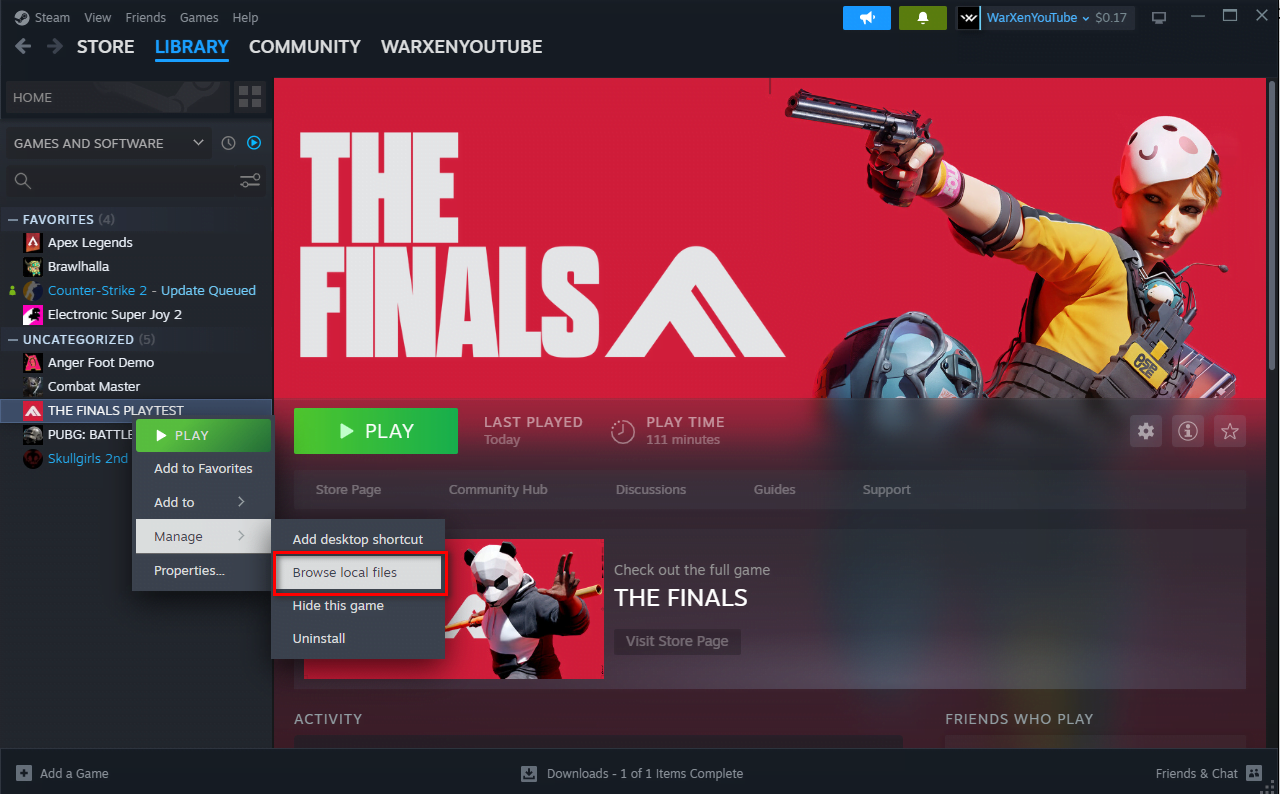
- Now delete a folder named “EasyAntiCheat” inside The Finals’ folder.
- Once deleted, Go to Steam’s library and right-click on The Finals & press ‘Properties’.
- Now go to “Installed files” section & press “Verify Integrity of Files”.
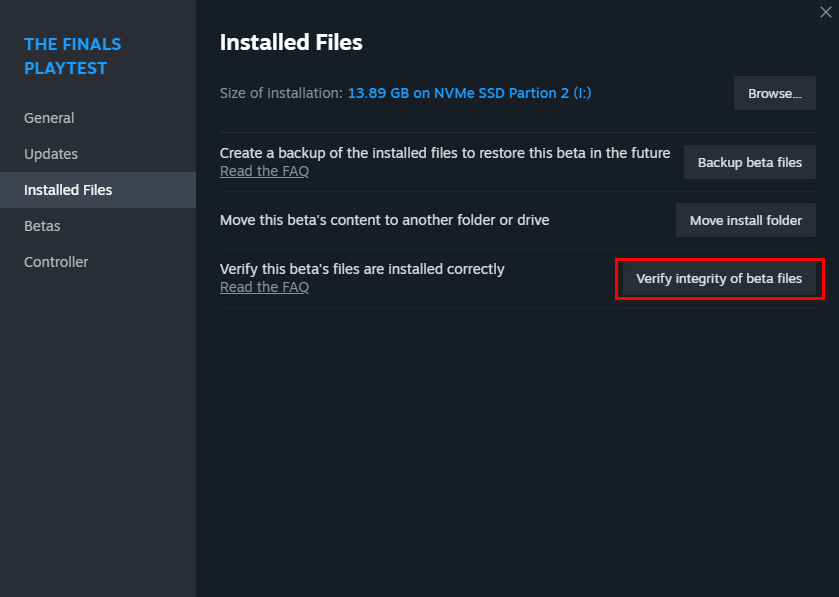
- Wait for Steam to complete the validation & simply run the game again.
- This time EasyAntiCheat should re-install automatically and you will no longer face the issue.
If this doesn’t work for you, you can join The Finals Discord server to get help. Let us know in the comments if you need more help!