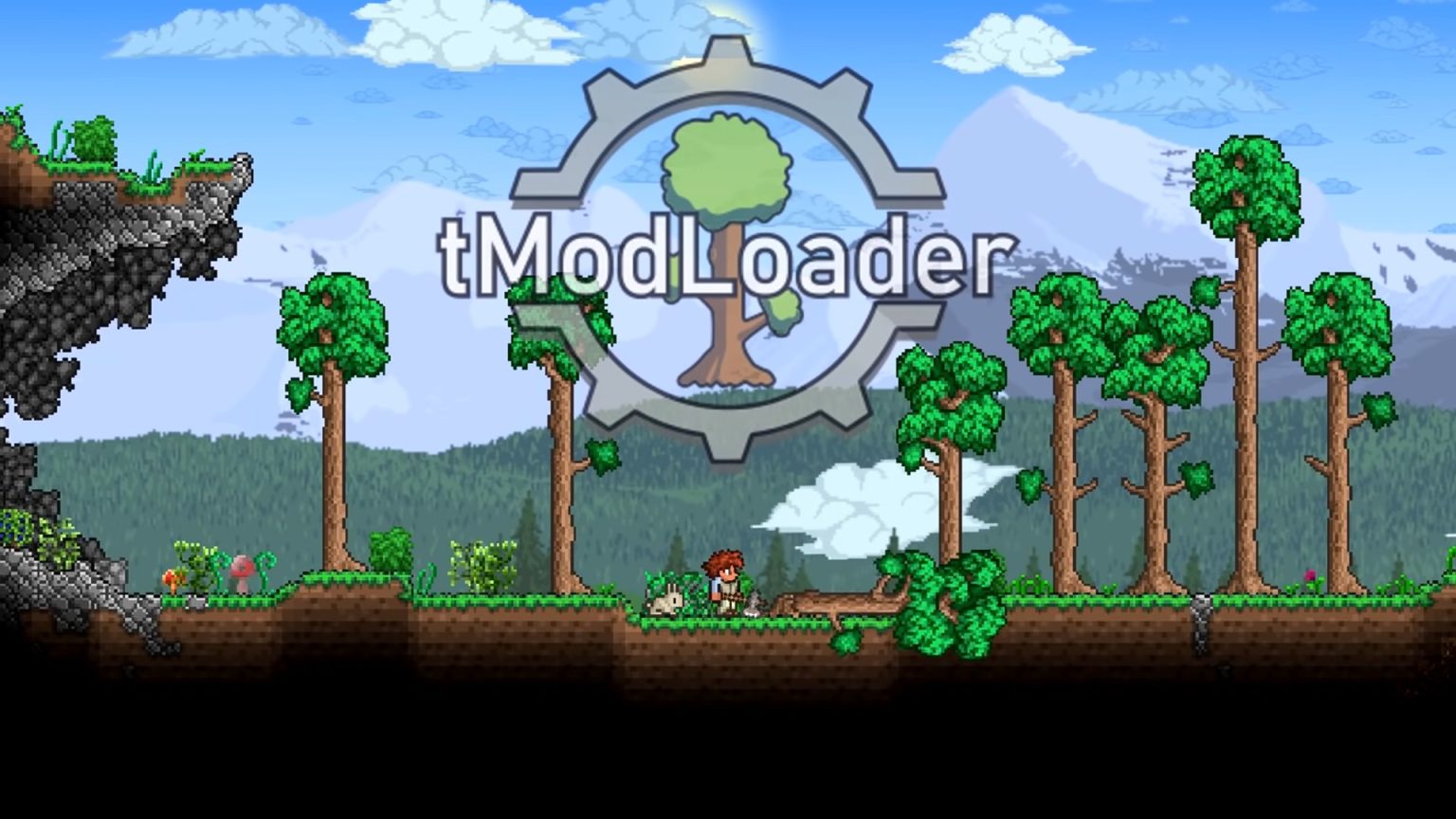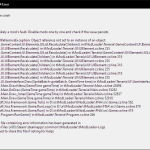tModLoader is a software that enables the integration of mods into Terraria. It is a tool that facilitates the installation and usage of mods, allowing players to enrich their gameplay with new content and features. However, if you are no longer interested in using tModLoader, or if it is causing problems with your game, you can uninstall it.
Caution: Uninstalling tModLoader will delete all of your installed mods. Before proceeding, it is highly recommended that you save your mods by backing up the Mods folder in the tModLoader installation directory. To do this, simply locate the folder, right-click it, and select “copy”. Paste the copied folder in another safe location on your computer.
To uninstall or delete tModLoader, follow these steps:
- Close Terraria & tModLoader.
- Now open Steam then go to Library.
- Find & right-click on tModLoader.
- Navigate to Manage > Uninstall then press the “Uninstall” button.
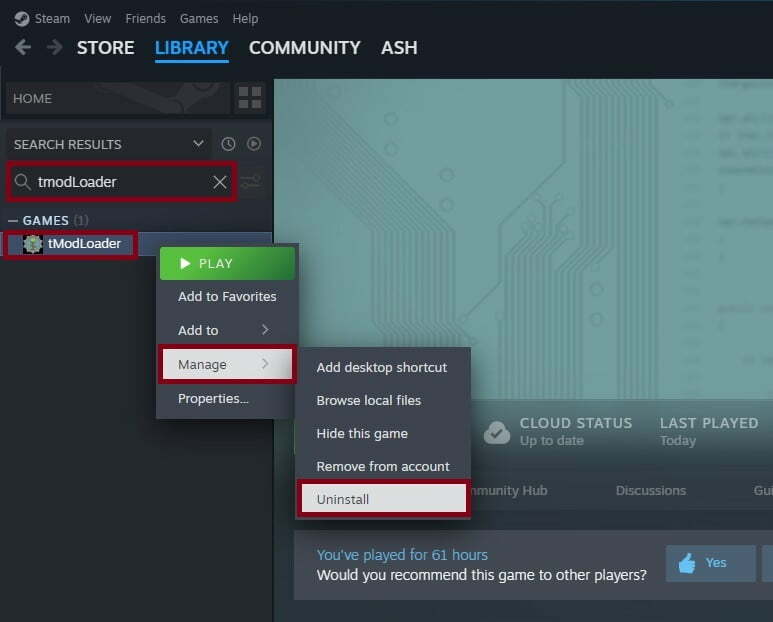
- tModLoader should now be uninstalled.
If the tModLoader is not listed on Steam or showing as uninstalled but it’s game files exist. You have to remove it manually.
Navigate to the tModLoader installation folder. The default location is C:\Program Files (x86)\Steam\steamapps\common\tModLoader
Delete the entire tModLoader folder.
Restart your computer.
That’s it, now your tModLoader should be uninstalled.