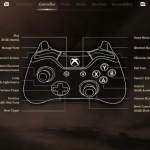Continuous accumulation of cache on your PS5 may lead to lagging or crashes during gameplay. Clearing the cache can greatly improve your performance and reduce the risk of crashes. This guide will show you how to clear cache on your PS5.
How to clear cache in PS5:
To clear the cache on your PS5, start by completely turning off your console. Press the power button until you hear two beeps; this puts your PS5 in safe mode.
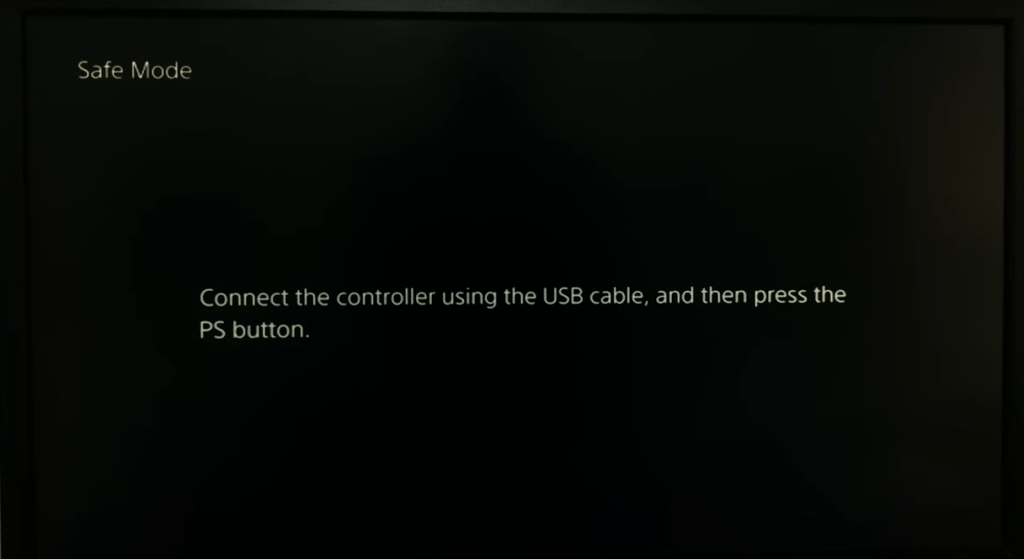
Next, reconnect your controller to the console and navigate to the fifth option, ‘Clear Cache and Rebuild Database’.
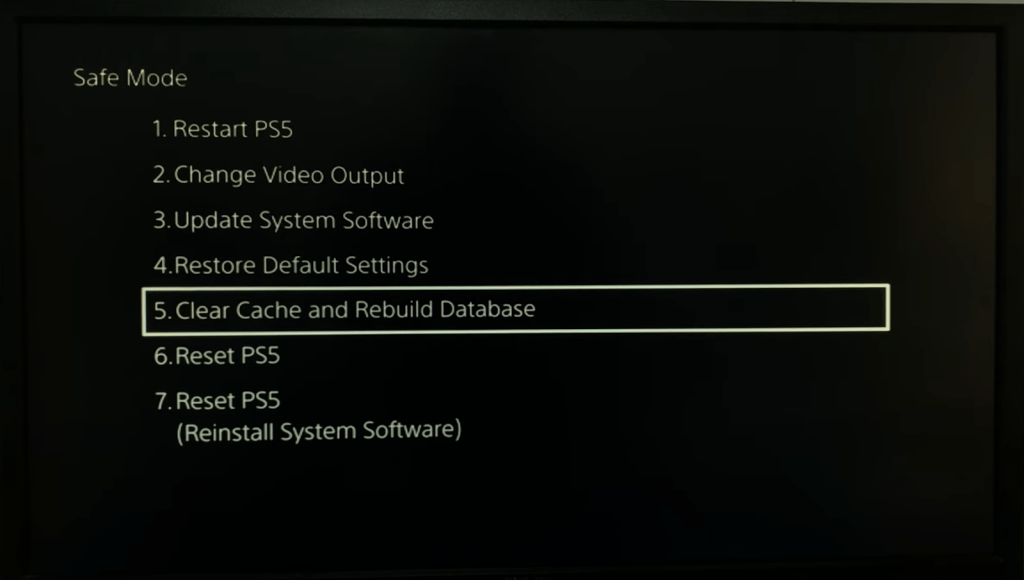
Choose ‘Clear System Software Cache’. After waiting a couple of minutes, the cache on your console will be cleared.
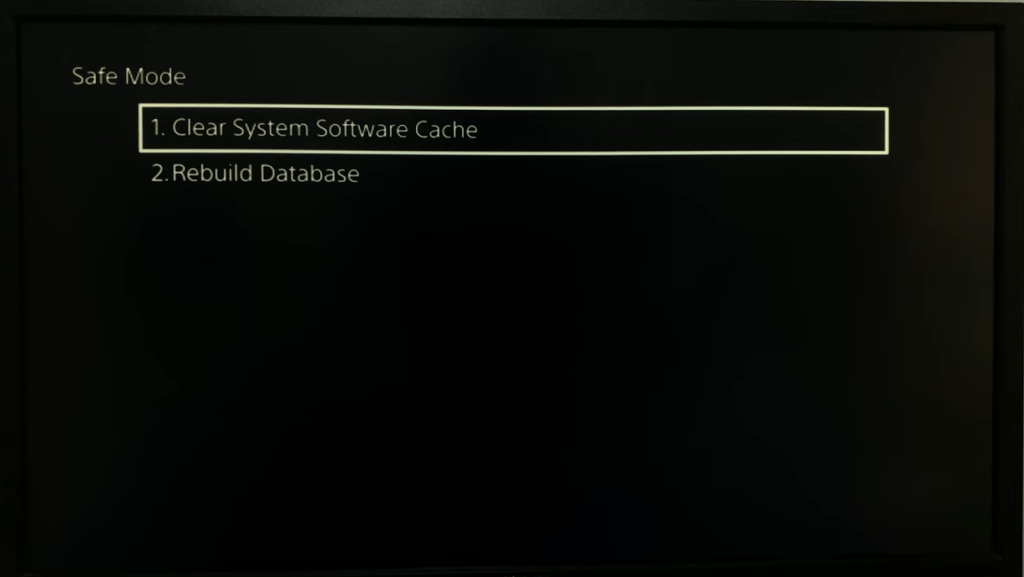
That’s it. I hope this guide was helpful. Please let us know if there’s anything else you want to learn about the PS5.