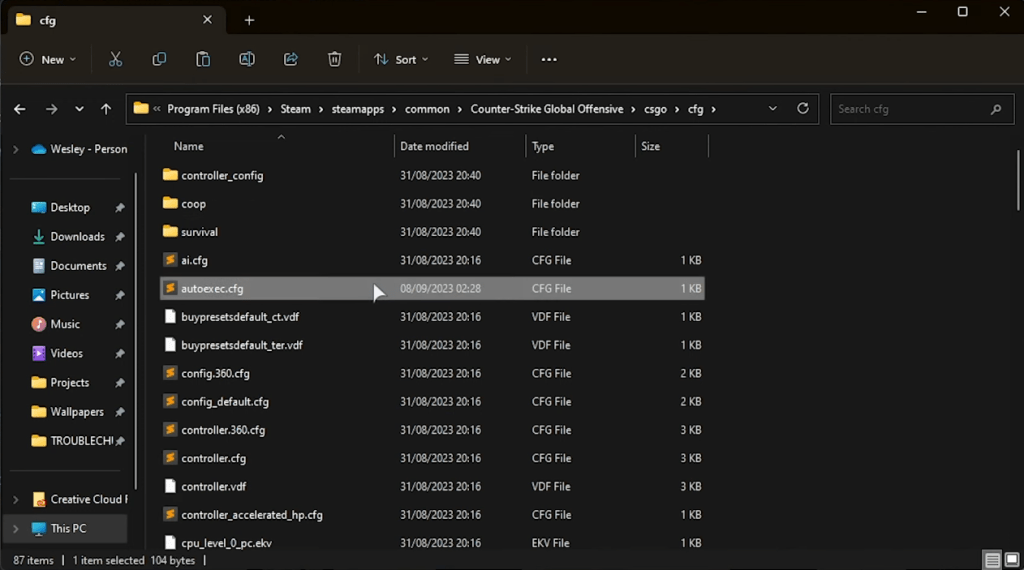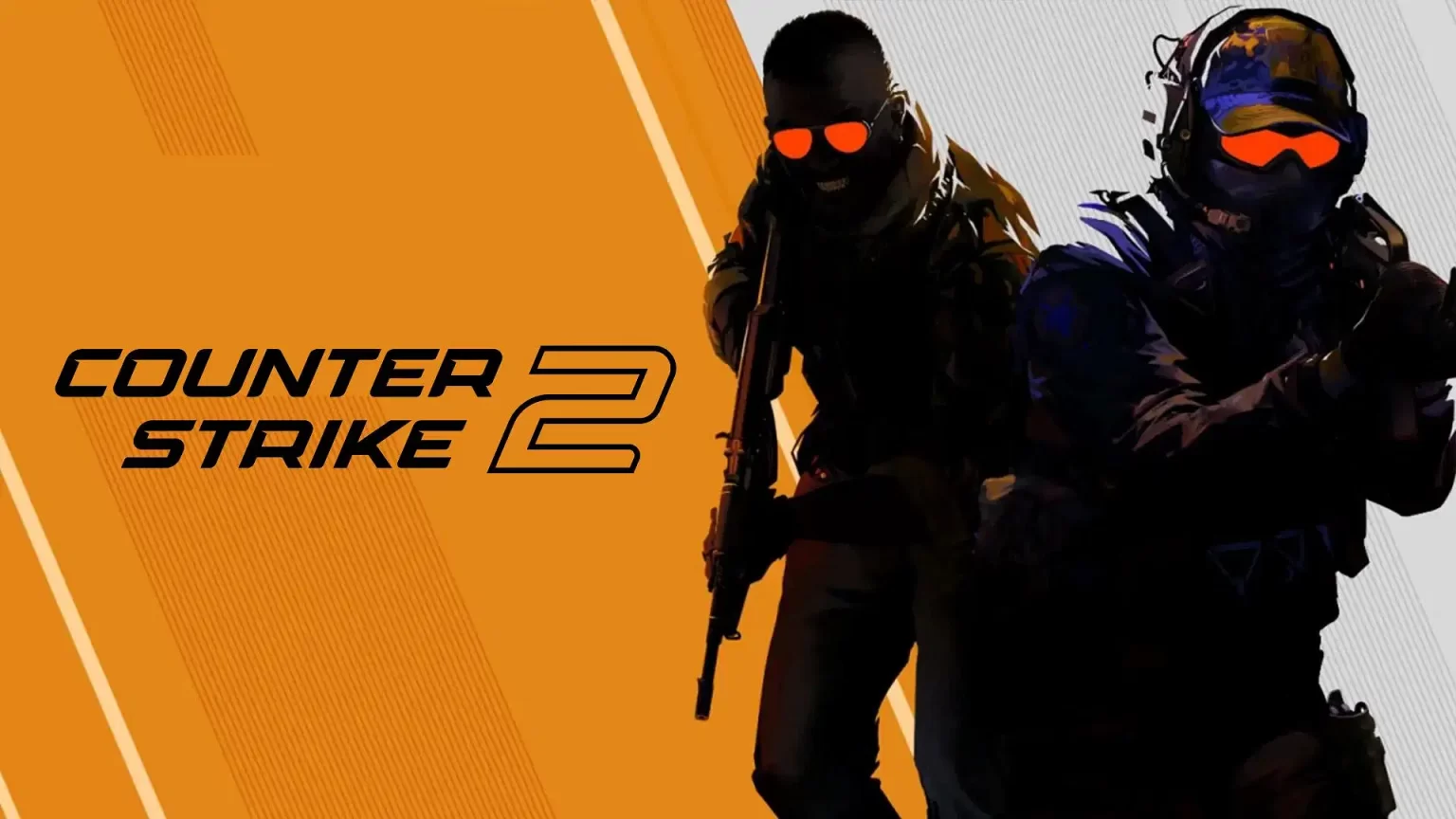autoexec.cfg is a configuration file in Counter-Strike 2 that runs specific commands you wrote inside it on startup. This file can contain your in-game settings, such as your keybindings, sensitivity, and your crosshair. This configuration file may not work and display nothing or sometimes display an error like the one in the image below.
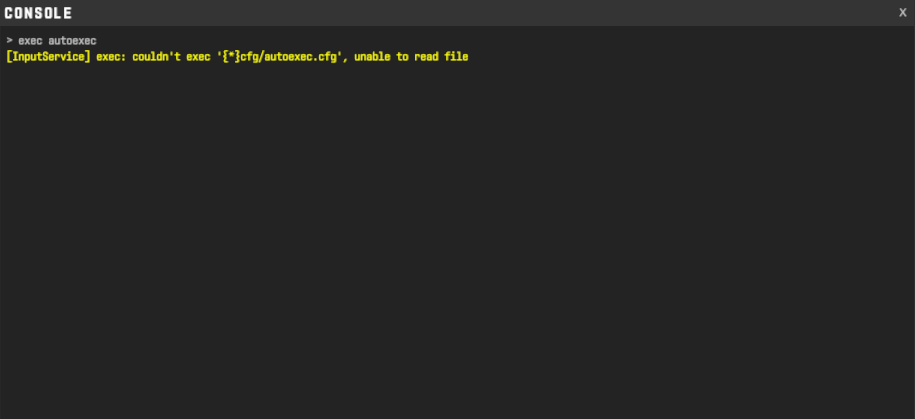
Possible reasons why autoexec.cfg might not be working:
- The file is not in the correct location.
- The file contains commands that CS2 does not support.
- The file is read-only.
How to fix your autoexec.cfg file error
It can be easily fixed by following the instructions below:
- Open your Steam and go to your library.
- Right-click on CS2, then go to “Manage,” and then click on “Browse local files.”
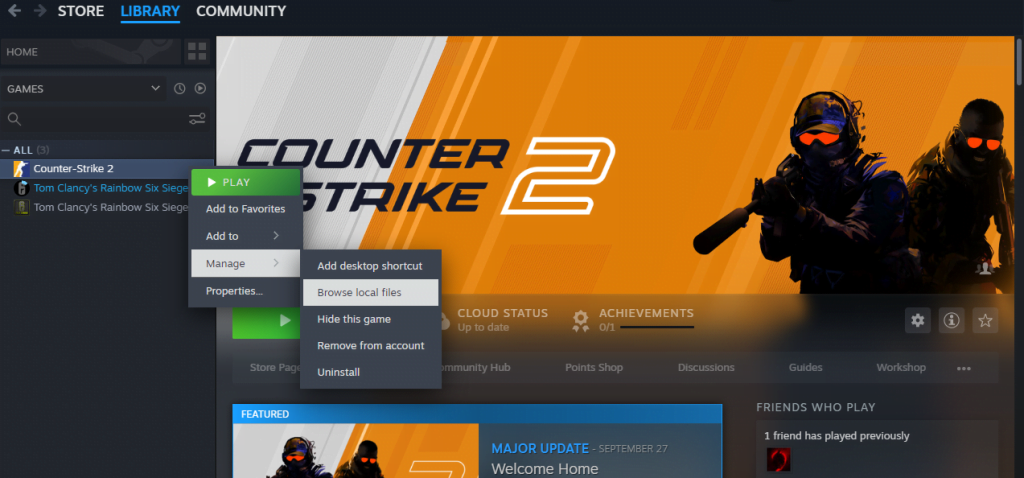
- A folder will show up containing all the game files. (The folder “game” consists of CS2 game files.)
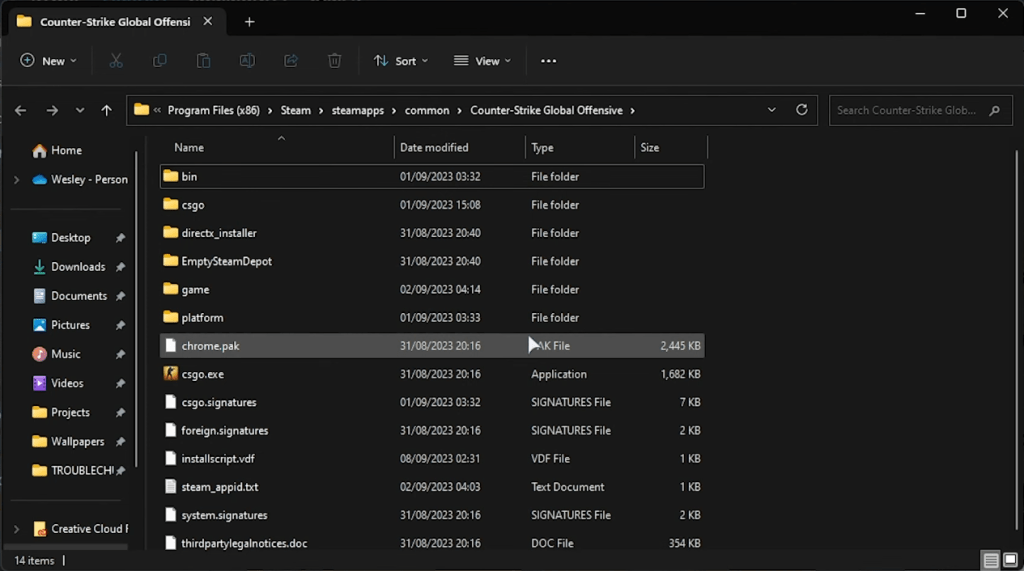
- Now click on the “game” folder, click csgo, and go to the cfg folder. This is the correct folder where you need to have your “autoexec.cfg” file.
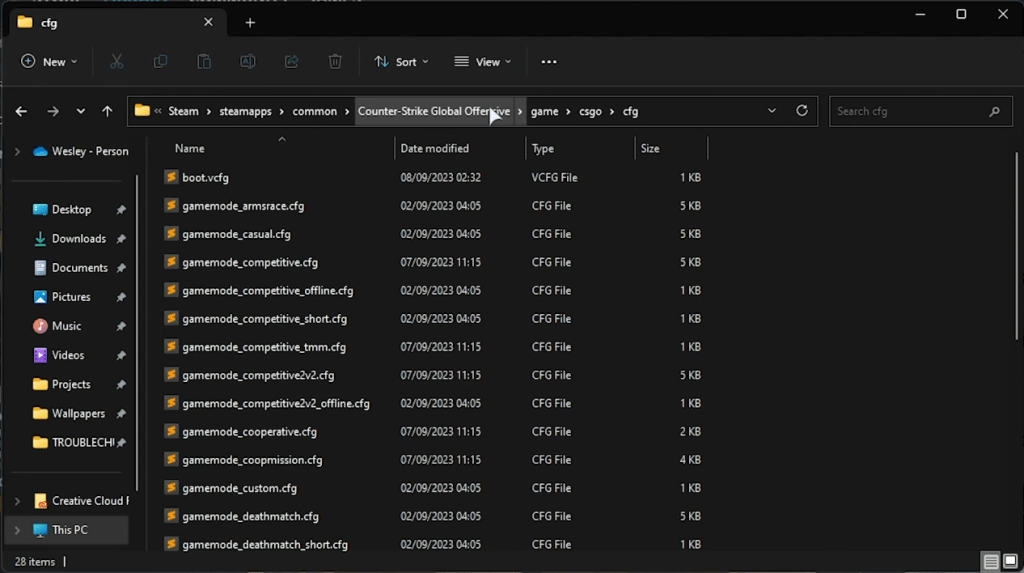
- Now you are done and can run your config file in the in-game console, provided that your commands in your “autoexec.cfg” file are written correctly.
Most of the time, you have the correct commands written in the “autoexec.cfg,” but you have misplaced the config file in the wrong folder. You may have placed your config file in this cfg folder, but this is the csgo cfg folder, not CS2, as you can see in the folder directory path. This can be confusing.