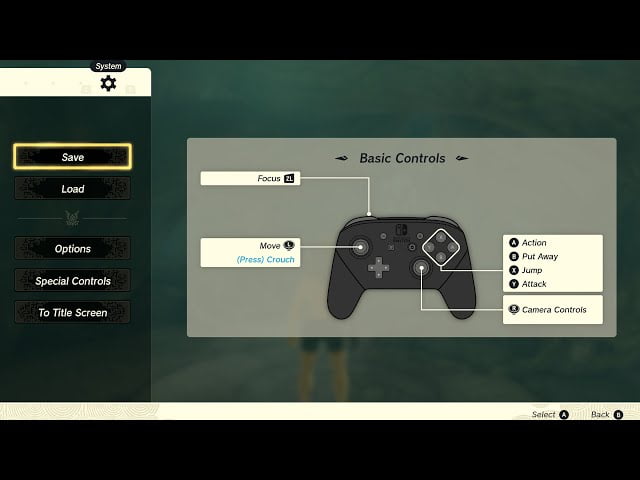Zelda: Tears of the Kingdom is full of exploration, challenges, time-consuming puzzles, and difficult boss fights. No one wants to repeat these situations after completing them and that’s why saving your progress manually is important. The game includes an autosave feature but it cannot be trusted every time.
How to Save and Load manually
Follow the steps below to do a fast manual save:
- Press the “Plus(+)” button on your Switch Controller.
- Navigate to the “Settings” tab in the menu.
- Tap the first option “Save”, It will ask for confirmation and your progress will be saved.
Note: Sometimes storage can also be a problem, you should try erasing the old useless data or save files to make space for new ones.
Saving is easy, now you should know how to load your saved file.
- Boot up the game and press the“Plus (+)” button on your controller.
- Go to the “Settings” tab.
- You will find the “Load” option just below the saving one.
- Choose the file you want to load and confirm it.
There you have it! you will now begin your adventure from where you left off last time.
Why and When to Save in Zelda Tears of the Kingdom
Whenever you defeat a challenging boss or time-consuming puzzle, or even if you are just exploring for quite a while. In an exploring game such as Zelda, every interaction matters so a save file will “save” you from all the trouble.