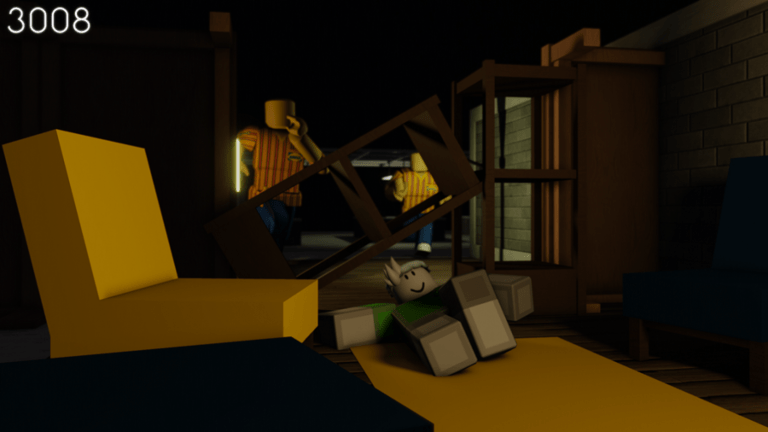Playing Xbox games on other devices is possible. Believe it or not, even smartphone owners can play Xbox games anytime they want. And even more surprisingly, players do not require a high-end smartphone to play these games, thus allowing a wide variety of smartphone owners to check out the amazing games available in the Xbox library. With all that being said, in this guide, we’ll tell you everything you need to know about playing Xbox games on your own smartphone.
There are two ways you can use to play Xbox games on your smartphone. These include:
- Remote Play
- xCloud
How to Play Xbox Games through Remote Play?
Both iPhone and Android users can conveniently play Xbox games on their phones via Remote Play. This is the easiest and quickest way to play Xbox games on a smartphone without requiring an Xbox Game Pass subscription. However, you’ll need an Xbox console to stream games on your phone.
Follow these simple steps to play Xbox games on your smartphone:
- Press the Xbox button on your controller after powering the console on.
- Go to Profile > System > Settings > Devices and Connections > Remote Features.
- Find Power Mode and select Instant On.
Now, to pair your controller to your phone, follow these steps:
- Open the phone’s Bluetooth settings.
- Press the pair button on your controller for three seconds.
- Search for the Xbox controller on your phone under pairable devices.
- Select it to pair the controller with your phone.
Once done, follow these steps:
- Download the Xbox app from Google Play or the App Store.
- Open the Xbox app and log in.
- Now, select My Library and then Consoles.
- Select the Xbox console to start playing games on your phone remotely.

How to Play Xbox Games through xCloud?
xCloud enables playing Xbox games on your phone without requiring an Xbox console. However, you’ll need a subscription to the Xbox Game Pass. Moreover, a good internet connection will also help you have a smoother gaming experience.
To start playing Xbox games on your phone, follow these steps:
- Download the Xbox Game Pass app on your phone once you have bought an Xbox Game Pass Ultimate subscription.
- Open up the Xbox Game Pass app and select a game you want to play from the list of games available for streaming under the Cloud tab.
- Now, connect your controller to your phone and enjoy a seamless gaming experience.
Please note that Cloud gaming availability varies by region. Make sure it’s accessible in your area before proceeding.

This covers everything about playing Xbox games on your smartphone. Hopefully, this guide aids you in enjoying Xbox games on your phone. Thanks for reading, and happy gaming!