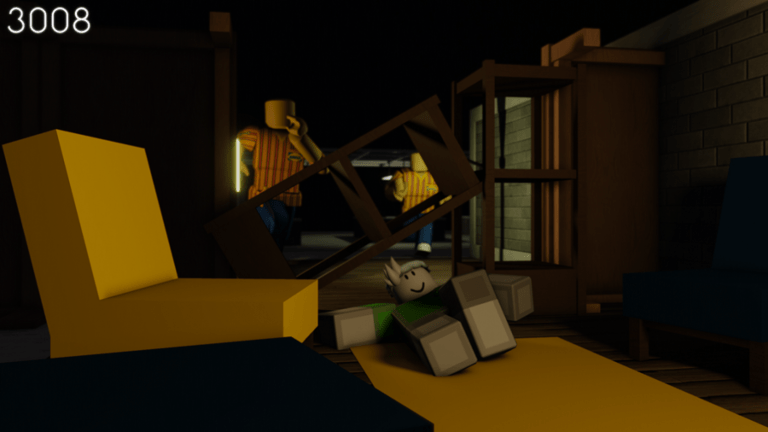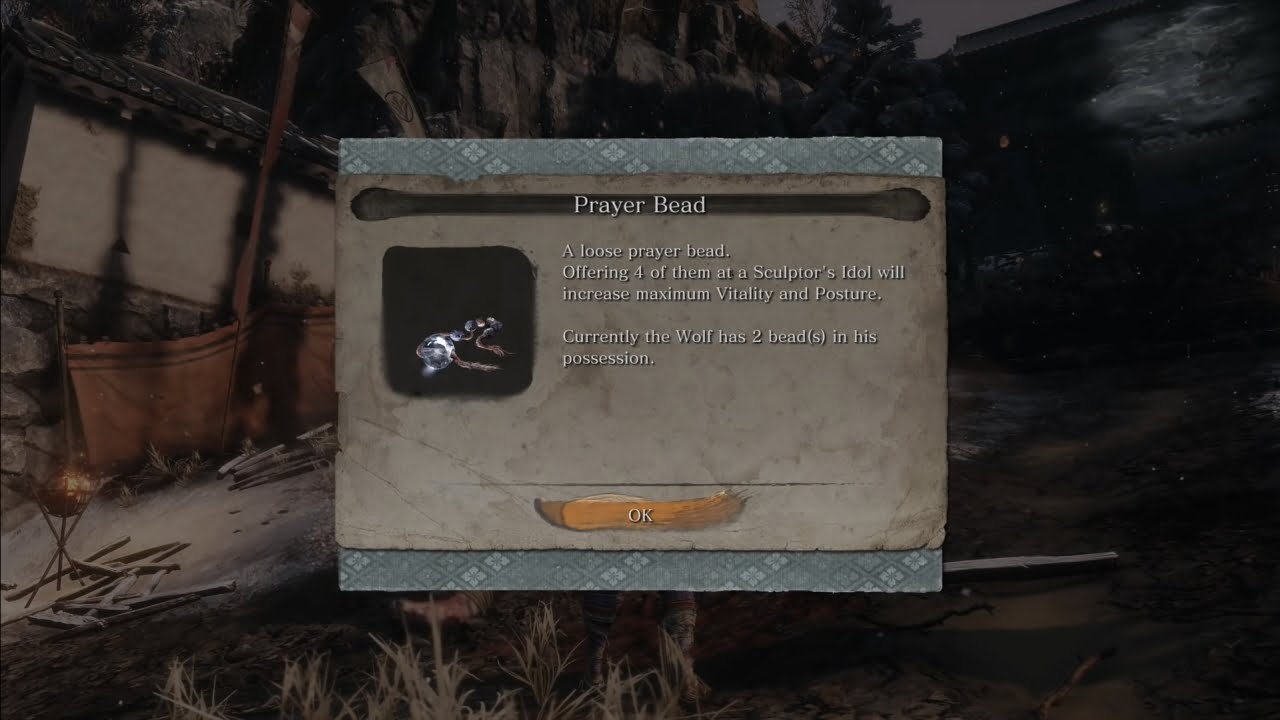Is Cross-Play Possible in Wobbly Life?
No, as of now cross-play on Wobbly Life is not possible. However, after interviewing some developers we were able to find out that they might think about it in the future after the full release of the game.
Is Wobbly Life Split Screen?
Yes, split-screen is possible in Wobbly Life, allowing two players to play on PC and up to four players on console in both the local and online co-op.
You can even switch between horizontal or vertical split-screen by simply going into the options menu (Game Tab) and changing the “Splitscreen Mode” option to either horizontal or vertical according to your preference.
How to Restore a Save File in Wobbly Life?
The backups can be found at: C:\Users\USERNAME\AppData\LocalLow\RubberBandGames\Wobbly Life\Save
(Replace USERNAME with your computer user name)
You’ll find a folder with a series of numbers and the suffix ‘_backup’. The bunch number is your steam ID.
Now, you’ll have to follow a few steps in order to restore your save file.
- Step 1:
Pick a backup for instance, Save_10-03-2021_12345.zip. Note that the save has a date in DD/MM/YYYY.
- Step 2:
Open the backup file (It will be .zip file)
Now, copy everything in there and paste it into the folder that contains your steam ID.(Without _backup)
Note that the folder you’re pasting in should contain some files or you’re probably doing something wrong.
And that’s it. Hopefully your files have been restored and you can play the game.
What is Arcade Mode in Wobbly Life?
Arcade mode came with the update 0.9.0. In this mode, a player has to fight a one-on-one close quarter combat with a random computer-controller opponent. After a number of fights, a player may fight an opponent known as ‘Rival’. It’s a character who has some kind of connection to the chosen fighter.
Is there any Discord Server for Wobbly Life?
Yes, there is Discord Server for the community of Wobbly Life.
Link: discord.com
How much RAM do you need for Wobbly Life?
Wobbly Life requires a minimum of 8 gb RAM to play.
What is Wobbly Life Compatible with?
Following are minimum system requirement for Wobbly Life:
- CPU: AMD Athlon II X4 760K 3.8GHz Quad-Core Processor
- RAM: 8gb
- Video Card: GeForce GTX 750
- Dedicated Video RAM: 1024 mb.
- Pixel Shader: 5.0
- Vertex Shader: 5.0
- OS: Windows 7