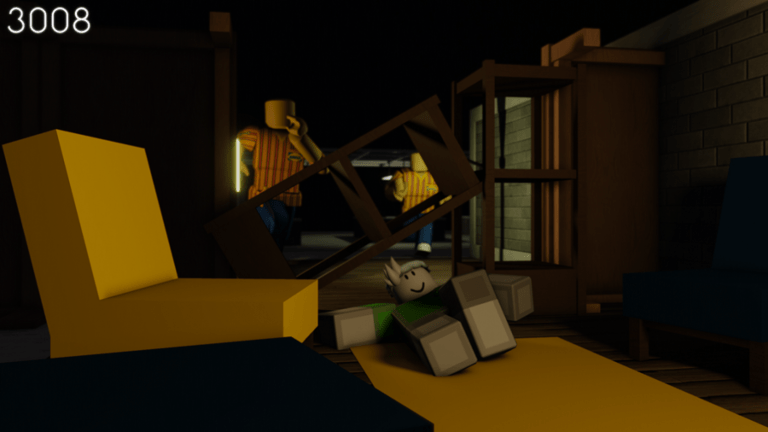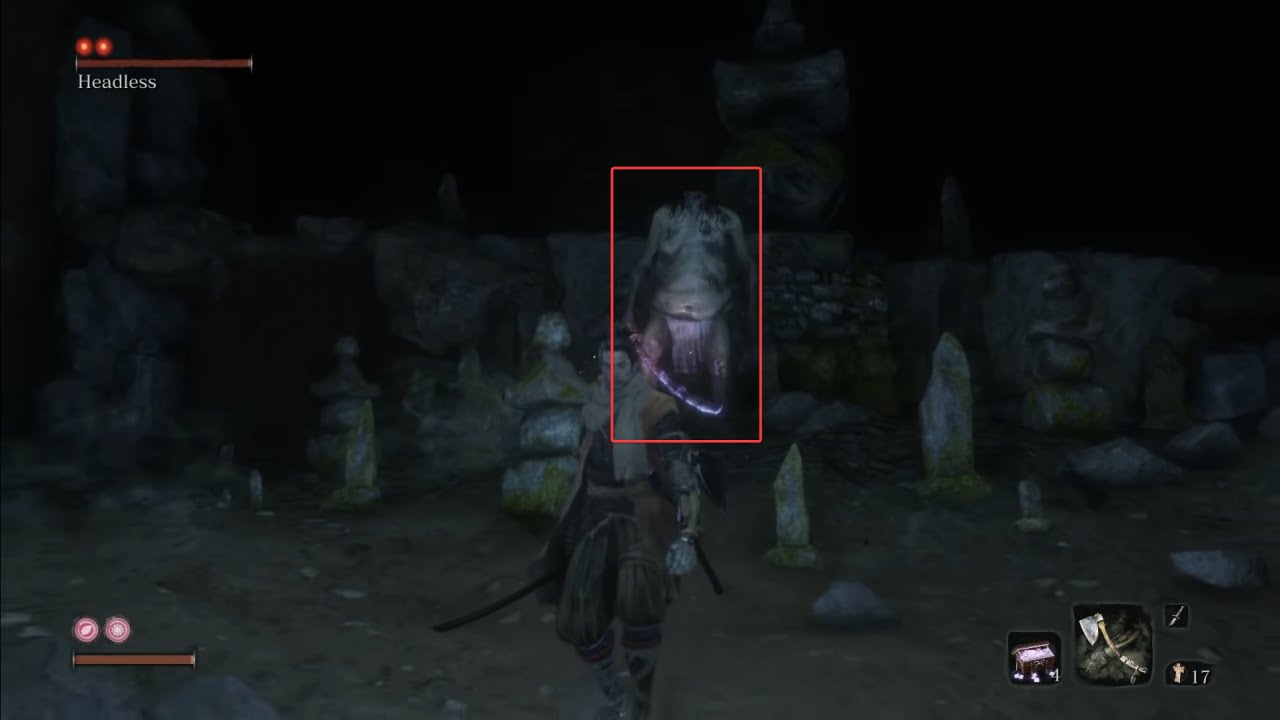Vertical Synchronization, commonly known as VSync, is a technology used in computer graphics. Its primary function is to synchronize the frame rate of a video game or any graphic-intensive application with the refresh rate of the monitor.
This synchronization is essential for creating stable and smooth visuals. When these rates are out of sync, an effect called screen tearing can occur, where the image appears glitched or duplicated across the screen.
VSync resolves this by ensuring that each frame from the graphics card is perfectly aligned with the monitor’s refresh cycle, eliminating the tearing effect. However, it’s important to note that VSync can limit the frame rate of your computer, potentially affecting performance in graphics-intensive applications like video games such as causing input delay or decrease response time.
VSync can be configured in a few different ways:
- Always On: This setting keeps VSync constantly enabled, ensuring smooth visuals but potentially limiting performance.
- Always Off: This disables VSync, allowing for higher frame rates but increasing the risk of screen tearing.
- Application Controlled: The game or application itself decides whether to use VSync.

Different technologies have been developed to address the limitations of traditional VSync:
- Adaptive Sync (NVIDIA): This technology, available on certain NVIDIA GPUs, dynamically adjusts the frame rate to match the monitor’s refresh rate, reducing performance lag and screen tearing.
- Fast Sync (NVIDIA): A technology for certain NVIDIA graphics cards, Fast Sync is designed for scenarios where the frame rate greatly exceeds the display’s refresh rate. It minimizes screen tearing and reduces input lag without the typical VSync performance penalty, especially in high frame rate situations.
- Enhanced Sync (AMD): An AMD technology similar to NVIDIA’s Fast Sync, Enhanced Sync is effective when the frame rate exceeds the display’s refresh rate. It reduces stutter and input lag, particularly in high frame rate scenarios, without the limitations of traditional VSync.
- Smooth VSync: An NVIDIA technology designed for multi-GPU SLI setups, Smooth VSync aims to improve VSync performance by reducing stutter and tearing in games. However, it’s important to note the declining prevalence of SLI configurations in modern gaming setups.
Now, should you turn VSync ON or OFF?
When deciding whether to turn VSync on or off, consider the following:
- Turn VSync On: If your GPU renders more frames than your monitor can display, enabling VSync can prevent screen tearing, offering a smoother visual experience.
- Turn VSync Off: In cases where a game’s frame rate drops below the monitor’s refresh rate, turning off VSync may reduce visual and performance lag.
What are advantages of VSync?
- Reduced screen tearing, leading to smoother gameplay.
- It’s built into GPUs, so it doesn’t incur extra costs.
- Compatibility across a wide range of graphics cards, including those from NVIDIA, AMD, and other manufacturers like Intel.
- Helpful for running older games on emulators, as it can match the frame rate to older game specifications.
What are the disadvantages of VSync?
- It can cause input lag, which is a delay between a key press or mouse click and the action appearing on screen.
Note: VSync can cause input lag, but the extent varies depending on the hardware, game, and settings. The delay between a key press or mouse click and the corresponding action on the screen may not always be significant and can be negligible in many scenarios. - Frame rate drops during graphically intense moments can worsen performance.
In summary, VSync is a key technology in graphics rendering, particularly important for gaming and other graphic-intensive applications. It helps in aligning the frame rate with the monitor’s refresh rate to prevent screen tearing, thus improving the overall visual experience. However, its impact on performance and potential issues like input lag are considerations for users, especially gamers, to weigh when deciding whether to enable it