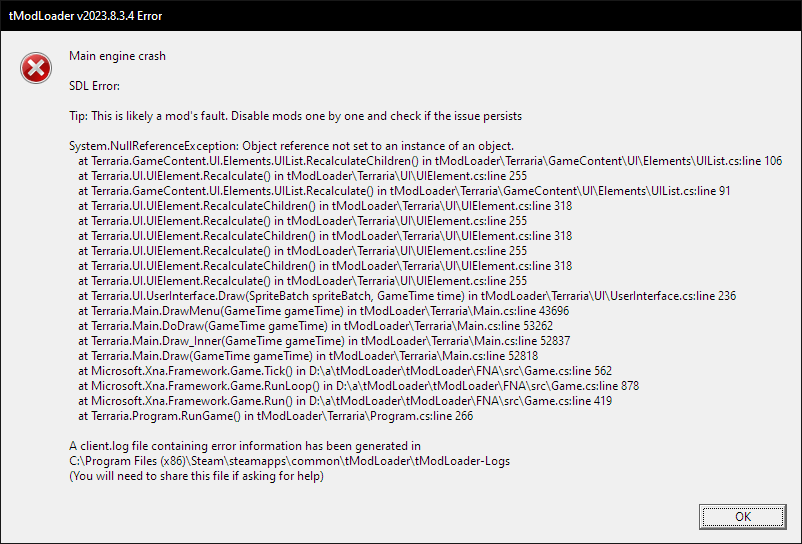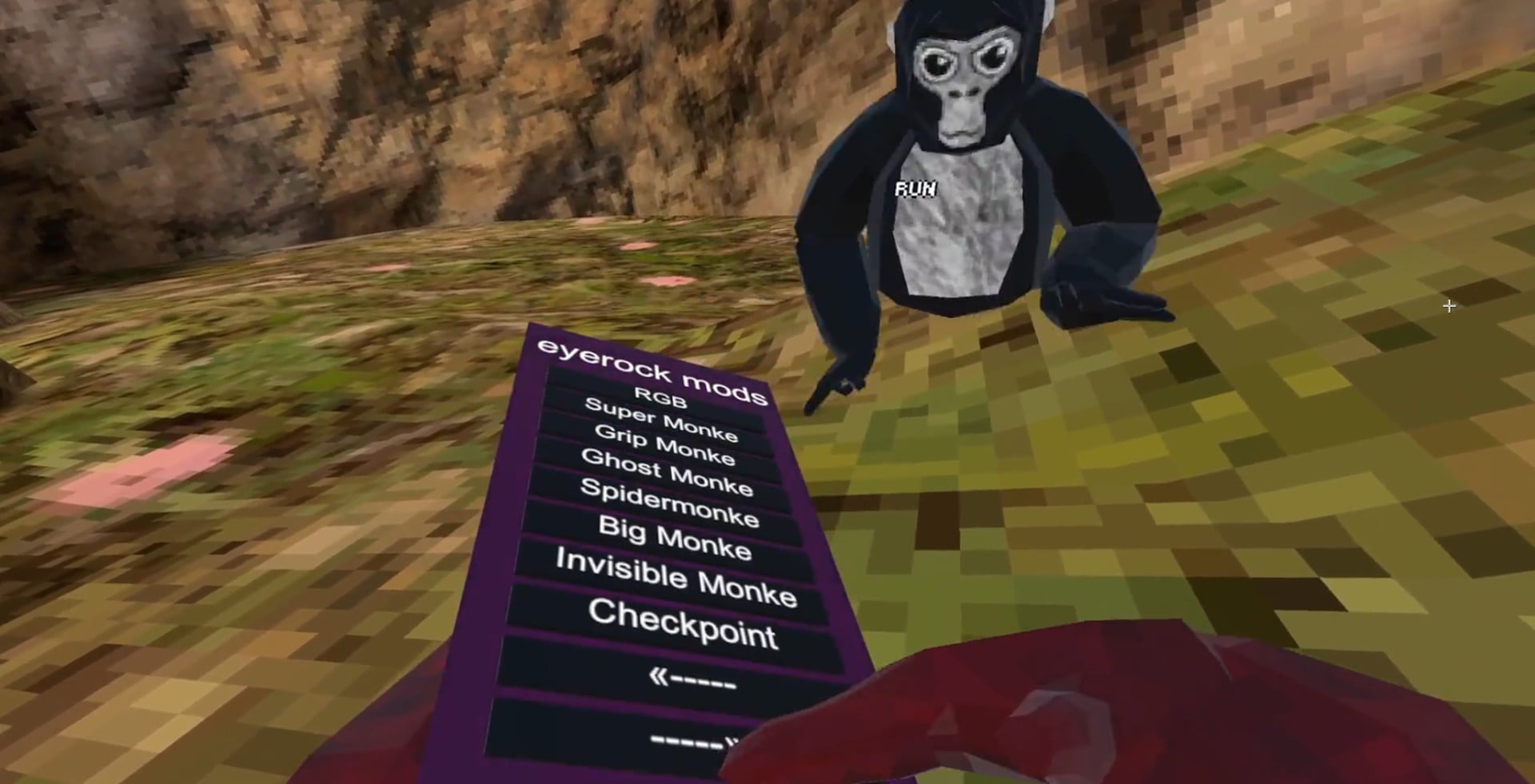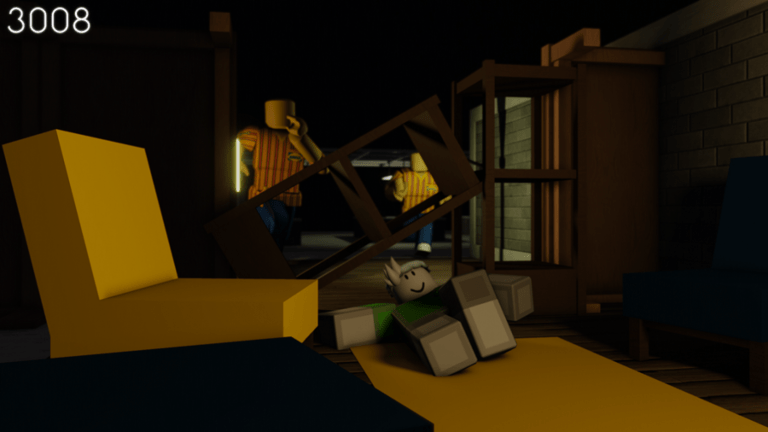‘Main engine crash’ error is a very common issue faced by many players using tModLoader. This error doesn’t have a standard cause and it mostly occurs when a mod is incompatible with tModLoader. Much like a Null Pointer Exception, it refers to a type of problem rather than a specific problem.
There’s a well-made flow chart available on GitHub & Discord server of tModLoader that can really help in this situation.
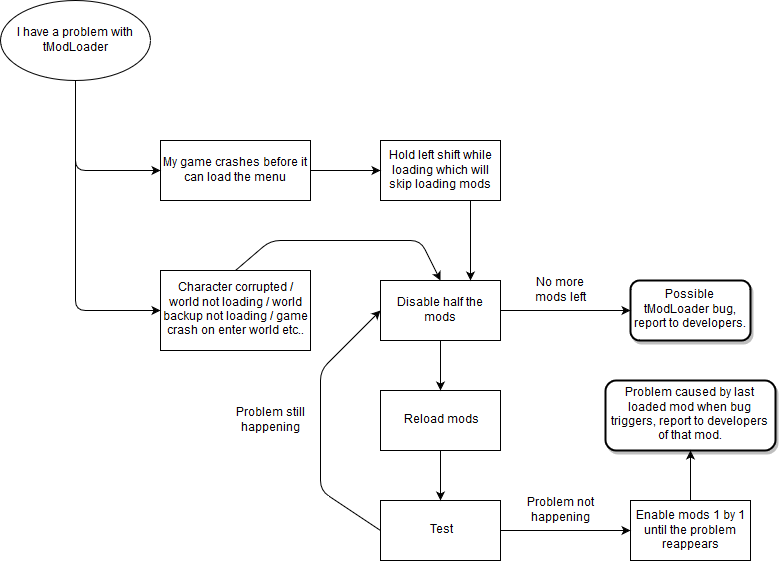
We analyzed many forum reports & discussions throughout official Discord server & support forums of tModLoader. We noticed that if you have any mods installed that are incompatible with each other or with the current version of tModLoader, it can cause the game’s engine to crash. Moreover, graphics drivers & not having enough RAM / VRAM can also cause this error.
We also observed that this issue can occur if you don’t have any mods installed at all, here’s one interesting post from Discord regarding the same issue.
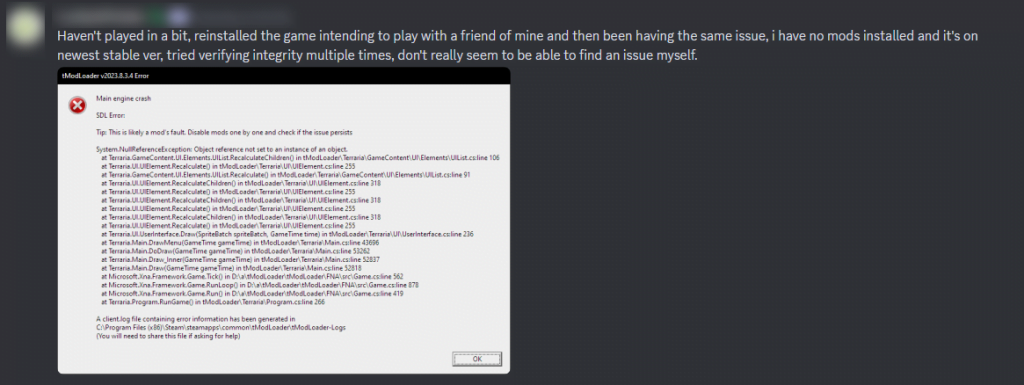
This proves that the root cause of this error is unknown, however there are still some solutions that you can try to pinpoint and eliminate the issue.
Before following any methods down below, it is recommended to restart your game. This ensures that the problem you faced wasn’t caused by a bug or glitch.
- Disable Mods: If there are any incompatible mods, you wont be able to run the game properly and it will crash frequently. To fix this, you have to disable mods one-by-one to see if the game stops crashing.
Tip: We observed that resources pack were the most common mods causing this error. So you can start by disabling the resource pack mods first.
- Close Background Processes: This error can also occur if your computer run out of memory when using tModLoader. Make sure you have enough RAM available by opening the Task Manager. If you don’t have enough free memory available. Close unnecessary processes to get more free memory.
- Lower Graphics Settings: Lowering the graphics settings can sometimes help to fix the “Main Engine Crash” error in tModLoader. This is because the game will require less processing power to run with lower graphics settings. We found this thread where a user managed to fix his issue by disabling Lights & Shadow settings.
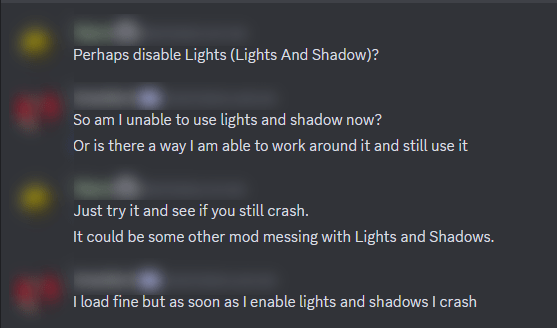
- Update your graphics drivers: If a mod you installed is graphically demanding but your GPU isn’t capable enough to support it. It’s recommended to update latest driver for your GPU. This ensures stability & performance when playing tModLoader.
- Use OpenGL instead of DirectX: OpenGL is much more compatible & stable compared to DirectX when using tModLoader. You can try to launch game using OpenGL to check if the issue appears or not. Simply close the game & Open Steam then following these steps below:
1. Go to Steam Library
2. Right-click tModLoader & Press ‘Properties’
3. In the Launch Options box, type/gldevice:OpenGLor/gldevice:Vulkan
4. Close the window and try launching the game again.
Please refer to Low FPS Section in tModLoader’s official GitHub wiki to learn more. - Contact Official Support: If you’re still facing the Main engine crash error. Unfortunately, there is no way to fix it without knowing what caused the issue exactly first. tModLoader’s official Discord server have a forum where you can post logs of the issue & get support directly by developers. You can join the Discord server here: (https://discord.gg/tmodloader)
That’s it! Hope our guide fixed the issue you are facing.