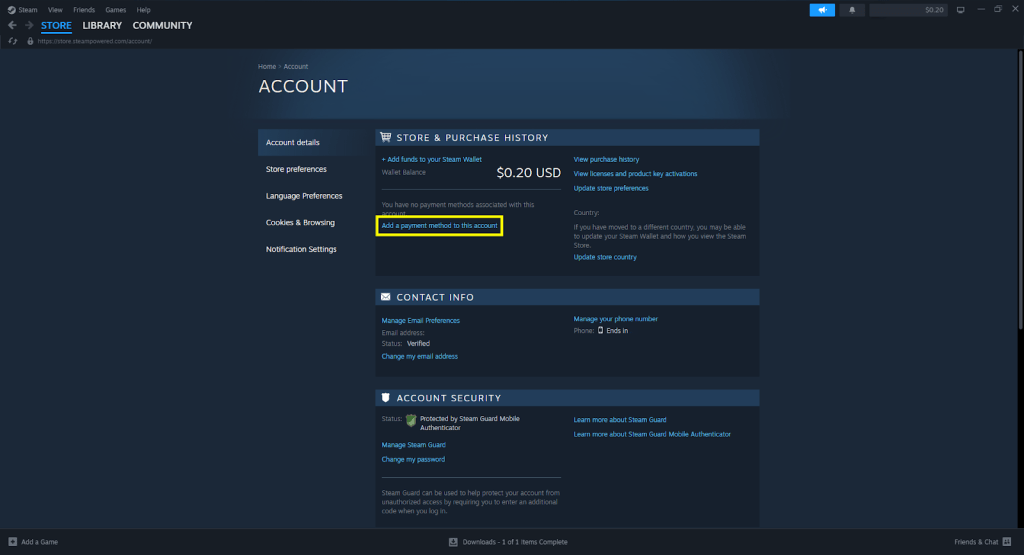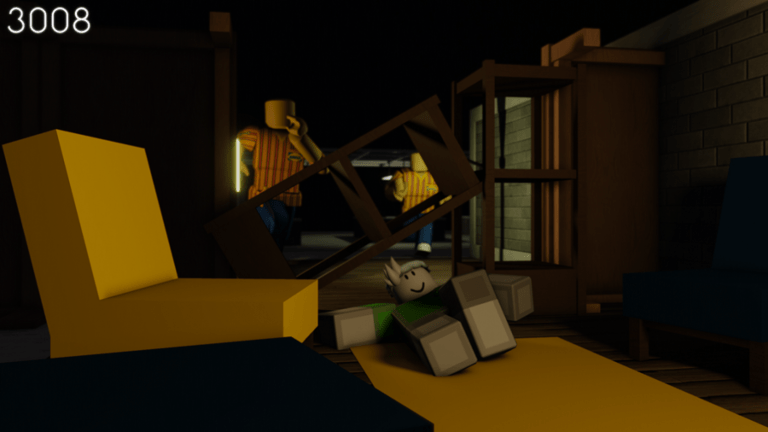You have come to the right place if you can’t use your Visa gift card on Steam. This guide will help you utilize your Visa gift card money to buy or gift your favorite games on Steam.
Using a Visa gift card on Steam
The two ways to use your Visa gift card on Steam are mentioned below:
- Use it to add funds to your Steam wallet.
- Add it as a payment method.
Use it to add funds to your Steam wallet.
Firstly, open your Steam application and click on your profile on top, which will open a drop-down menu. From there, select “Account details.”
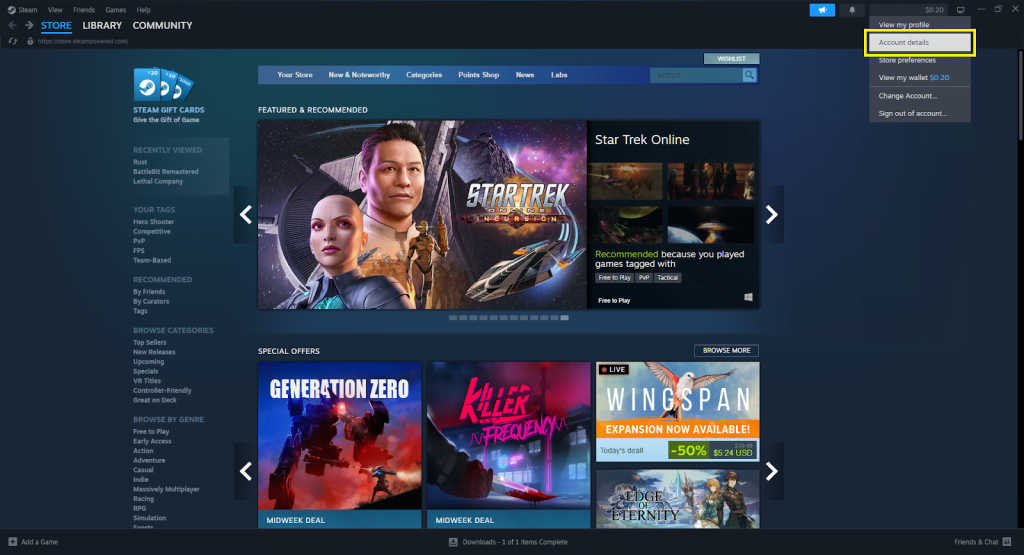
This will show you your account information and your Steam wallet. Now, you must click the “Add funds to your Steam Wallet” option to show you some predefined funds to add to your Steam wallet. Select the option that you want to continue with.
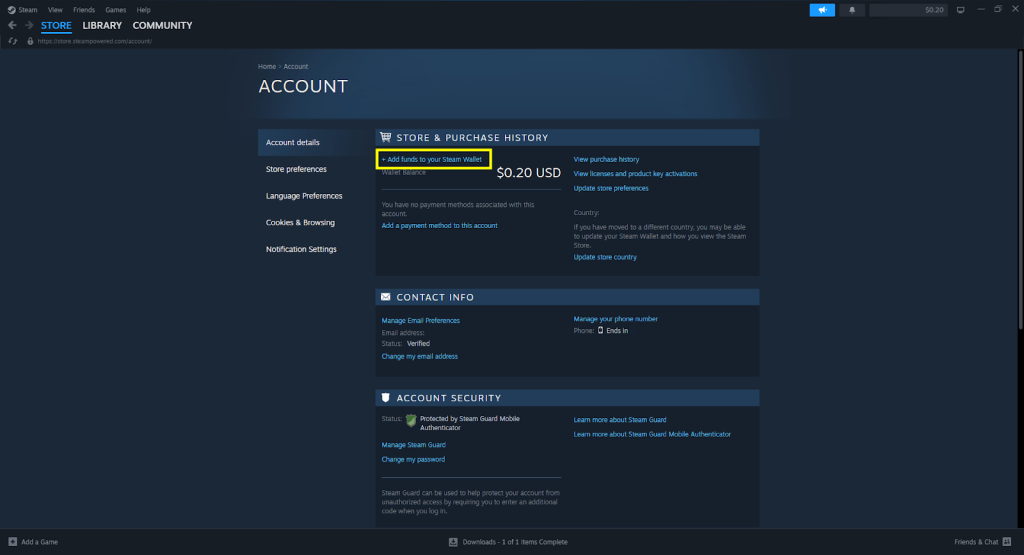
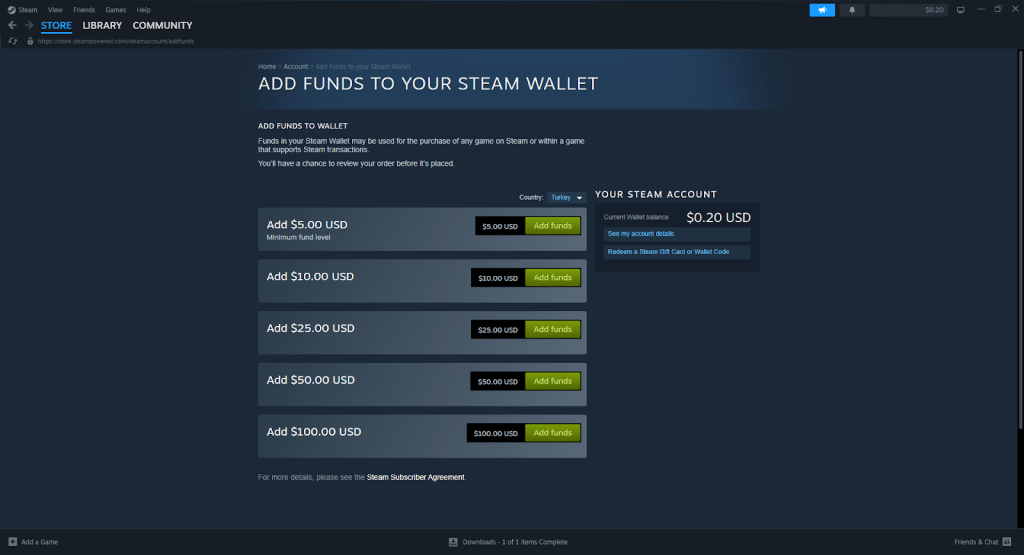
After that, they’ll ask you about the gift card credentials. First, select Visa as a payment option ”You can use your first and last name for the gift card, which comes preactivated. If your gift card isn’t activated, you can look at the back of your gift card, where you’ll see a website link on which you can register your gift card. You can type the same billing address you used to register your gift card at Steam. If your card is preactivated, just type your billing address. This will add funds to your account.
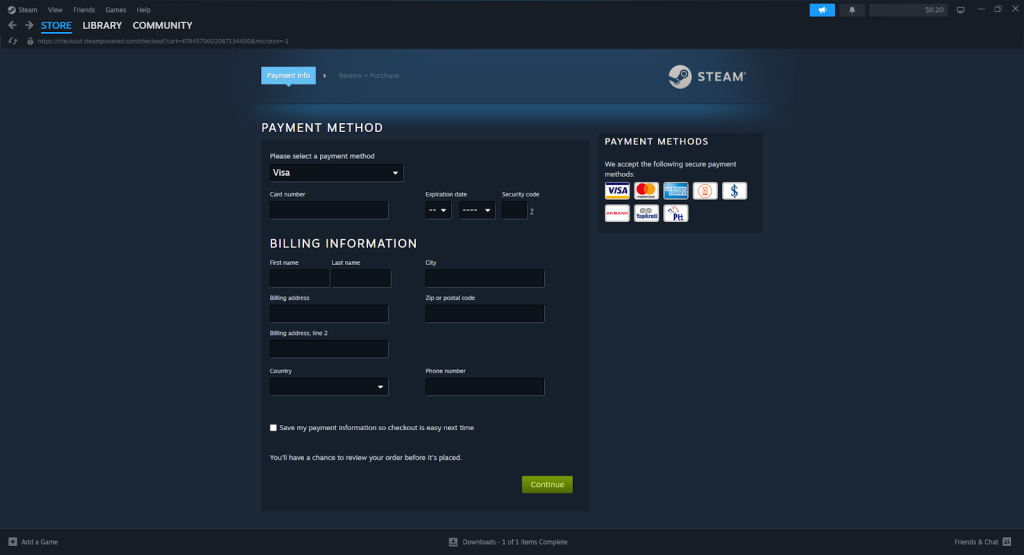
Add it as a payment method
You can select “Add a payment method to the account” instead of “Add funds to your Steam Wallet.” and follow the same procedure mentioned above.