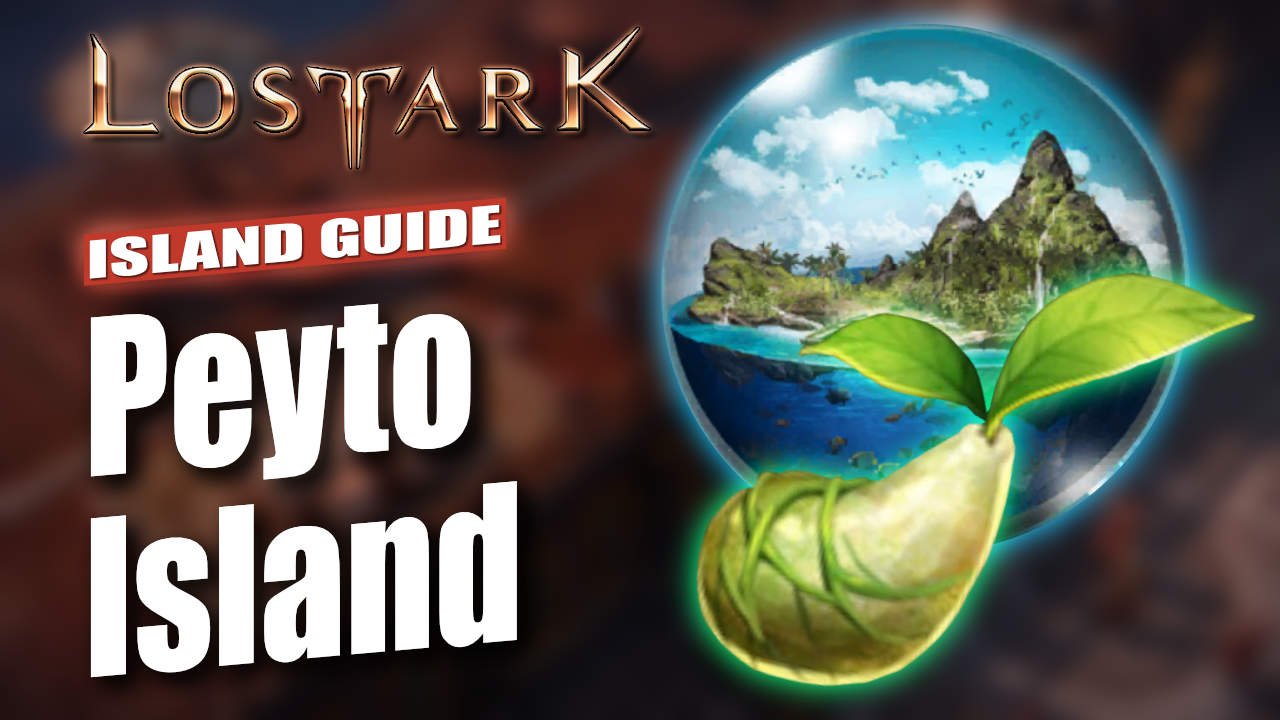You can travel between the real world and the virtual world of the Pokémon using Pokémon GO. With Pokemon GO you can locate Pokémon in your environment. It lets you explore real places and you have to find Pokémon everywhere. You can catch different Pokémon from Rare Pokemon to Legendary Pokémon. As you visit different places in your neighborhood, your phone will notify you when a Pokémon is around. Use your phone screen to find the Pokémon, and after finding it throw a Poké Ball to catch that Pokémon
AR Mode
“Augmented Reality” or the AR Mode is the default setting when you open the game. It means your camera is activated and you can see Pokemon through your camera on your mobile screen. It’s a fun feature but sometimes it can be a bit frustrating because catching a Pokemon gets tricky when they keep moving. And you have to keep an eye out for the obstacle in the real-life world at the same time.
When you are playing in public, it can be a difficult task because you have to watch both the surroundings and the phone screen at the same time. That’s the reason why some players prefer to Turn Off the AR mode, as it makes the game simpler and safer to play.

Instructions for disabling AR Mode
Pokemon GO is available on iOS and Android both OS and below are the steps to disable the AR mode.
For iOS Users
- Open the Pokemon GO app on your device and tap the Pokeball located at the bottom of the screen.
- Then, tap the setting icon (the gear icon)
- Scroll down and find the “AR Mode” setting and toggle the switch off to disable the AR mode.
For Andriod Users
- Open the Pokemon GO app on your device, and tap Pokeball Present at the bottom of the screen.
- Tap the setting icon (the gear type icon)
- Tap on “AR Mode” and select “AR Off” to disable it.
That’s All! You have disabled the AR mode.