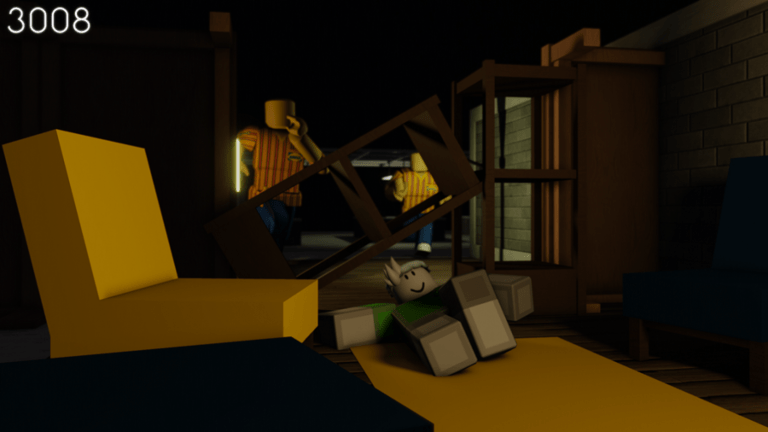Teleportation in Survival Minecraft is typically executed using an Ender Pearl, which can be thrown a certain distance, teleporting you to the block where it lands. Setting your respawn point to your bed’s location by sleeping in it means you will respawn at your bed every time you die in Survival mode (except in Hardcore mode).
But can you intentionally teleport to your bed? There are several methods to accomplish this, and they work similarly in both the Java and Bedrock editions of the game.
Should you be willing to sacrifice your current inventory, you could allow your character to die. This could involve jumping off a cliff, succumbing to hostile creatures, or drowning. Any of these methods will transport you back to your bed.
In both the Java and Bedrock editions, you can utilize commands to teleport to any location. By default, commands are turned off in single-player survival worlds, unless enabled before the world is created.
Prior to using these commands for teleportation in single-player mode, remember to record or take a screenshot of your bed’s coordinates.
Java Edition
To check coordinates in the Java edition, press F3 to view your coordinates near your bed and press F2 to take a screenshot. You’ll see something like “XYZ:” after pressing F3, as shown in the following example.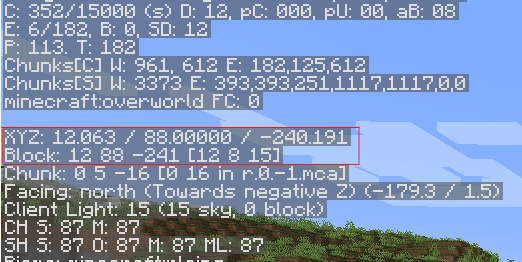
To enable cheats/commands, if you have not done so already, follow these simple steps:
- Press “ESC” to open the pause menu.
- Click “Open to LAN”.

- Toggle “Allow Cheats” to ON and select “Start LAN World”. A confirmation message should appear in the chat.


Your world will now be open to your LAN network with commands enabled until you exit the game.
Note: If cheats are already enabled, you can skip the above steps.
Next, enter the “/tp” command in the chat (press T or / to open the chat) to teleport to any coordinates using the format “/tp <player name> <coordinates>”. The coordinates are written as “X Y Z”; for instance, “/tp Player 12 88 -241”.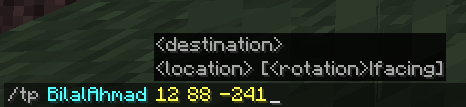
Alternatively, you can use the command “/gamerule keepInventory true” to enable Keep Inventory, a setting that lets players retain their inventory after respawning. Type this command into the chat.
The syntax for all commands varies by Minecraft version, which you can find on the wiki page.
Bedrock Edition
In the Bedrock edition, commands must be enabled before creating or starting a world, as they can’t be activated afterward.
First, activate and verify the coordinates near your bed:
- Pause the game and navigate to the settings.
- In the “Game” section, scroll down and to the right.
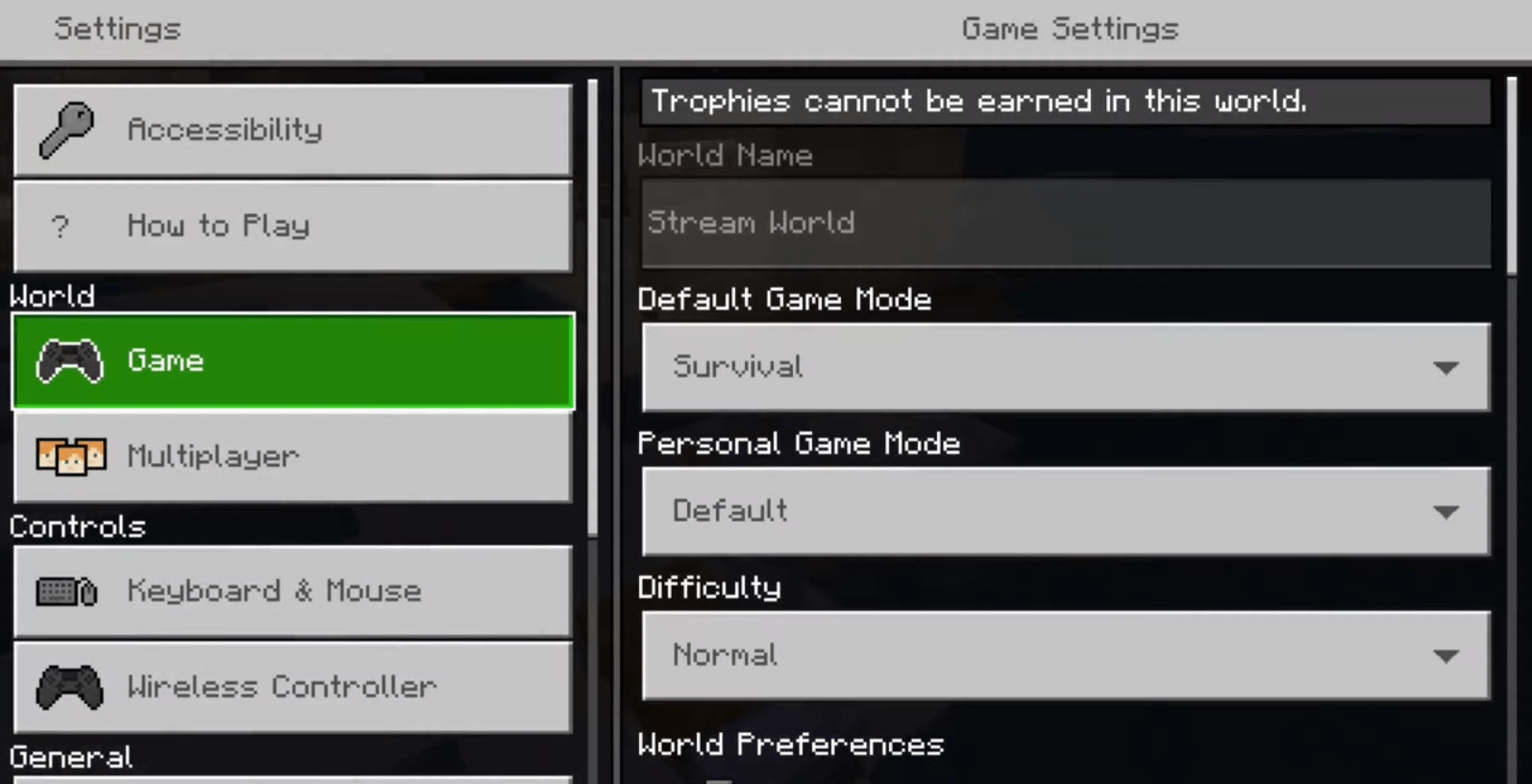
- Switch on “Show Coordinates”.
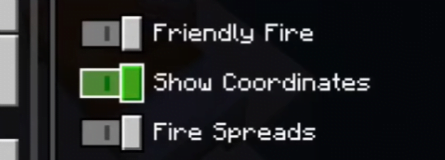
Then, enter the “/tp” command in the chat to teleport to your desired coordinates, using the format “/tp <player name> <coordinates>”. Write the coordinates as “X Y Z”, like this: “/tp Player 955 63 493”.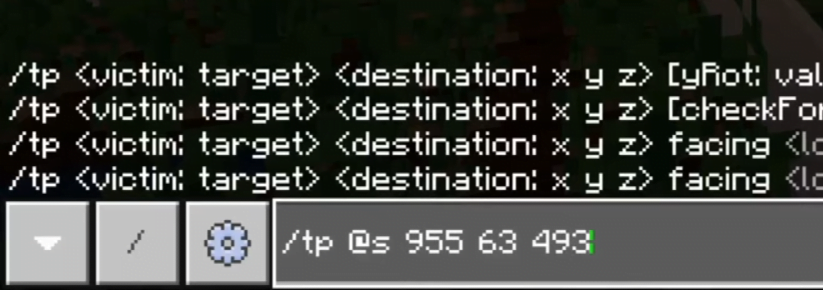
Killing the Ender Dragon
Another method to return to your bed is to travel to the End and defeat the Ender Dragon. Once the dragon is vanquished, a portal will appear in the center of the main End island.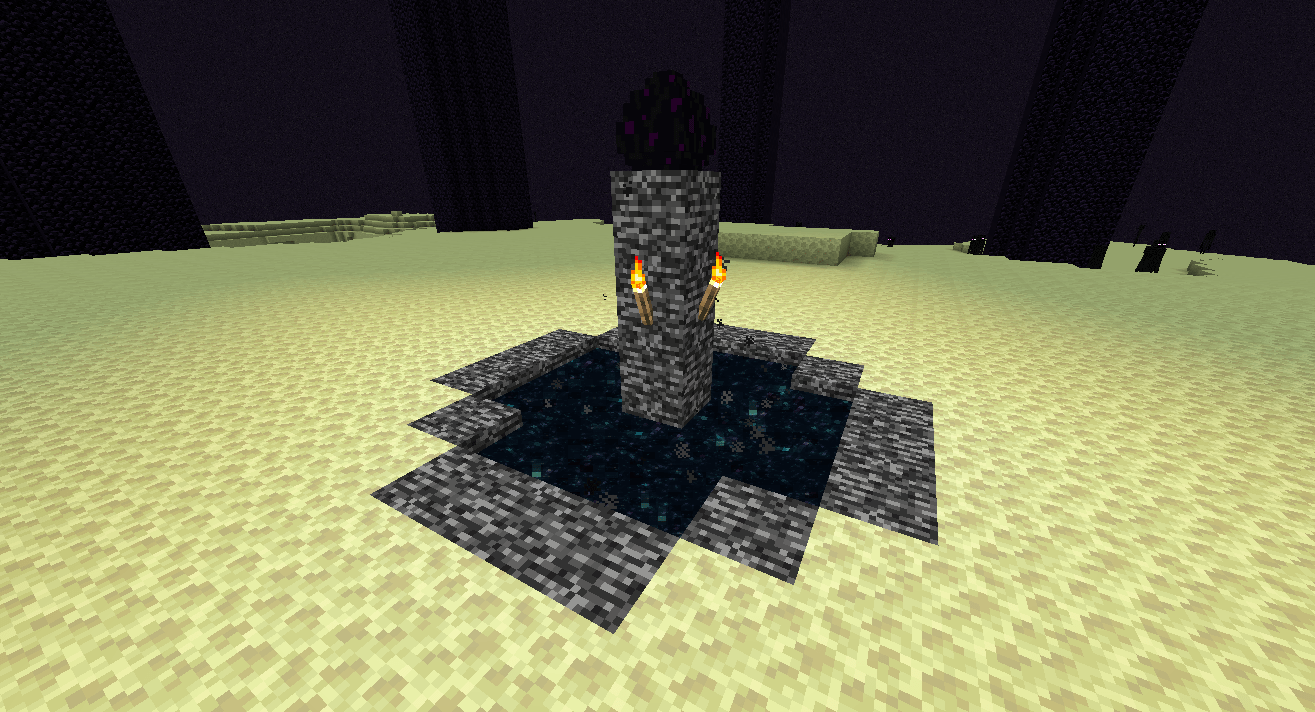
Entering this portal will transport you back to your spawn point or bed in the Overworld, assuming the bed has not been destroyed. Hence, if you have easy access to the End, utilizing the portal provides a consistent means for returning to your bed.