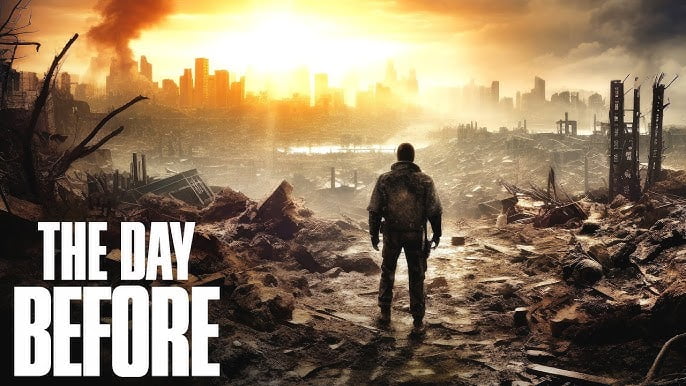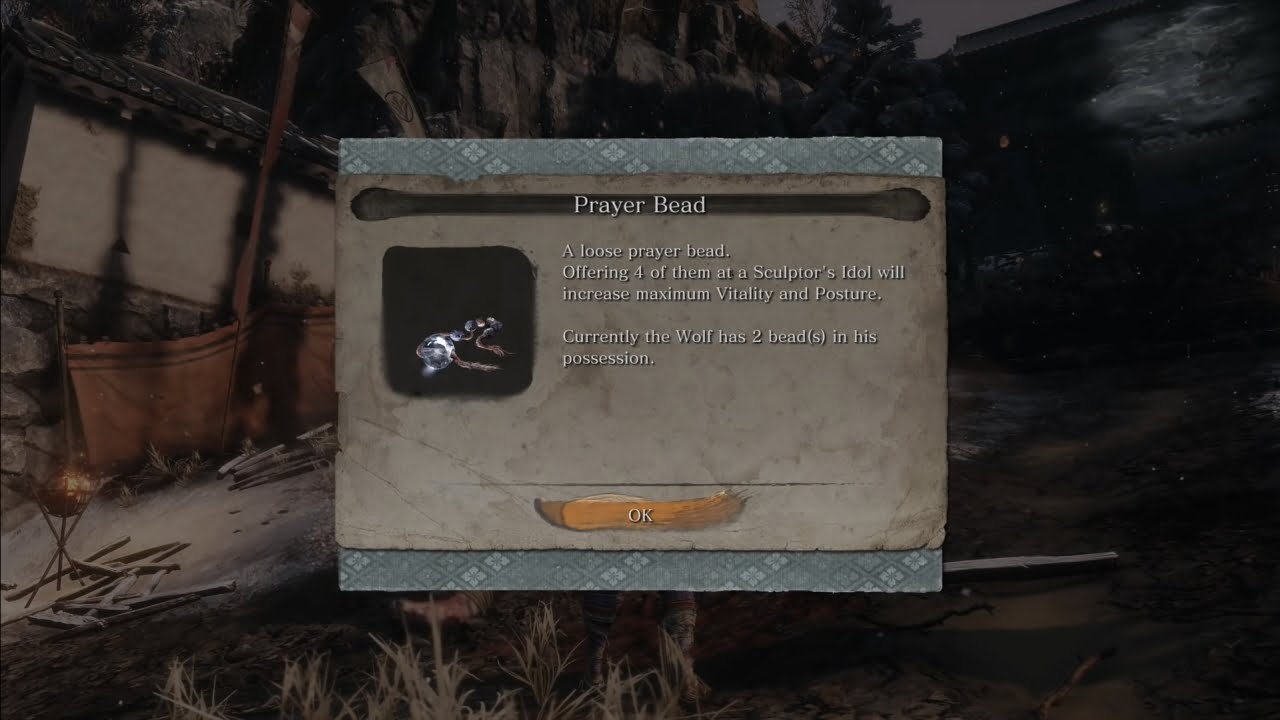The Day Before was one of the most highly anticipated open-world survival games. It launched on Steam Early Access on December 7, 2023, amidst widespread excitement. However, just four days later, on December 11th, developer Fntastic abruptly ceased operations, leaving players with a buggy and unfinished game, and sparking accusations of a potential scam. Consequently, Steam has discontinued sales of The Day Before, rendering it unavailable for purchase by new users.
In the wake of widespread criticism and reports of a potential scam, Steam has begun offering refunds for the controversial early access title “The Day Before.” If you purchased the game and are dissatisfied with your experience, you are now eligible to request a full refund, regardless of any previous 2-hour playtime limitations.
Many players have reported that Steam successfully processed their refund. The platform is even accepting refund requests from users who have played the game for more than 30 hours.
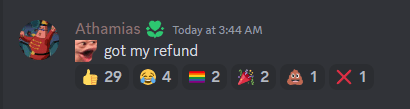
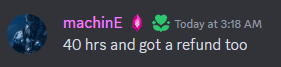
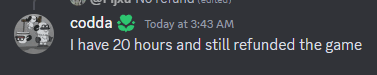
Visit our detailed guide on how to get a refund on Steam to get your refund.
Here are some resources that you may find helpful:
- Steam Refund Policy: https://store.steampowered.com/steam_refunds
- Steam Support: https://store.steampowered.com/steam_refunds
- The Day Before Steam Page: https://store.steampowered.com/app/1372880/The_Day_Before/
Template for users looking to get a refund:
Dear Steam Support,
I am writing to request a full refund for the game "The Day Before," which I purchased on [date] through Steam.
Unfortunately, I am incredibly disappointed with the game's current state. I encountered numerous issues, including:
[List specific bugs, glitches, or performance issues you experienced]
[Mention any missing features or discrepancies compared to advertised promises]
[State how these issues impacted your gameplay experience]
I believe the game's current state falls short of the advertised product and expectations set by the developers. Additionally, the recent controversy surrounding the game and the developer's abrupt shutdown further undermines my confidence in its future.
I have played [number] hours of the game, which is unfortunately beyond the standard 2-hour refund limit. However, I understand that Steam is offering full refunds for "The Day Before" regardless of playtime due to the exceptional circumstances surrounding the game.
I would greatly appreciate it if you could process my refund request for "The Day Before" at your earliest convenience. I have attached a copy of my purchase receipt for your reference.
Thank you for your time and consideration.
Sincerely,
[Your Name]
[Your Steam Username]
[Your Email Address]