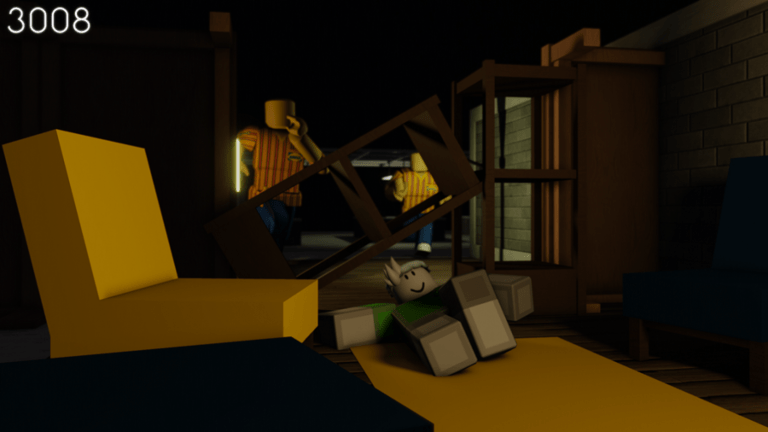Phantom Forces is a free Roblox game that everyone can play, which is a great thing. However, sometimes, bad eggs like hackers and exploiters can join the server and completely ruin the fun for others who are playing on it. In such situations, it becomes necessary to kick the problematic player. Unfortunately, many users on Roblox are not aware of the built-in ‘vote-kick’ feature in Phantom Forces or how to use it.

In this simple guide, we will show you how to initiate a vote-kick in Phantom forces.
Follow these steps:
Step 1. Open Chat: Press the chat key (‘T’ by default) to open the chat window.
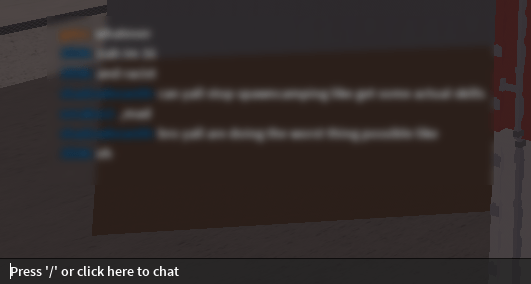
Step 2. Enter Command: Type the following command: /votekick player_username reason. Replace player_username with the username of the player you want to vote-kick and provide a brief reason for the kick.
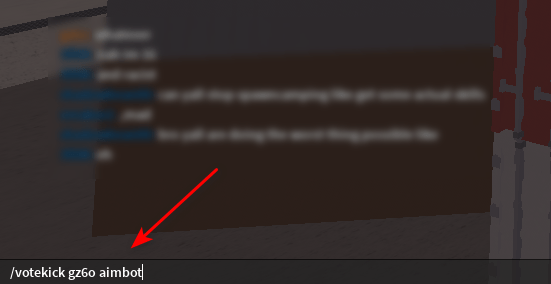
Step 3. Vote: Once the vote-kick is initiated, other players on the server will see a popup. They can vote by pressing ‘Y’ to vote yes, ‘N’ to vote no, and ‘J’ to dismiss the popup. (Pop-up lasts for 40 Seconds).
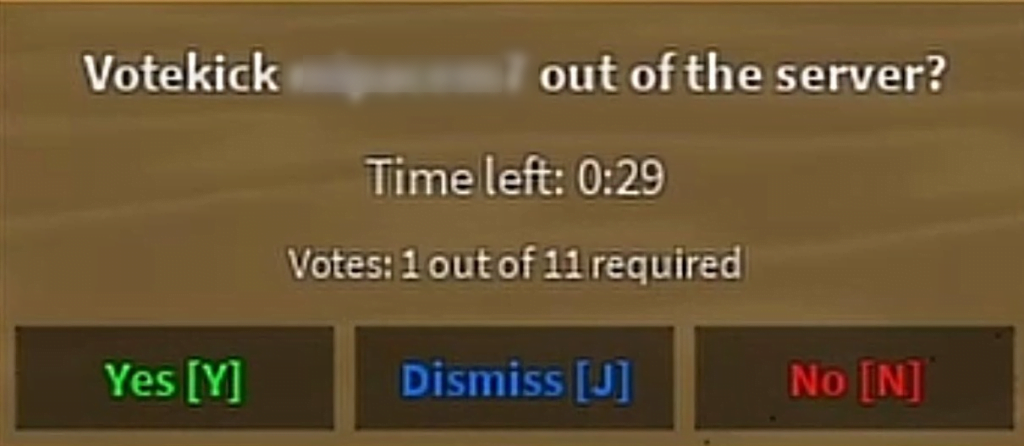
Remember that vote-kicking requires the agreement of other players on the server. The player will be kicked if a sufficient number of ‘yes’ votes are received.
Additional information about mechanics and vote-kicking can be found in the Phantom Forces Wiki.
FAQ – Votekick in Phantom Forces
What’s the command to vote-kick in Phantom Forces?
Ans: Command for vote-kick is “/votekick player_username reason”. Replace player_username with the username of the player you want to vote-kick and provide a brief reason for the kick.
What does vote-kick do in Phantom Forces?
Ans: Vote-kicking a player disallows them to join that specific server again for sometime (usually 2 hours) based on personal testing.
Why can’t I initiate a vote-kick in Phantom Forces?
Ans: If you are under Rank 25, you can’t initiate a vote-kick. This feature prevents abuse of vote-kick feature and stop new players from initiating a false vote-kick.