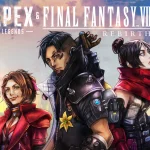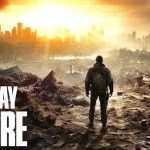This is how you can surprise your friend by gifting them the Fortnite skin they’ve always wanted. Fortnite pleasantly surprised players by introducing the gifting system back in 2018. This new feature brought joy to many players, allowing them to gift skins and other cosmetics to their friends. However, there are a few things you need to take note of when gifting skins, and this guide will provide you with all the information you need to know about the Gifting Feature.
How to Gift Skins in Fortnite
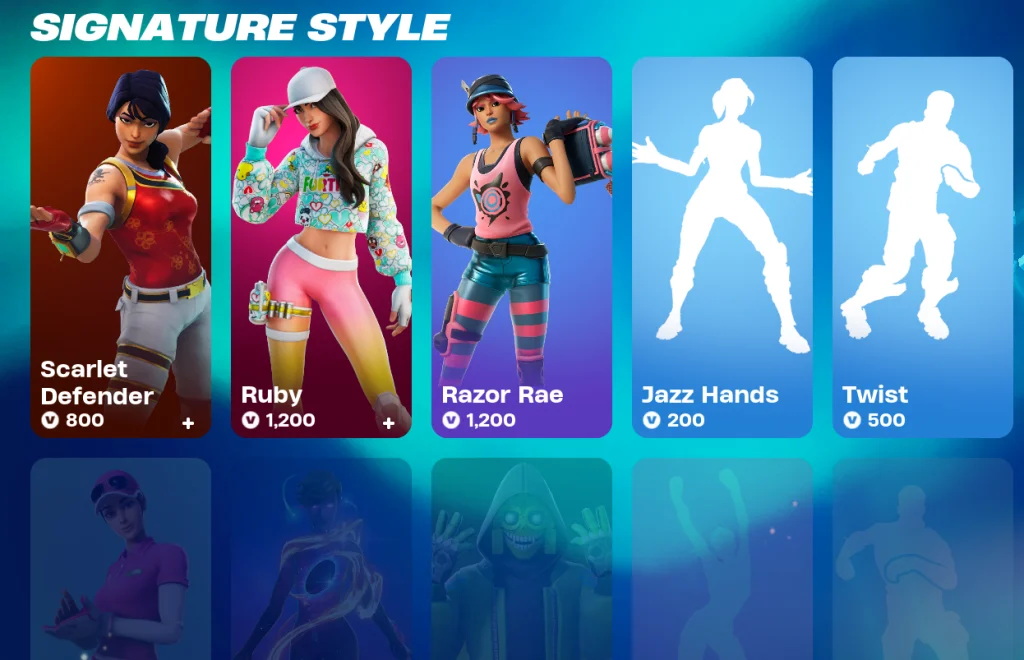
In Fortnite, To gift a skin to a friend, players must have a minimum of 800 V-Bucks in their Fortnite account, which is the cheapest skin in the Fortnite Item Shop. There are other cosmetics available in the Item shop that are less expensive and can make a good gift.
Here is how you can gift a skin in Fortnite:
- Go to the Fortnite Item Shop.
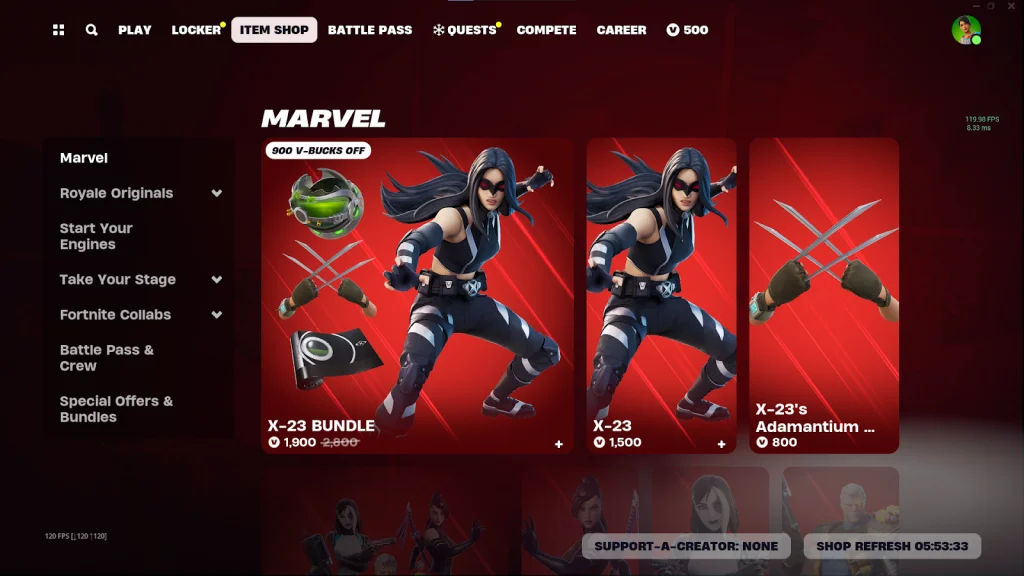
- Pick a skin or any cosmetic you want to gift.
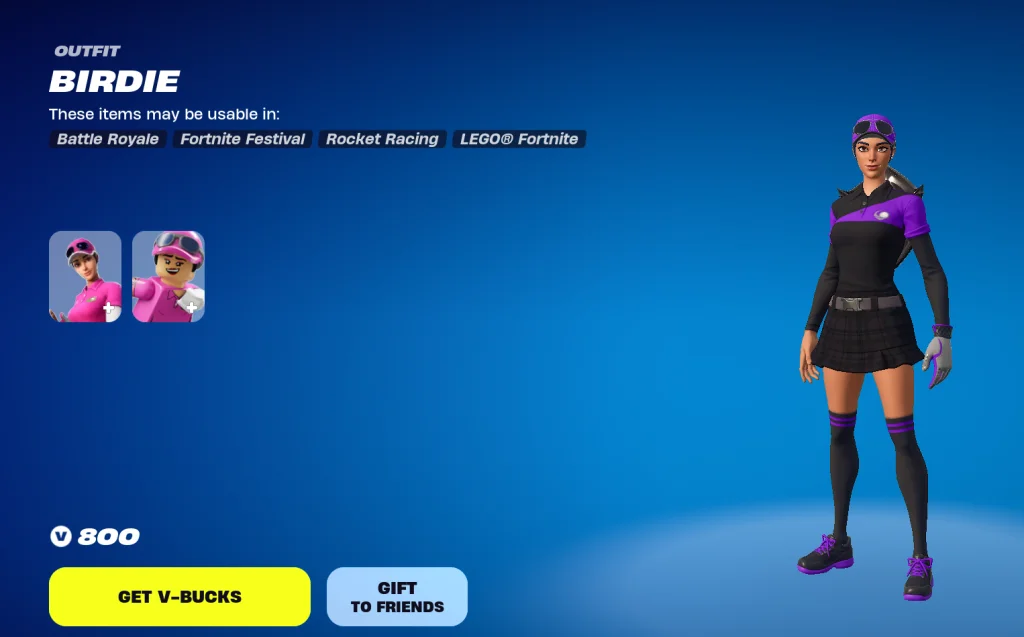
- Now, click on Gift To Friends.
- Search up your friend’s name to whom the skin will be gifted and click on it.

- Now, Click on the Purchase Gift button to send the gift.
- Once you have followed these steps, the gift will be sent to your friend.
Issues that can be Faced while Gifting Skins
If you are unable to Gift Skins and you are facing some issues, then here are a few things you need to pay attention to:

- Before Gifting a Skin to a Friend, ensure that you have them added for at least two days.
- Make sure you have enough V-Bucks to gift the skin.
- Gifting and Receiving gifts is only possible If you and your friend have two-factor authentication.
- Make sure that your friend has Can Recieve Gifts set to “On,” which can be enabled by going into the Account and Privacy Settings.