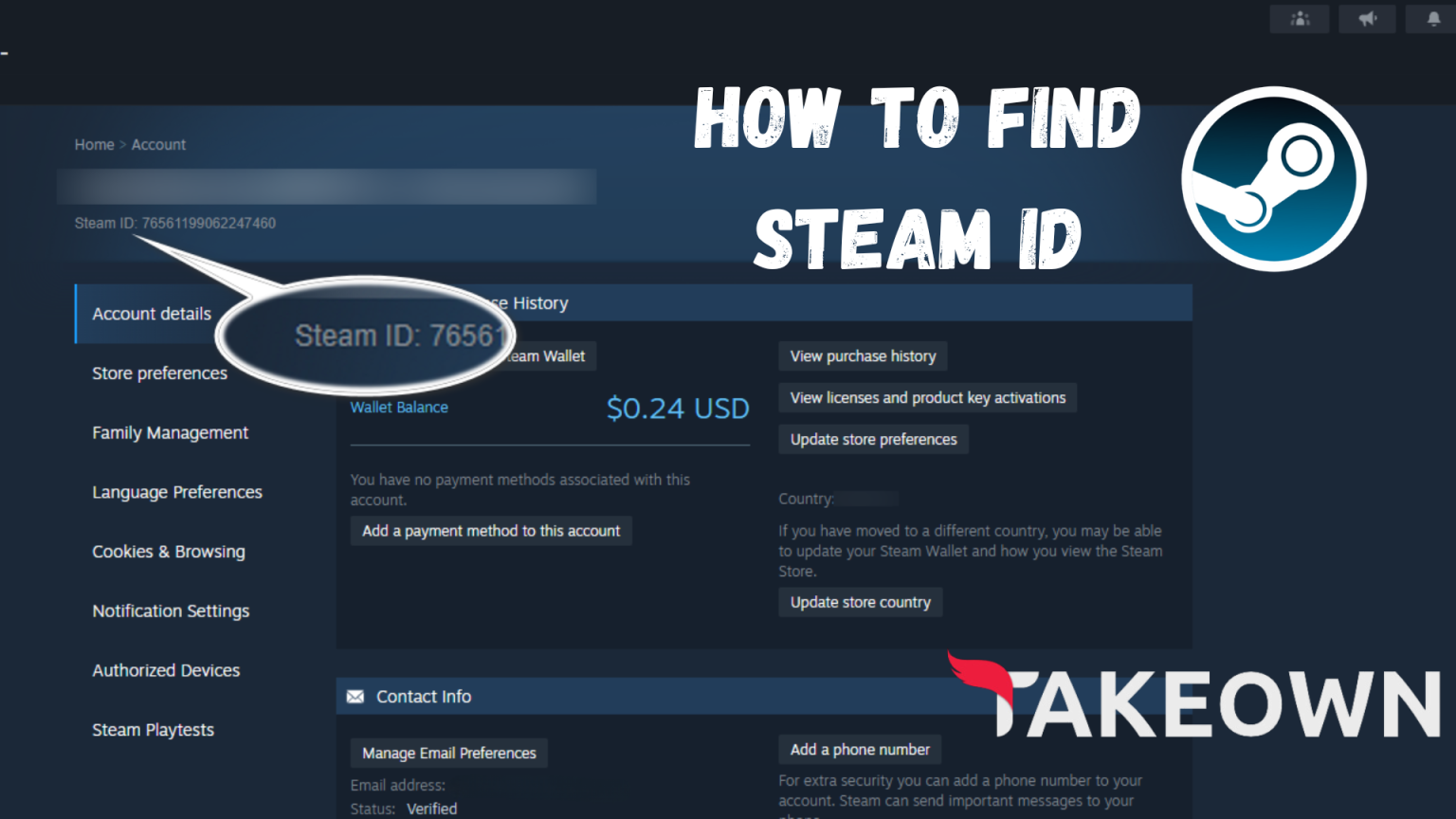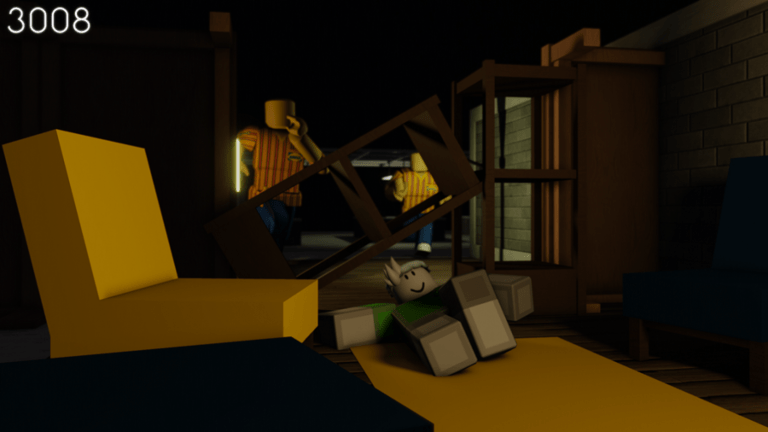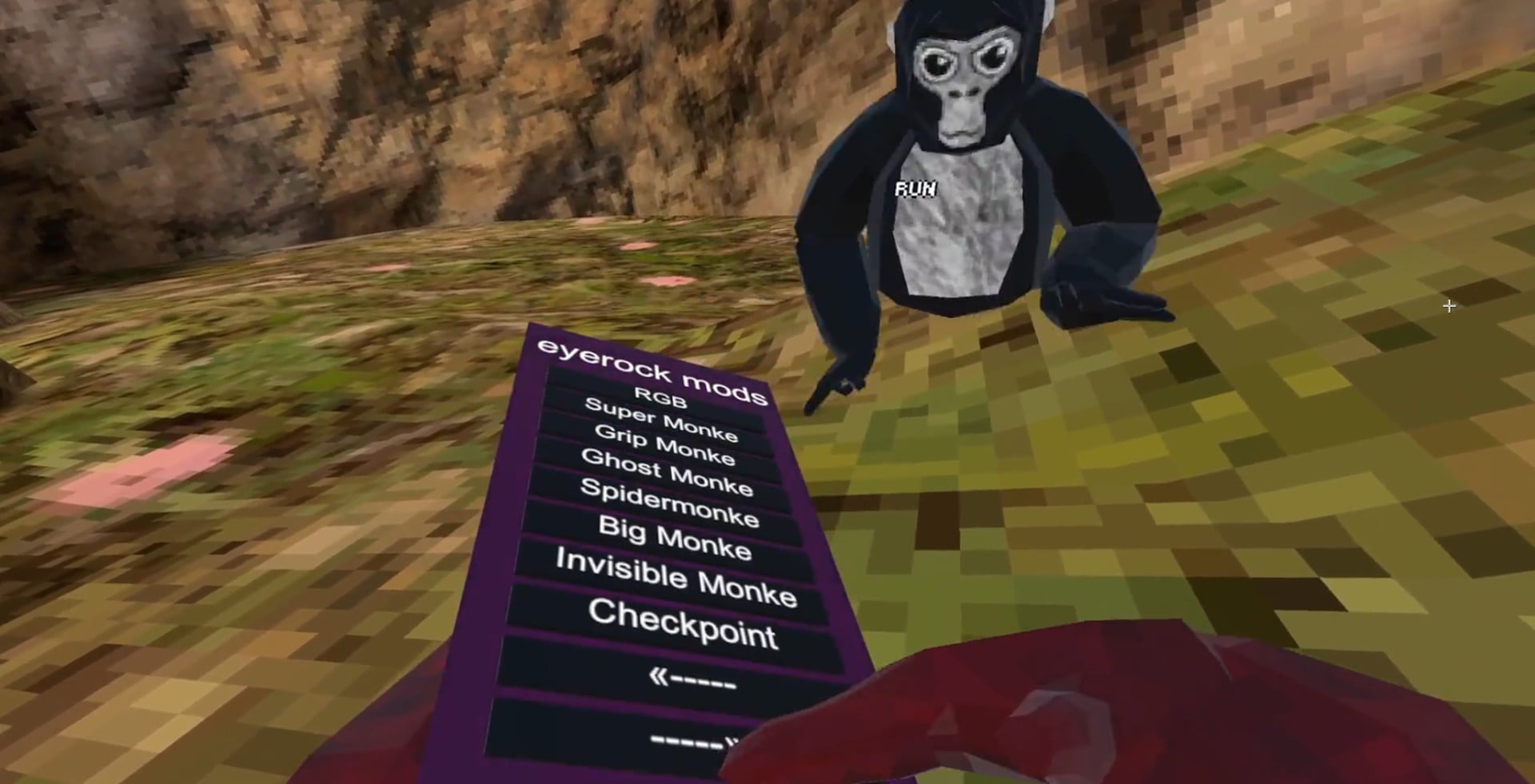The Steam ID64 is a unique 17-digit number assigned to your Steam account. Unlike your username or profile URL, which you can change, this number is permanent and remains tied to your account.
It’s commonly used for activities like linking third-party apps (such as SteamDB or Faceit), troubleshooting mods, accessing Steam APIs, or joining whitelisted game servers. However, Steam doesn’t make this ID easily accessible, often requiring users to dig through menus or rely on external tools to find it.
Note: Steam ID64 is different from SteamID or SteamID3. While these terms are sometimes used interchangeably, they refer to distinct formats with different uses.
| Identifier | Format | Example | Primary Use |
|---|---|---|---|
| Steam ID64 | 17-digit number | 76561197960287930 | Linking third-party apps, Steam APIs, server whitelisting |
| SteamID (Legacy) | STEAM_X:Y:Z | STEAM_1:0:12345678 | Older systems and legacy documentation |
| SteamID3 | [U:1:XXXXXXXX] | [U:1:24691357] | Some modern games and in-game commands |
Is Sharing Your Steam ID64 Safe?
Your Steam ID64 is a public identifier, meaning it doesn’t grant access to your account, purchases, or personal data. However, keep the following in mind:
- What others can see: Your ID64 links to your public Steam profile, which may display your game library, playtime, and other public information. If your profile is set to private, this data remains hidden.
- What they can’t do: No one can log in, reset your password, or compromise your account using just your ID64.
- Best practice: Only share your ID64 with trusted tools or servers. Avoid posting it publicly alongside sensitive information like your email address.
Below, you’ll find step-by-step methods to locate your Steam ID64 across desktop, mobile, and browser platforms—without unnecessary complexity.
Method 1: Account Details (PC Client)
- Open the Steam Client.
- Click on your display name in the top-right corner.
- Click on Account Details.
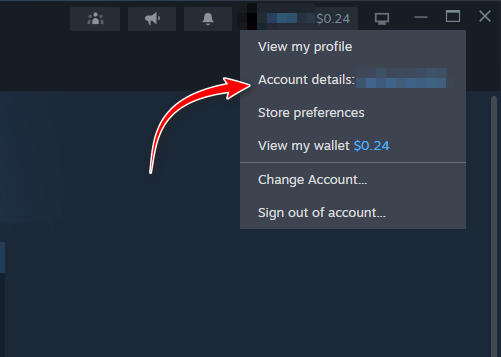
- Underneath your username, you will see the Steam ID: 765611************.
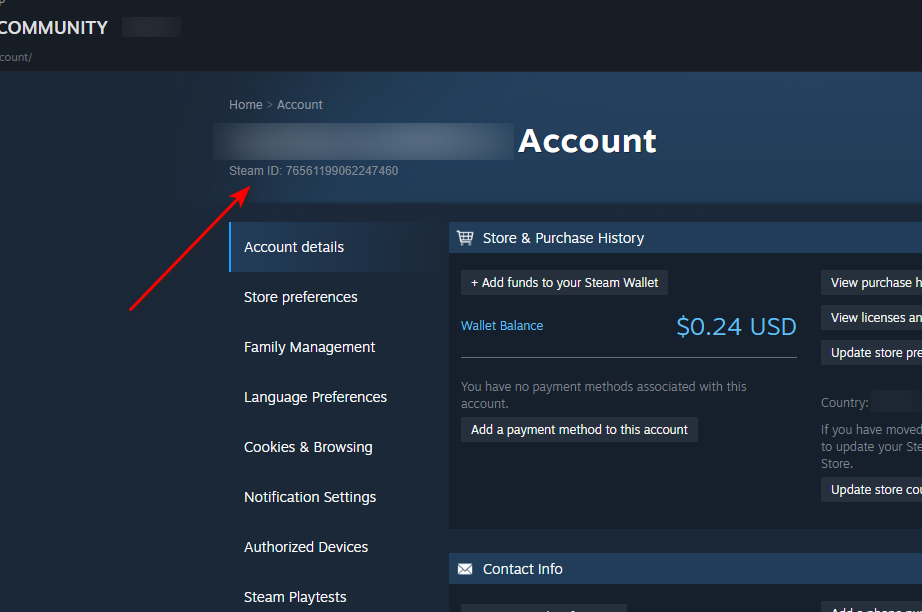
Method 2: Use the Steam Website
- Open your Steam profile in a browser (log in if prompted).
- Right-click anywhere on the page and select “View Page Source” (Chrome/Edge) or “Show Page Source” (Firefox).
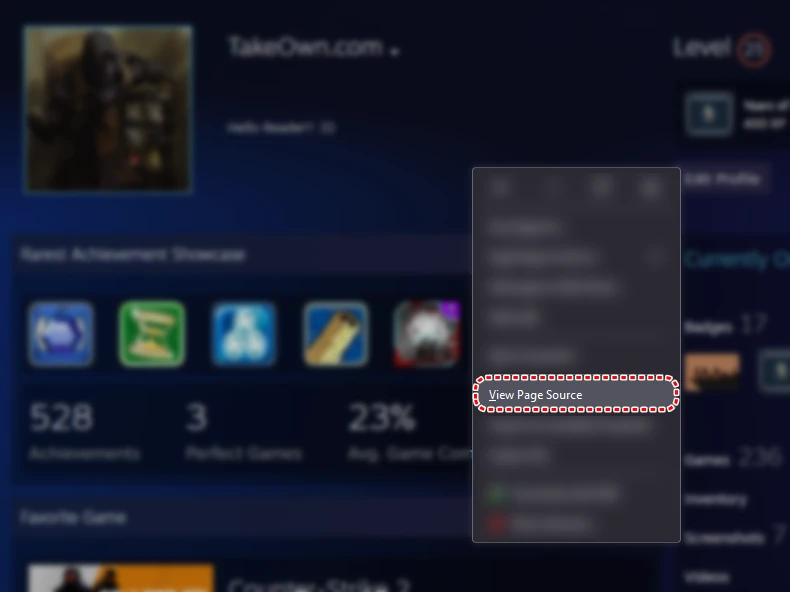
- Press Ctrl+F (Windows) or Cmd+F (Mac) and search for
steamid. - The 17-digit number labeled
"steamid":"XXXXXXXXXXXXXXX"is your Steam ID64.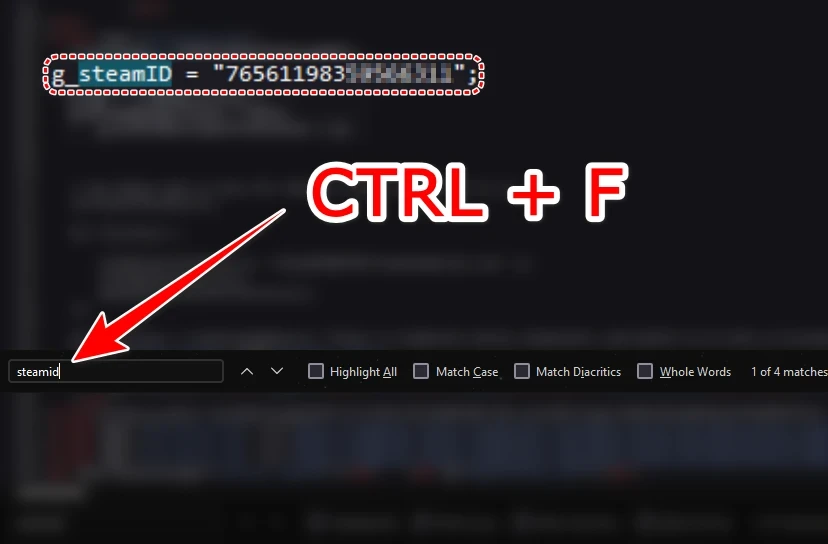
Note: If your profile is set to Private, this method won’t work. Temporarily set it to Public under Profile > Edit Profile > Privacy Settings.
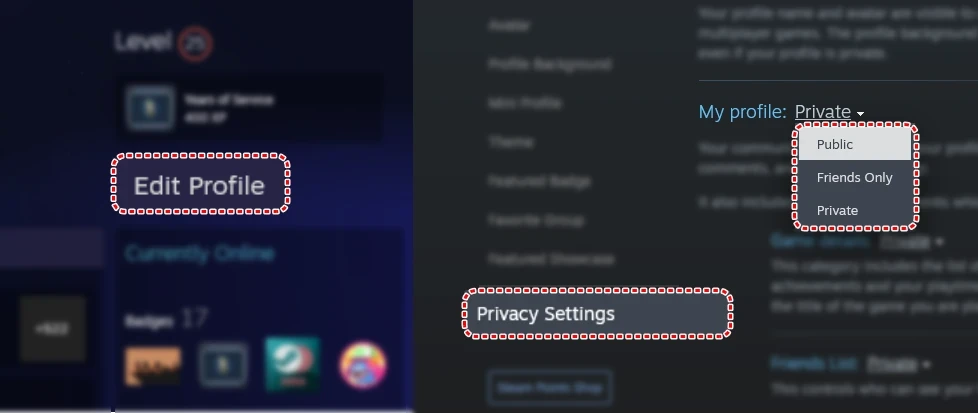
Method 3: Use the Steam Client (Desktop)
- Open Steam and click your profile name in the top-right corner.
- Select “View my profile” from the dropdown.
- In the URL bar at the top, your Steam ID64 is the 17-digit number after
https://steamcommunity.com/profiles/.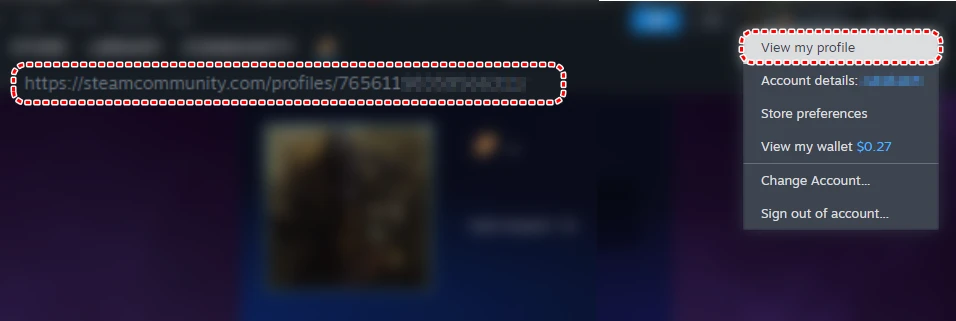
Example:
https://steamcommunity.com/profiles/76561197960287930
(The bolded number is the ID64.)
Important: If the URL contains a username instead of a number, you’ll need to use the Steam ID Finder tool mentioned in Method 4. Copy this URL for reference.
Method 4: Use a Steam ID Finder Tool (No Login)
- Go to SteamID.io.
- Enter your profile URL, username, or SteamID3 into the search bar.
- The site instantly displays your Steam ID64, SteamID, and SteamID3.
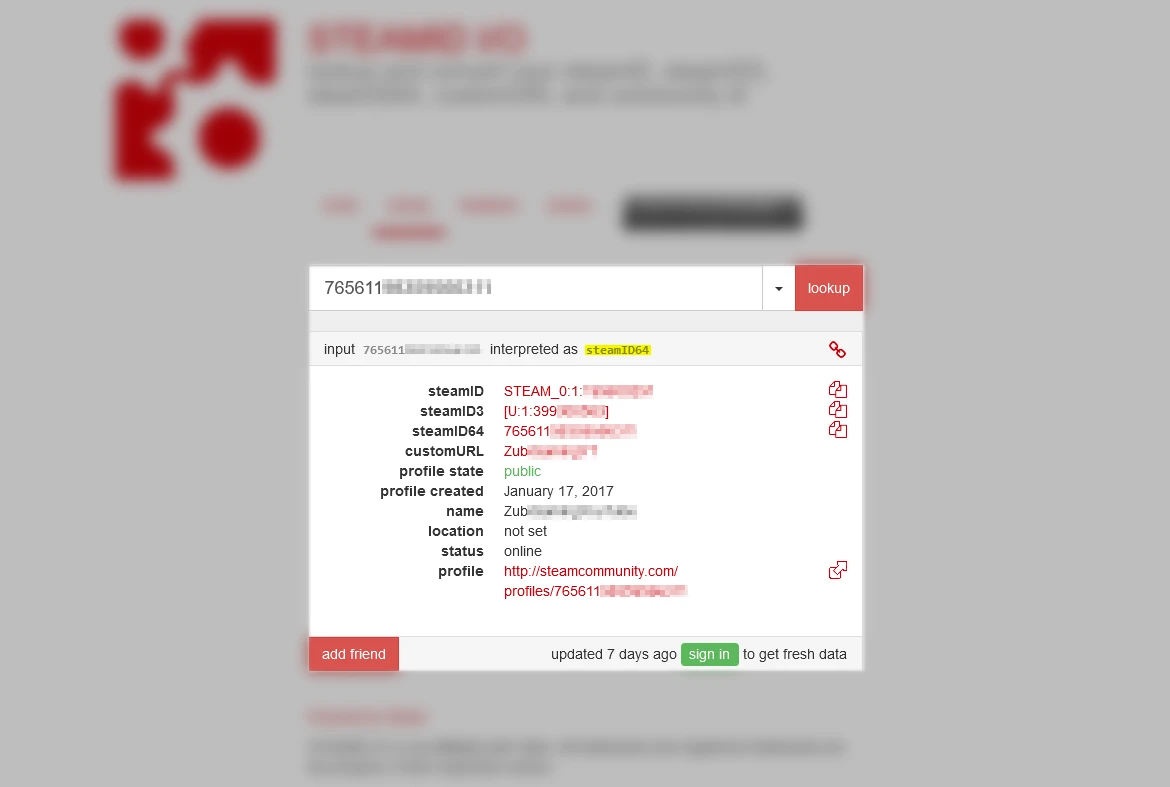
While SteamID.io is a popular choice, you can also use these alternatives:
- SteamID Finder: A straightforward tool that retrieves your Steam ID64 using your profile URL, username, or SteamID3.
- SteamRep: Known for its reputation services, it also offers a Steam ID lookup feature.
Security Note:
These third-party tools access only your public Steam data and do not require your Steam credentials. They are widely used within the Steam community. However, if you have concerns, check recent reviews or community feedback to ensure their reliability and security.
Method 5: Mobile (Steam App Workaround)
The mobile app doesn’t display your ID64 directly, but you can find it using this workaround:
- Open the app, tap your profile icon, and select “View Profile”.
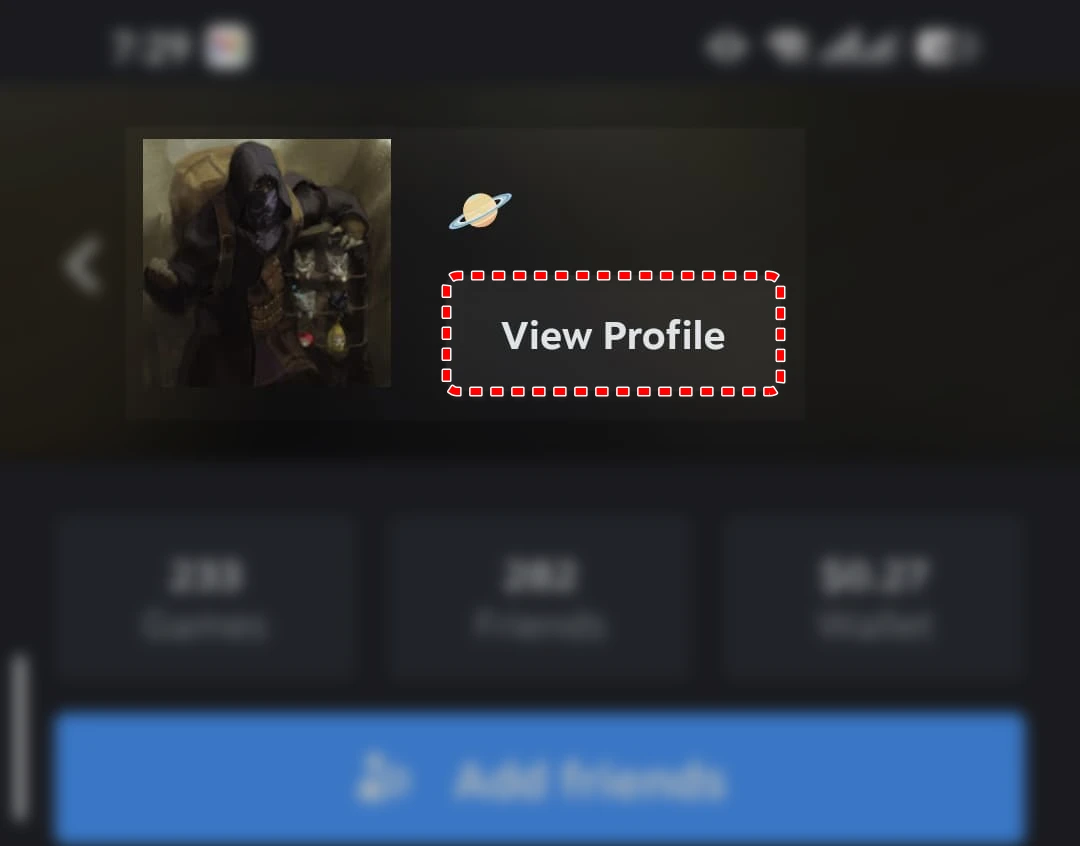
- Tap the “Share” button (iOS) or three-dot menu > Share (Android).
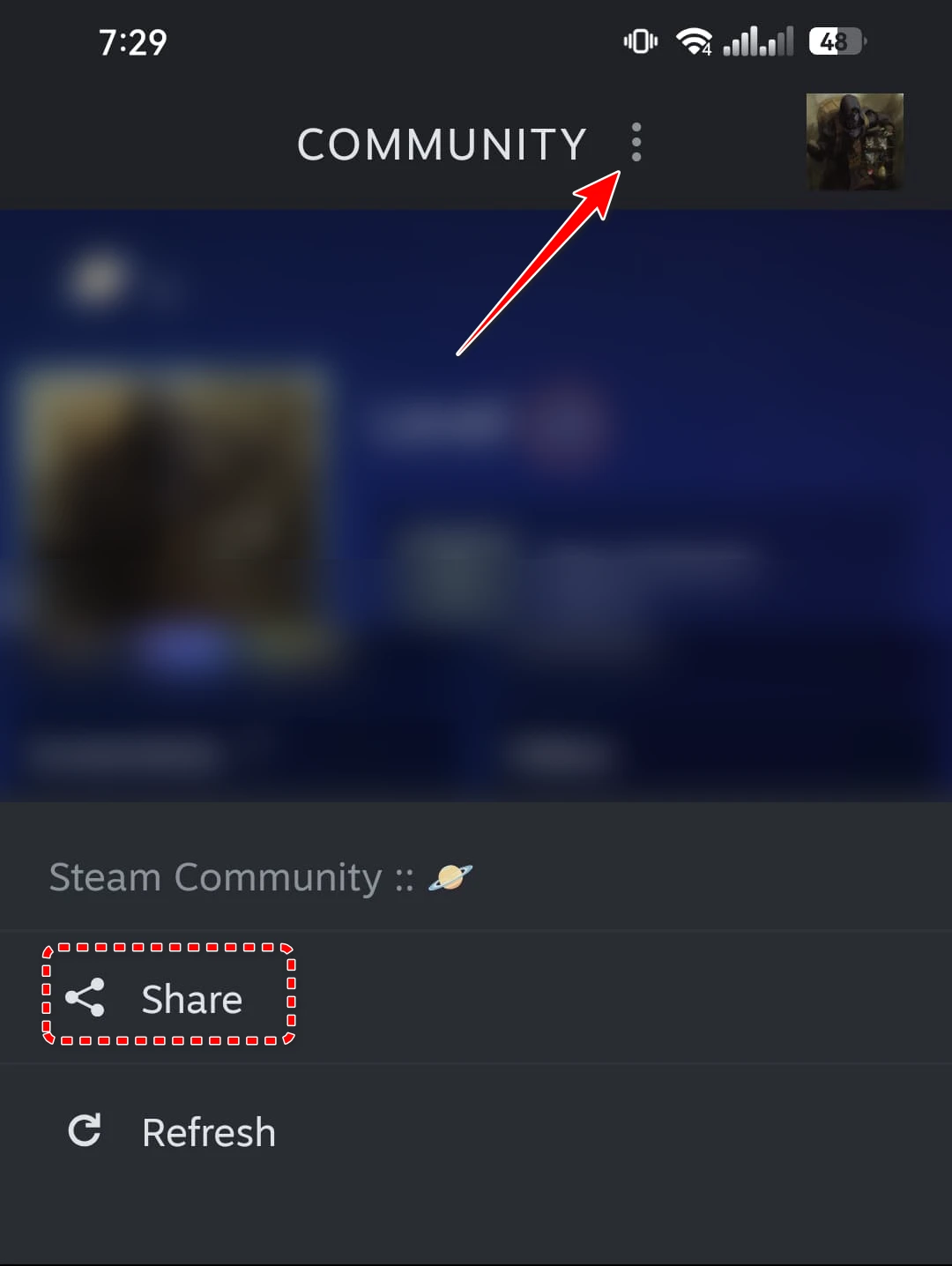
- Choose “Copy Link” and paste it into a note app or browser.
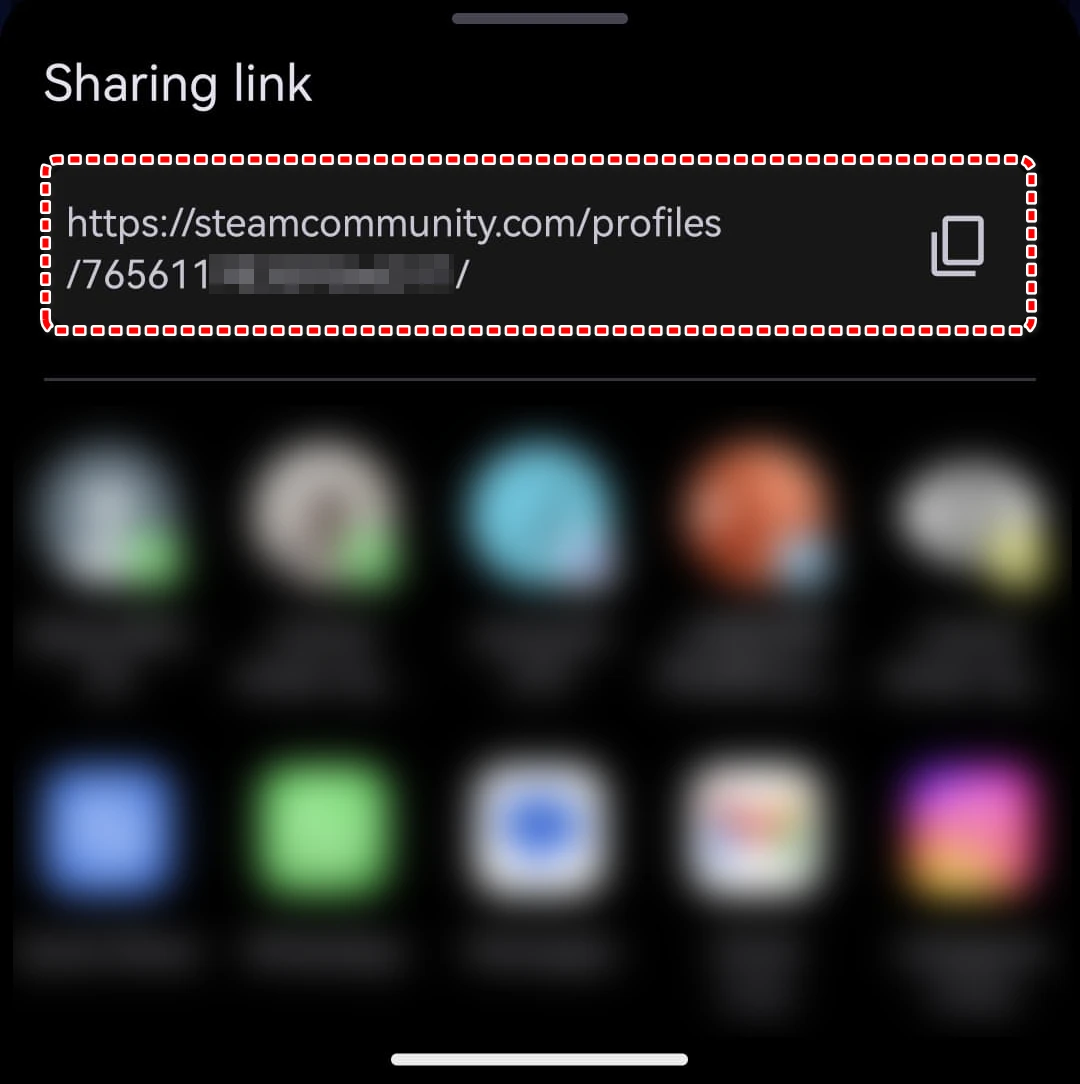
- Extract the 17-digit ID from the URL (refer to Method 2 for details).
Still Stuck? Here Are Some Tips
- “My profile doesn’t show a 17-digit number”: Ensure you’re viewing the numeric profile URL, not a custom one. If using Method 1, confirm your profile is set to public.
- “I see multiple SteamIDs in the page source”: Search for
steamidand use the 17-digit value—others are legacy formats. - “The ID64 isn’t working”: Double-check for typos. Some tools require the number without quotes or brackets.