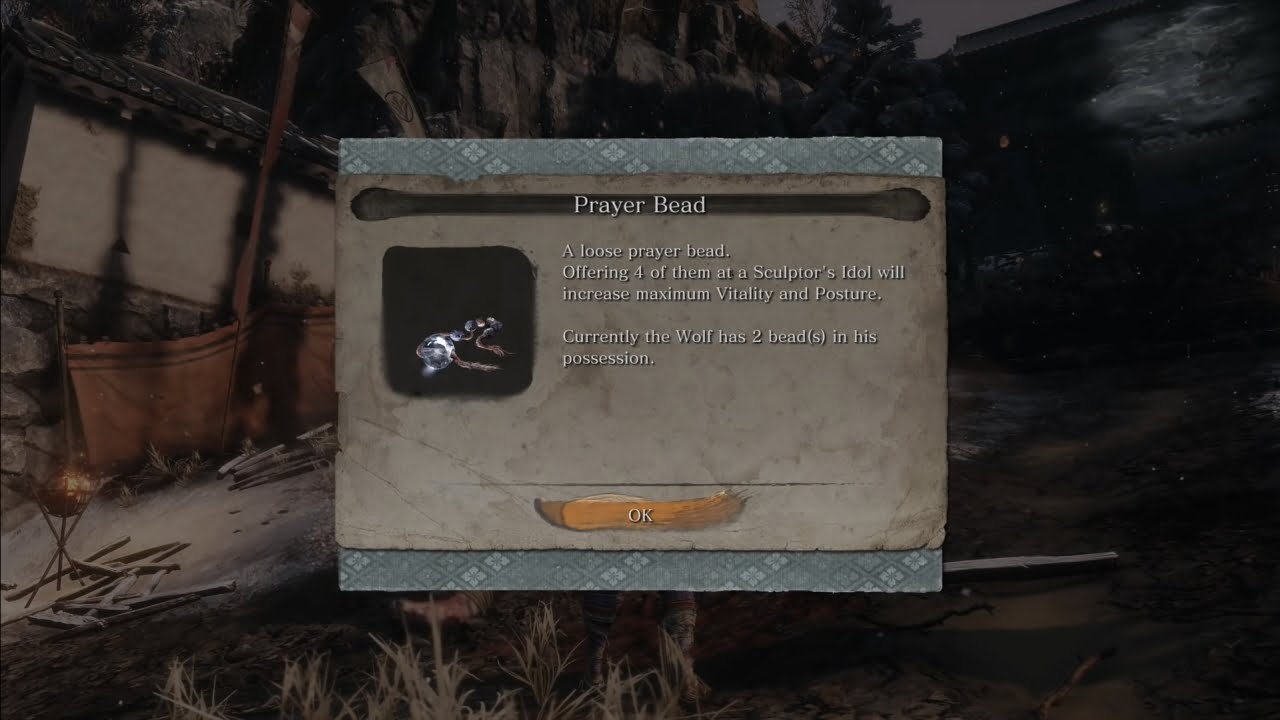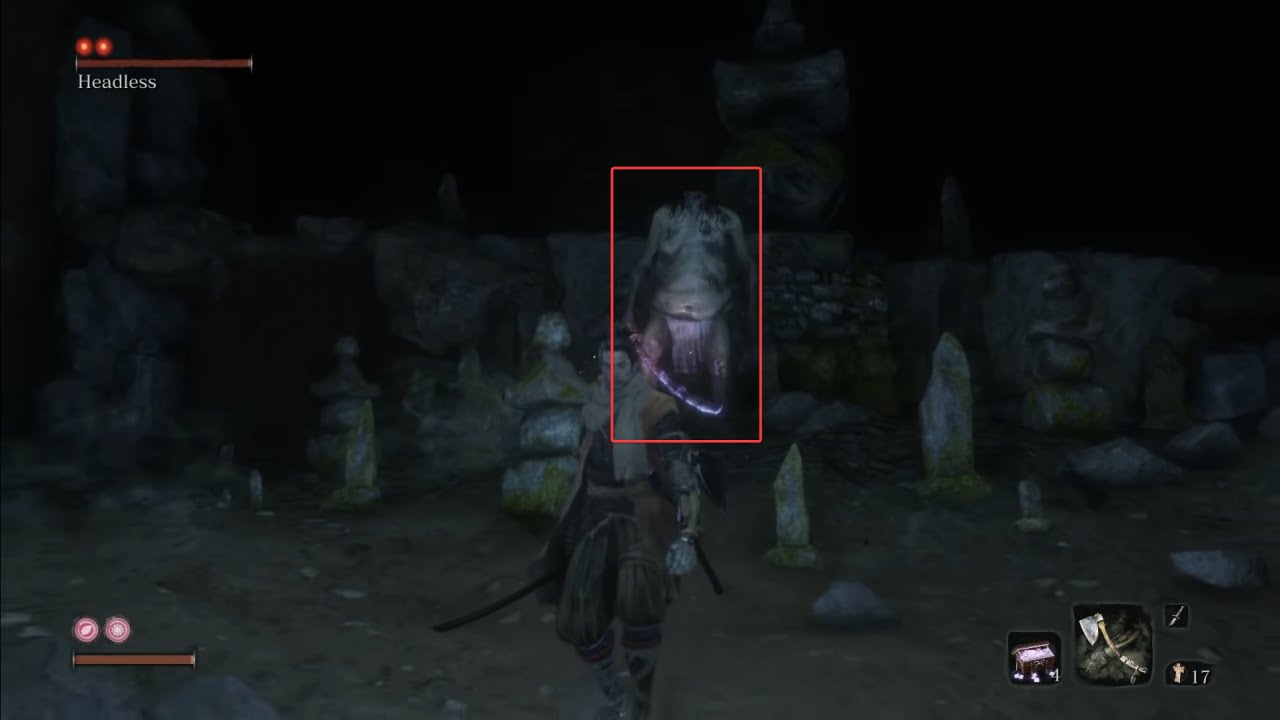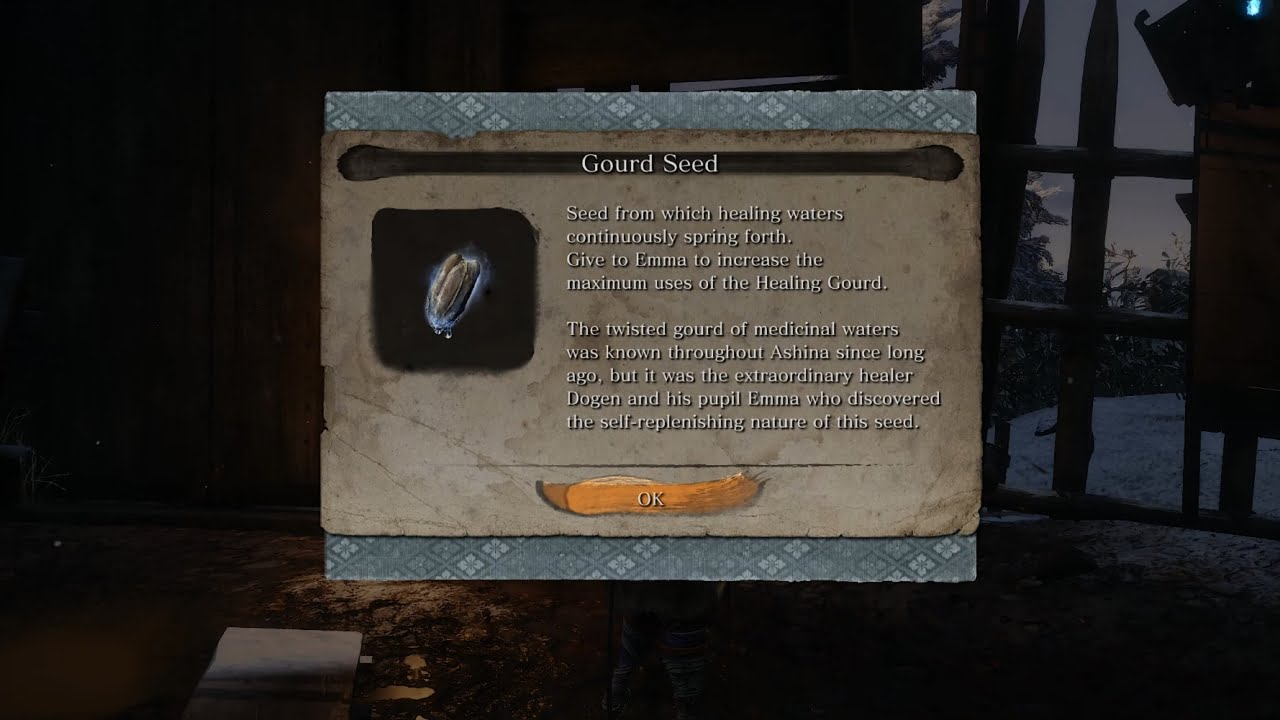In the world of Armored Core 6, you face opponents that can be difficult to beat and each boss requires a unique set of playstyles, so in this guide, I will give you some tips on how to build your character in the early stage of the game.
Playstyle
Building your character solely depends on how you play the game, for example, a player who has experience in these games before Armored Core 6 like Sekiro, Elden Ring, and many more. They like to keep the game more challenging for themselves so they build their character according to their playstyle. On the other hand, some players don’t prefer to dodge the attacks and go head-to-head with the enemy so they go with the tanky build.
The Suggested Builds
Now the two most famous builds players tend to go for in this game are either the tanky build or the mobility build. The tanky build requires you to equip all the parts that give you the most strength and make you the most durable throughout the game so you can trade blows with your opponents fearlessly. The mobility build is where you are more flexible compared to when you have more durability, the main disadvantage of this build is that if you make a critical mistake during the fight and get caught, you might die but if you want to make your game experience more fun, you might want to try this build.