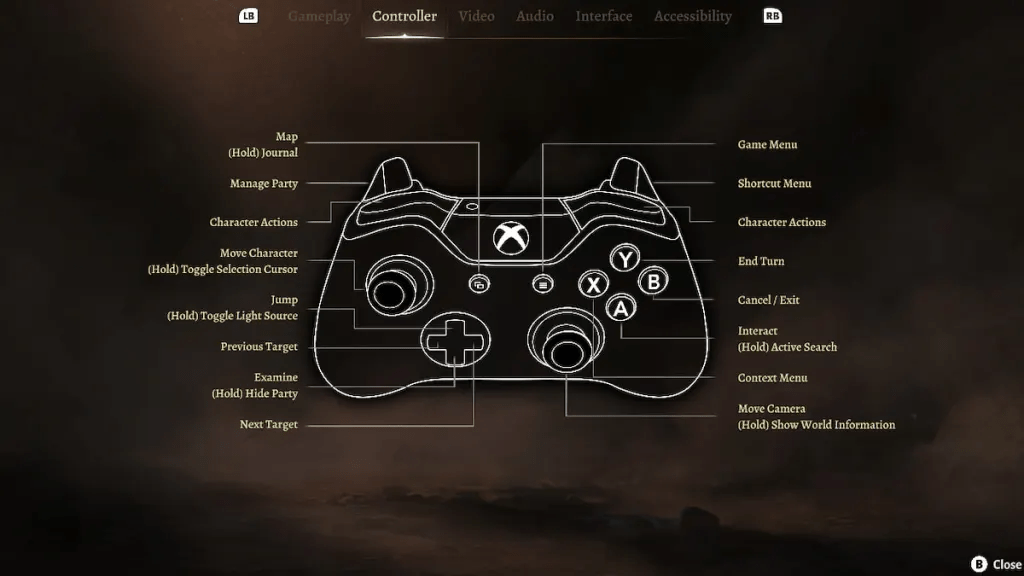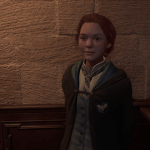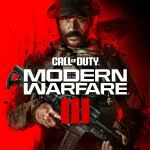Some players prefer keyboards and mice, while others prefer controllers because they are comfortable to use and familiar, so in this guide, we will tell you if the Controller is Supported for Baldur’s Gate 3 or not.
If you’re wondering if the controller is supported for Baldurs’s Gate 3, the answer is YES, it is indeed supported as shown in the picture above and some players even consider it better than a PC.
How to Connect Your Controller
It’s straightforward actually, that you just have to plug in and play but the real question is, what’s the process?
- Connect your controller via Bluetooth or USB.
- After connecting it, you can press any button on the controller and the button layout in Baldur’s gate will change indicating that your controller is working.
- If you want to make sure that your controller is detected or not, you can also go into the interface section, input mode, and choose only the controller option there so your game only detects your controller and not the keyboard/mouse because it can cause some issues for some players.
- To make sure that your controller is detected, go to the interface settings, select input mode, and choose only the controller option. This will prevent the game from detecting your keyboard and mouse, which can cause problems for some players.
Baldur’s Gate 3 Failed Controller Detection
Some players were facing another problem even after using the input mode option in-game. For those players, we have some steps that they can follow and fix their issues hopefully.
- Try reconnecting your controller and it may fix your issue.
- Go to Steam settings
- Go to the controller section and click begin test.
- You can use both of these options just to make sure that you do everything to fix your controller connection.