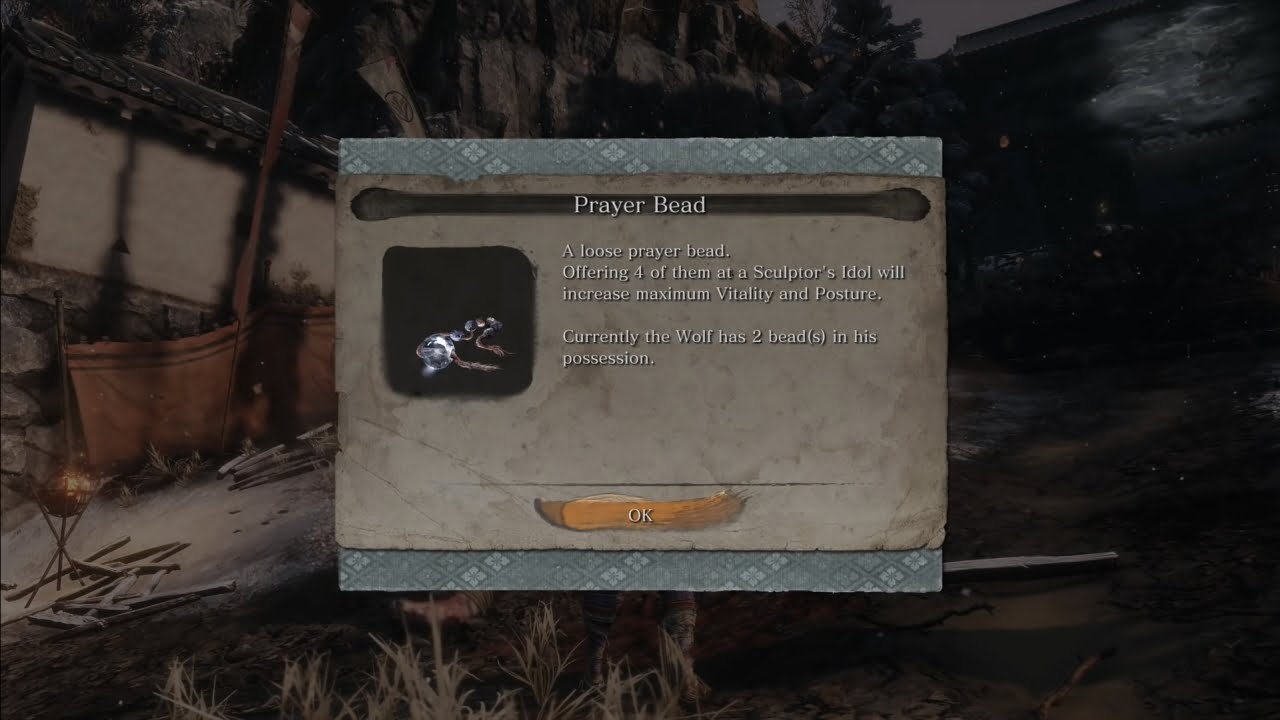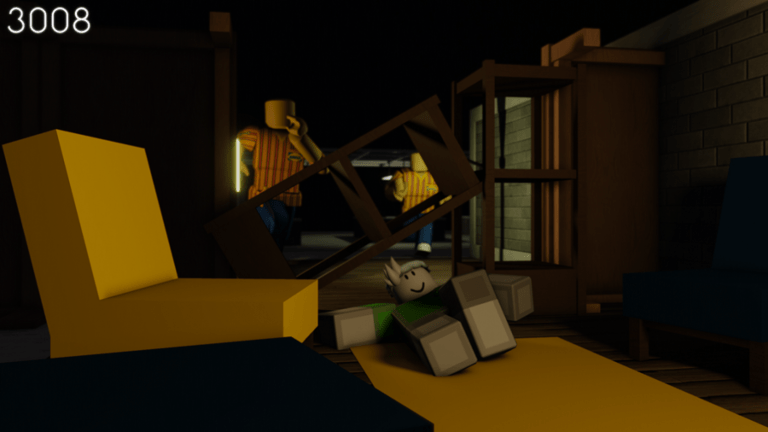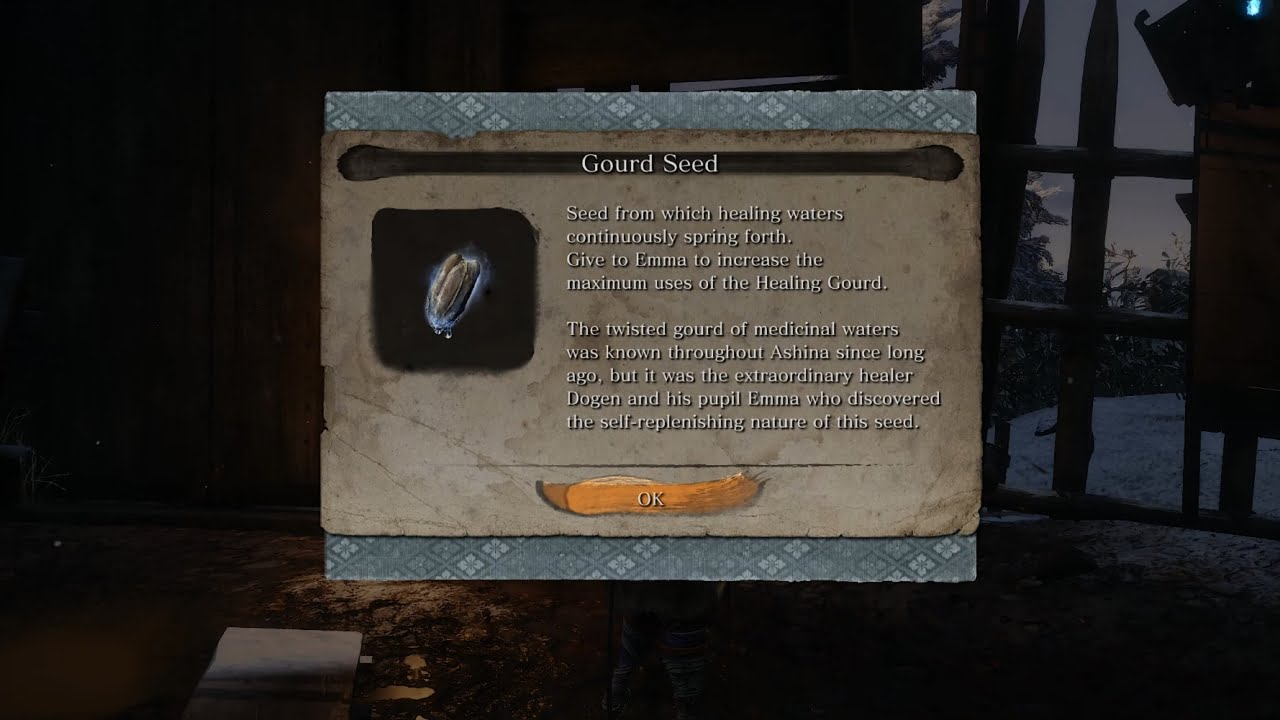Armor Trims offer a uniquely distinct experience in Minecraft, adding a vibrant touch to otherwise plain armor pieces. Introduced in the 1.20 Trails and Tails update, alongside various features geared towards exploration, finding these trims necessitates thorough exploration of your Minecraft world.
This guide will detail all the different types of Armor Trims and their locations, empowering you to customize your armor set precisely to your liking.
Armour Trims and their Locations
These trims can be discovered in structures, ruins, and other loot-rich locations throughout your Minecraft world. It’s essential to note that exploring multiple structures of the same type might be necessary to find the desired trim, as certain rare ones may not be present in a single structure.
The Armour Trims available, and where they can be found, are as follows:
- Sentry Armor Trim — can be found in a Pillager Outpost

- Dune Armor Trim — can be found in a Desert Pyramid

- Coast Armor Trim — can be found in a Shipwreck

- Wild Armor Trim — can be found in a Jungle Temple

- Tide Armor Trim — can be found in an Ocean Monument

- Ward Armor Trim — can be found in an Ancient City

- Vex Armor Trim — can be found in a Woodland Mansion

- Rib Armor Trim — can be found in a Nether Fortress

- Snout Armor Trim — can be found in a Bastion Remnant

- Eye Armor Trim — can be found in a Stronghold

- Spire Armor Trim — can be found in an End City

- Wayfinder Armor Trim — can be found in the Trail Ruins

- Raiser Armor Trim — can be found in the Trail Ruins

- Shaper Armor Trim — can be found in the Trail Ruins

- Host Armor Trim — can be found in the Trail Ruins

- Silence Armor Trim — can be found in an Ancient City

How to Craft Armor Trims
Once you’ve found the desired armor trim, you can duplicate it by using seven diamonds and a specific block unique to each trim. This means finding one armor trim of a specific type allows you to use it for all your armor pieces.
Below is the complete list of blocks required to craft every armor trim in Minecraft:
- Sentry Armor Trim — Cobblestone

- Dune Armor Trim — Sandstone

- Coast Armor Trim — Cobblestone

- Wild Armor Trim — Mossy Cobblestone

- Tide Armor Trim — Prismarine

- Ward Armor Trim — Cobbled Deepslate

- Vex Armor Trim — Cobblestone

- Rib Armor Trim — Netherrack

- Snout Armor Trim — Blackstone

- Eye Armor Trim — Endstone

- Spire Armor Trim — Purpur Block

- Wayfinder Armor Trim — Terracota

- Raiser Armor Trim — Terracota

- Shaper Armor Trim — Terracota

- Host Armor Trim — Terracotta

- Silence Armor Trim — Cobbled Deepslate

How to Apply Armor Trims
To utilize your newly acquired armor trims, you need a smithing table. Crafting a smithing table requires 4 planks of any type and 2 iron ingots.

When you interact with the smithing table, you will see an interface with 3 slots as shown below

Here, the first slot is for the smithing template of your choice. Put the Armor Trim in the first slot along with your armor piece. Finally, insert a material from the following list in the third slot to dictate which color you would like the trim to be:
- Iron
- Copper
- Gold
- Lapis
- Emerald
- Diamond
- Netherite
- Redstone
- Amethyst
- Quartz
Once the process is complete, you can equip your modified armor piece, showcasing your new look to friends or adding a colorful touch to your base.