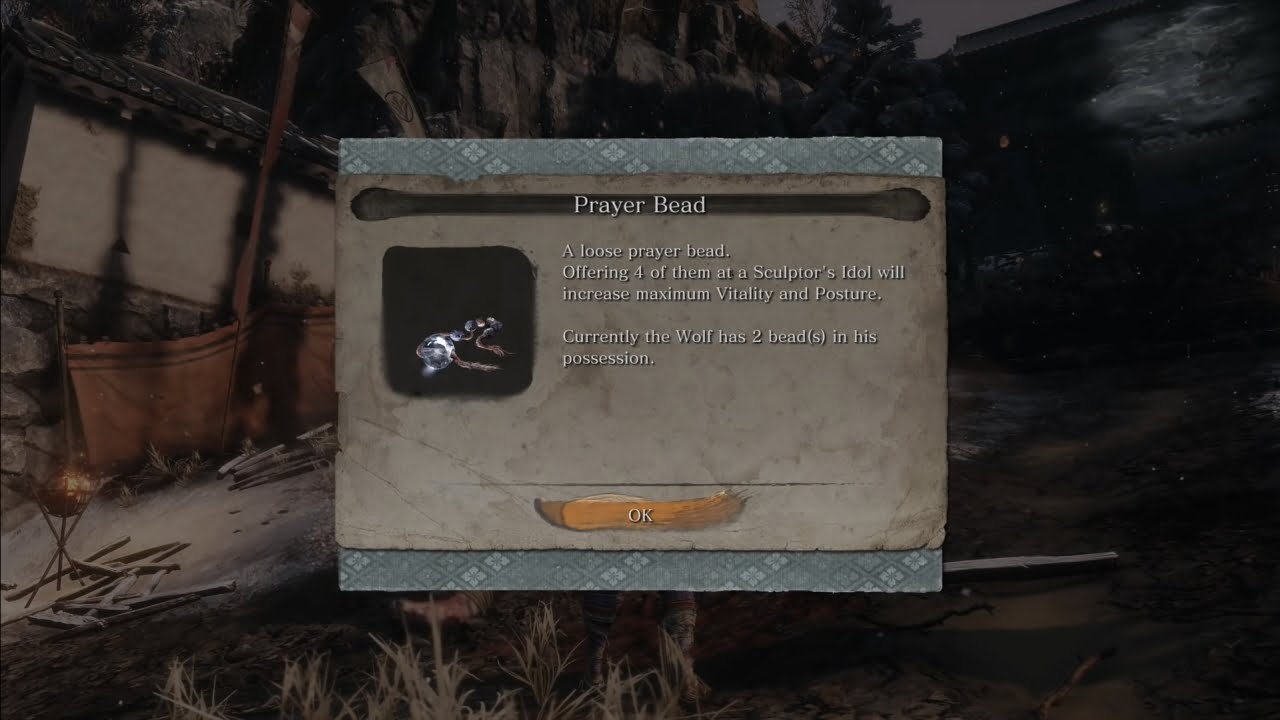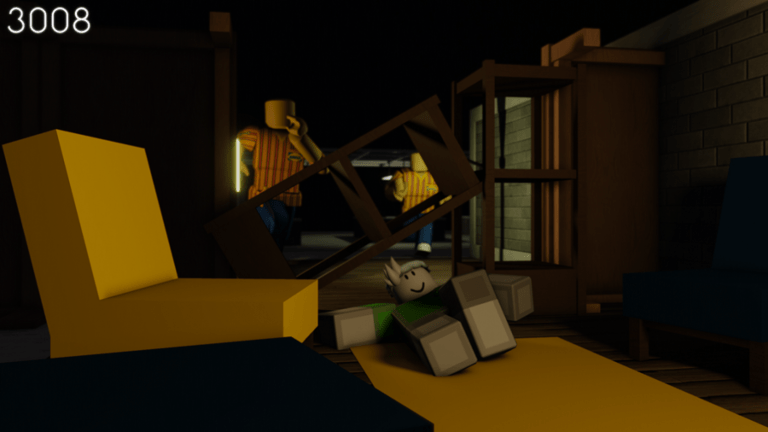Vampire Survivors” is a highly interactive indie game that evokes a strong sense of nostalgia through its 2D graphics. The game’s main concept revolves around surviving the night while battling various entities, including skeletons, bats, and more.
Swarms of enemies relentlessly approach, and your objective is to survive by defeating them. The game offers a diverse selection of weapons, each with unique characteristics, allowing you to choose a weapon that suits your play style or preference.
The weapons in the game are already effective at their base level, but the game introduces the ability to enhance your weapon further through a process called “Evolution.”
How to Evolve a weapon?
Each time you level up in the game, you are presented with a random selection of different weapons and items. Choosing the same weapon consistently increases its level. To evolve a weapon, follow these steps:
- The weapon in your inventory must be at its maximum attainable level, which is level 8 for weapons.
- You should have the passive item specific to that weapon in your inventory. The game provides these items when you level up, and in some cases, the passive item also needs to be at its maximum attainable level.
- The weapon evolves when you collect a treasure chest, dropped by the boss that spawns in the game after 10 minutes. Survive the game for the required time and ensure you have all the necessary items for evolution.
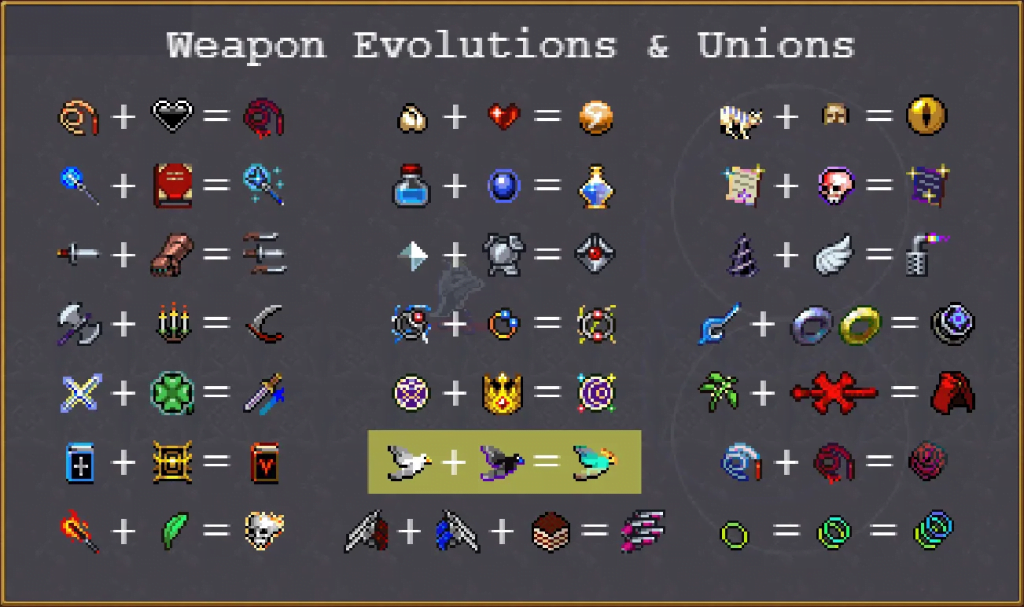
Here, is a simple chart with all the information about, what weapon and counterpart, passive items you would need in the “Evolution Process”.
| Base Weapon | + | Passive Item | = | Evolved Weapon |
| Whip | + | Hollow Heart | = | Bloody Tear |
| Magic Wand | + | Empty Tome | = | Holy Wand |
| Knife | + | Bracer | = | Thousand Edge |
| Axe | + | Candelabrador | = | Death Spiral |
| Cross | + | Clover | = | Haven Sword |
| King Bible | + | Spellbinder | = | Unholy Vespers |
| Fire Wand | + | Spinach | = | Hellfire |
| Garlic | + | Pummarola | = | Soul Eater |
| Santa Water | + | Attractorb | = | La Borra |
| Runetracer | + | Armor | = | No Future |
| Lightning Ring | + | Duplicator | = | Thunder Loop |
| Pentagram | + | Crown | = | Gorgeous Moon |
| Gatti Amari | + | Stone Mask | = | Vicious Hunger |
| Song of Mana | + | Skull O’ Manaic | = | Mannajja |
| Shadow Pinion | + | Wings | = | Valkyrie Turner |
| Clock Lancet | + | Gold Ring+ Silver Ring | = | Infinite Corridor |
| Laurel | + | Metaglio Left+ Metaglio Right | = | Crimson Shroud |
| Flames of Misspell | + | Torrona’s Box(Max Level) | = | Ashes of Muspll |
| Glass Fandango | + | Wings(Max Level) | = | Celestial Voulge |
| Vento Sacro | + | Bloody Tear | = | Fuwalafuwaloo |
| Bracelet | + | = | Bi-Bracelet | |
| Bi-Bracelet | + | = | Tri Bracelet | |
| In the case of the evolution of “Bracelet”, the weapon evolves to “Bi-Bracelet” and “Tri-Bracelet” when you open a non-arcana chest, considering that the weapon has reached its max level which is “6”. | ||||
Union
| Weapon 1 | + | Weapon 2 | Passive Item | = | Union |
| Phiera Der Turphello | + | Eight The Sparrow | Tiragisu | = | Phieraggi |
| Peachone | + | Ebony Wings | No Passive Item Req. | = | Vandalier |
| Vento Sacro | + | Bloody Tear | No Passive Item Req. | = | Fuwalafuwaloo |
For “Union” to happen between two weapons, both weapons should be at their maximum level.