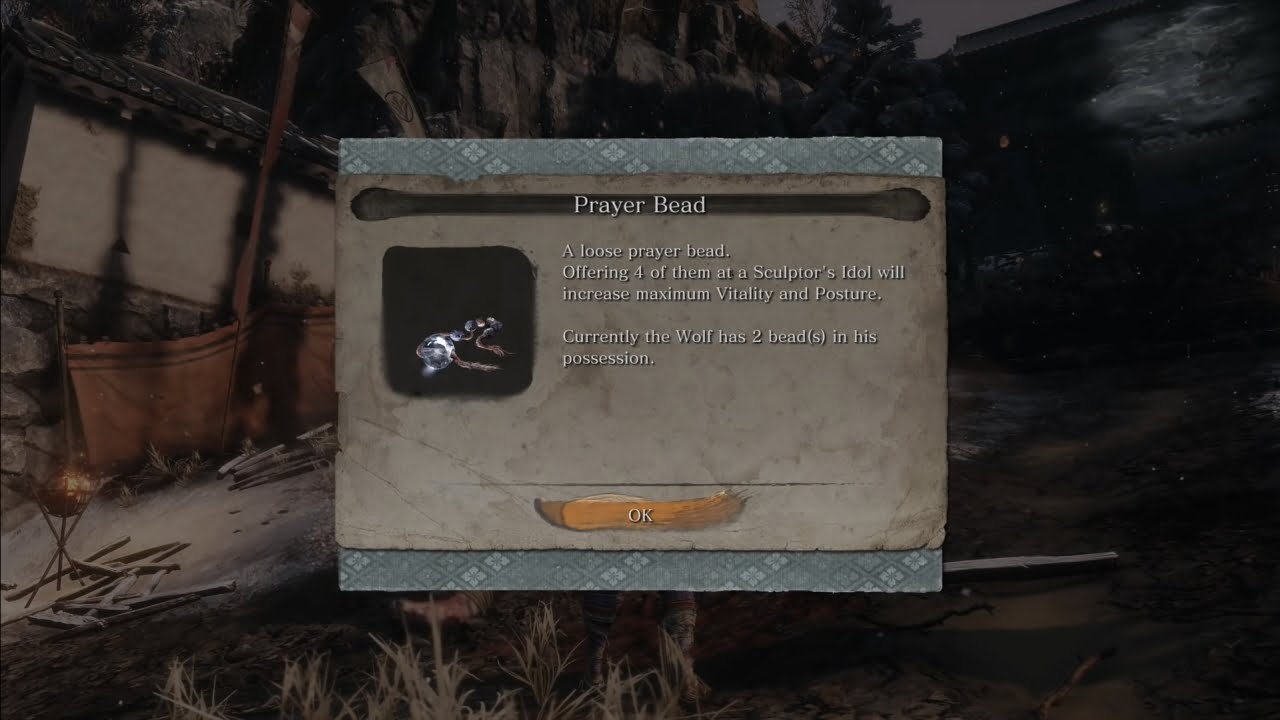Going upstairs and coming downstairs is a task all players eventually do to explore your house and interact with its objects. But some players are confused as they don’t know the concept or key binds for their character to go upstairs or downstairs.
How to Go Upstairs in Sims 4
You can go upstairs by pressing the “Page up” button and downstairs by pressing the “Page down” button. There is another way to interact with stairs, which you can only do by first approaching the stairs. When you get close enough to the stairs you want to go up or down with, you’ll see the arrow for up or down in the top right corner of your screen. You can also use that action with your mouse if you’re having trouble with the keyboard.