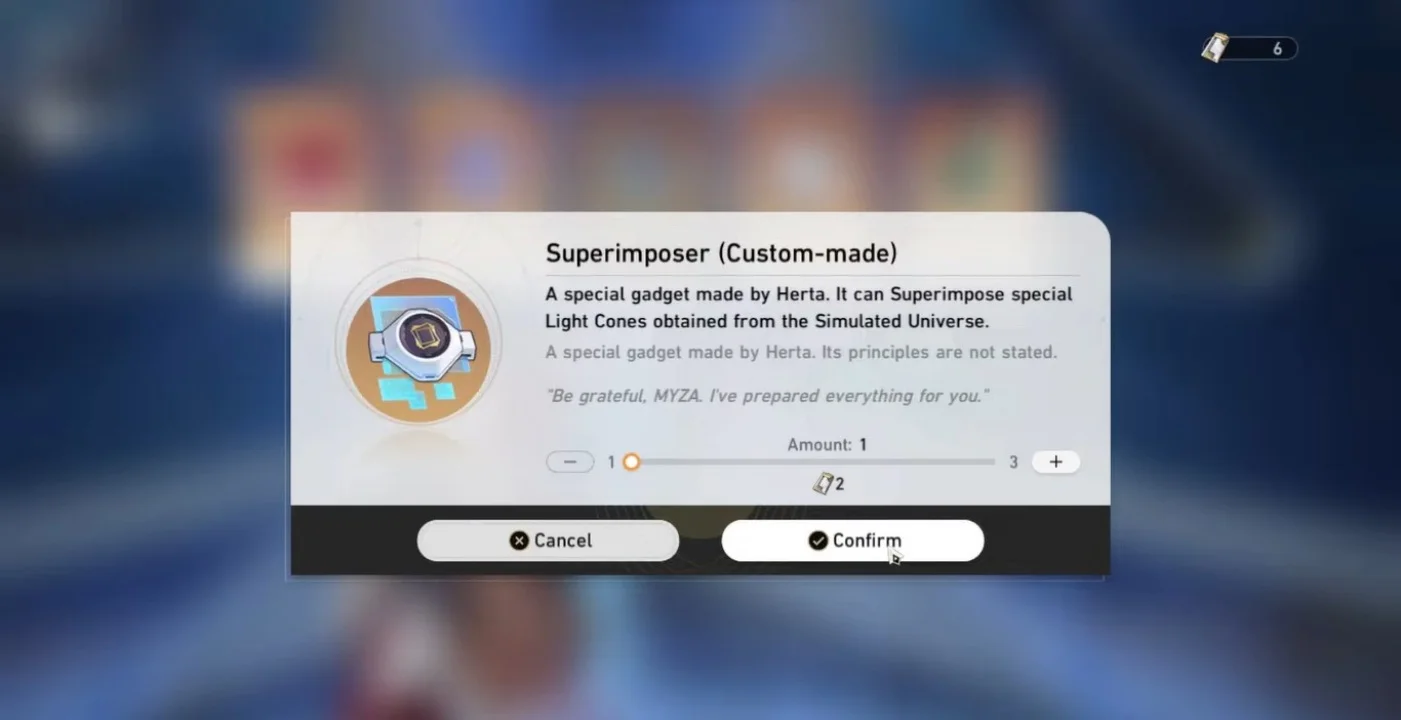Honkai Star Rail is a successor of the well-known game Genshin Impact and there are a lot of similarities between these two games that most the players would not catch early on. One of the similarities between Genshin Impact and Honkai Star Rail is the refinement of the weapons. Throughout the exploration and partaking in challenges, players would get an item named Superimposer which is one of the most useful items in the game. However, learning it how to use it is another task because it requires a number of things.
In this guide, we’ll tell you about the Superimposer, how you can get it, and how you can use it to superimpose the Light Cones in Honkai Star Rail.
What is Superimposer and How Does it Work
Like Genshin Impact in which players will have to get a duplicate of the weapon to refine it, Honkai Star Rail implies the same concept with an additional item named “Superimposer (Custom-Made)”. In Honkai Star Rail, players will be able to superimpose the weapons to enhance their passive stats which is ultimately the refinement of the weapons.
Weapons in Honkai Star Rail are the Light Cones that characters equip. To superimpose the Light Cones, players will have to get duplicate Light Cones that can only be obtained from Herta’s Store. There are three Light Cones in total and each one of them will cost 8 Herta Bonds. Players can complete the Simulated Universe World missions to get Herta Bonds and then buy the Light Cones from Herta’s Store.
After getting the Light Cones, players will be able to superimpose the Light Cones with the original one and be able to increase its ranking from I to V, increasing passive stats on each upgrade.
How to Get Superimposer (Custom-made)
To achieve the superimposition, players need the main item and that is the Superimposer (Custom-Made) itself. There are only 12 Superimposers that can be obtained from Herta’s Store. Each Superimposer (Custom-Made) will cost 2 Herta Bonds. As Herta Bonds are also required for Light Cones, players would have to complete the Simulated Universe World missions more often to get Herta Bonds to buy Light Cones as well as Superimposer (Custom-Made). With 12 Herta Bonds, players can buy 1 Light Cone and 2 Superimposers.

How to Superimpose Light Cones
As the Superimposer (Custom-Made) only works on Light Cones, players would have to get the particular Light Cones from Herta’s Store. All of the Light Cones are of a particular path and 5-Star Rarity. Players will be able to merge them with the characters’ Light Cones they see best to refine them. All of the Light Cones that players can get from Herta’s Store are the following.
- On the Fall an Aeon (Destruction Path)
- Texture of Memories (Path of Preservation)
- Cruising on the Stellar Sea (Path of Hunt)
To Superimpose the Light Cone equipped to a character, players can follow the following steps.
- Select the Character Menu to select the character of which Light Cone players want to superimpose.
- Select the Light Cone of the character and then select the Enhance option on the bottom right of the screen.
- Select the Superimpose action for the Light Cone and then add Materials which would be Superimposer.
- After adding the materials, simply select the Superimpose option on the bottom right to superimpose the Light Cone.

Players can Superimpose a Light Cone up to 5 times to increase its rank to V. Superimposing a Light Cone to the highest rank will have the highest passive stats.