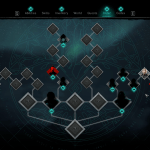Need to have a fresh look for your NBA player? You landed in the right place. NBA 2k22’s MyCareer mode has the option to change accessories and buy new ones through various interactions; this guide will inform you about everything regarding it.
Buying Accessories in NBA 2K22
First of all, you need to load into the MyCareer mode in the game, then follow the steps mentioned below:
- Open the map and find NBA Stores like Jordan, Nike, Adidas, and other major brands. These will have gear for your professional NBA games, while for the neighborhood clothing, you can visit the Sporting Goods shops.
- Once you are familiar with the location, head towards that store.
- Get inside, navigate through the accessories section, and purchase your desired one from the store.
- After selection, items will be added to your cart, the purchase will be confirmed, and VC (in-game currency) will be deducted from your account.
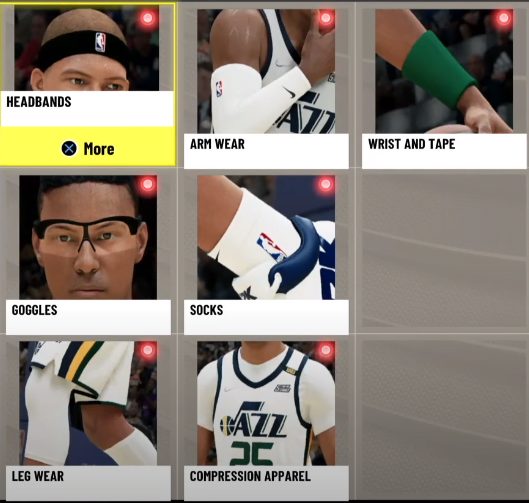
Note: Before shopping, check for sufficient VC. It can be earned by playing games and completing different tasks.
Equipping Accessories in NBA 2K22
After purchasing the items, the last part is to equip them on your player for the new look.
- Open the MyCareer tab and select the MyPlayer appearance customization screen.
- You will see all accessories and where they will be equipped (Different Customization for City and Pro Games).
- Use the filter to find the desired part (Headgear, Wristbands, etc.).
- Equip whatever you bought from the store and save changes.