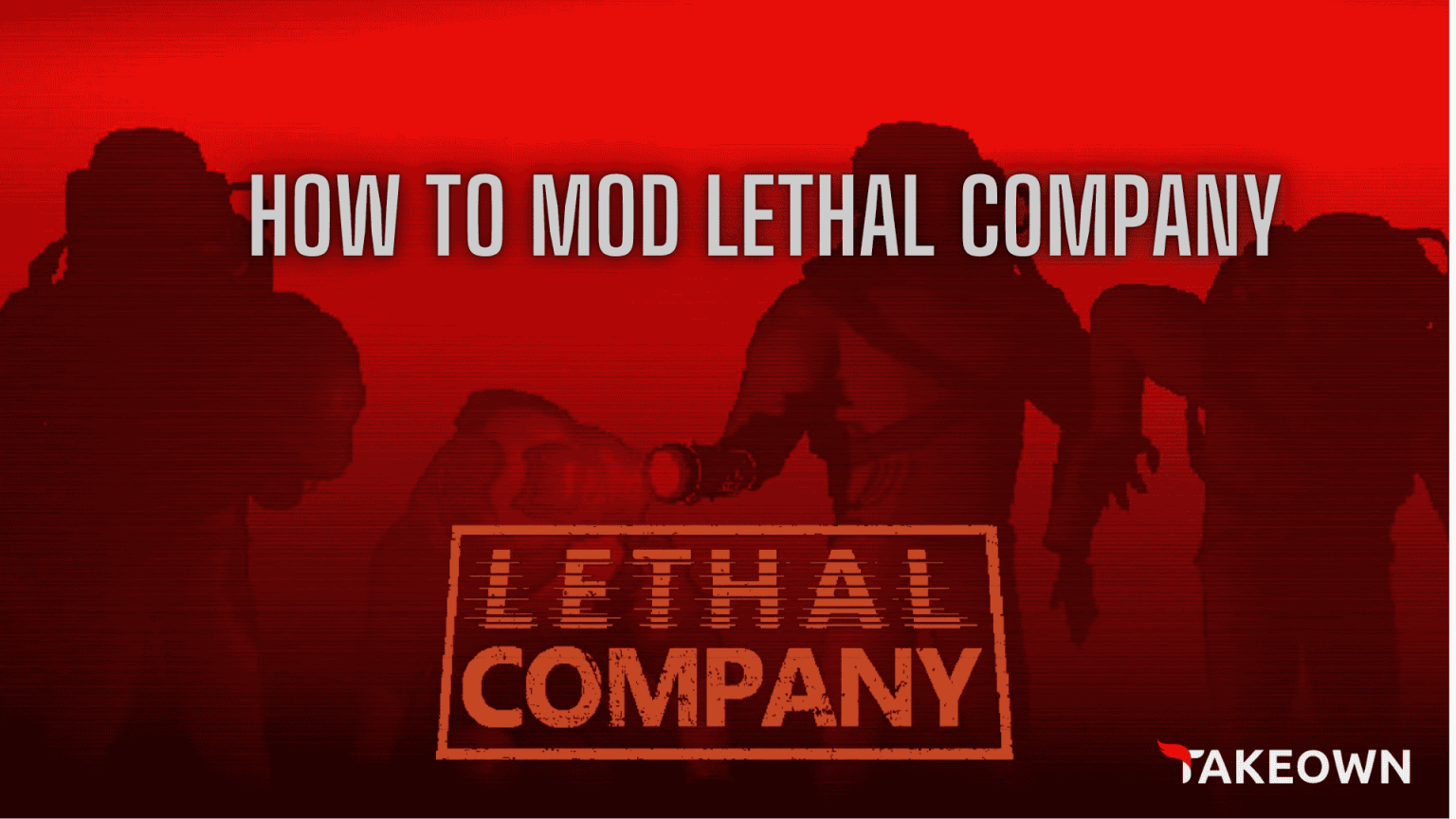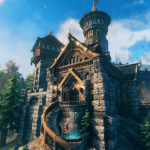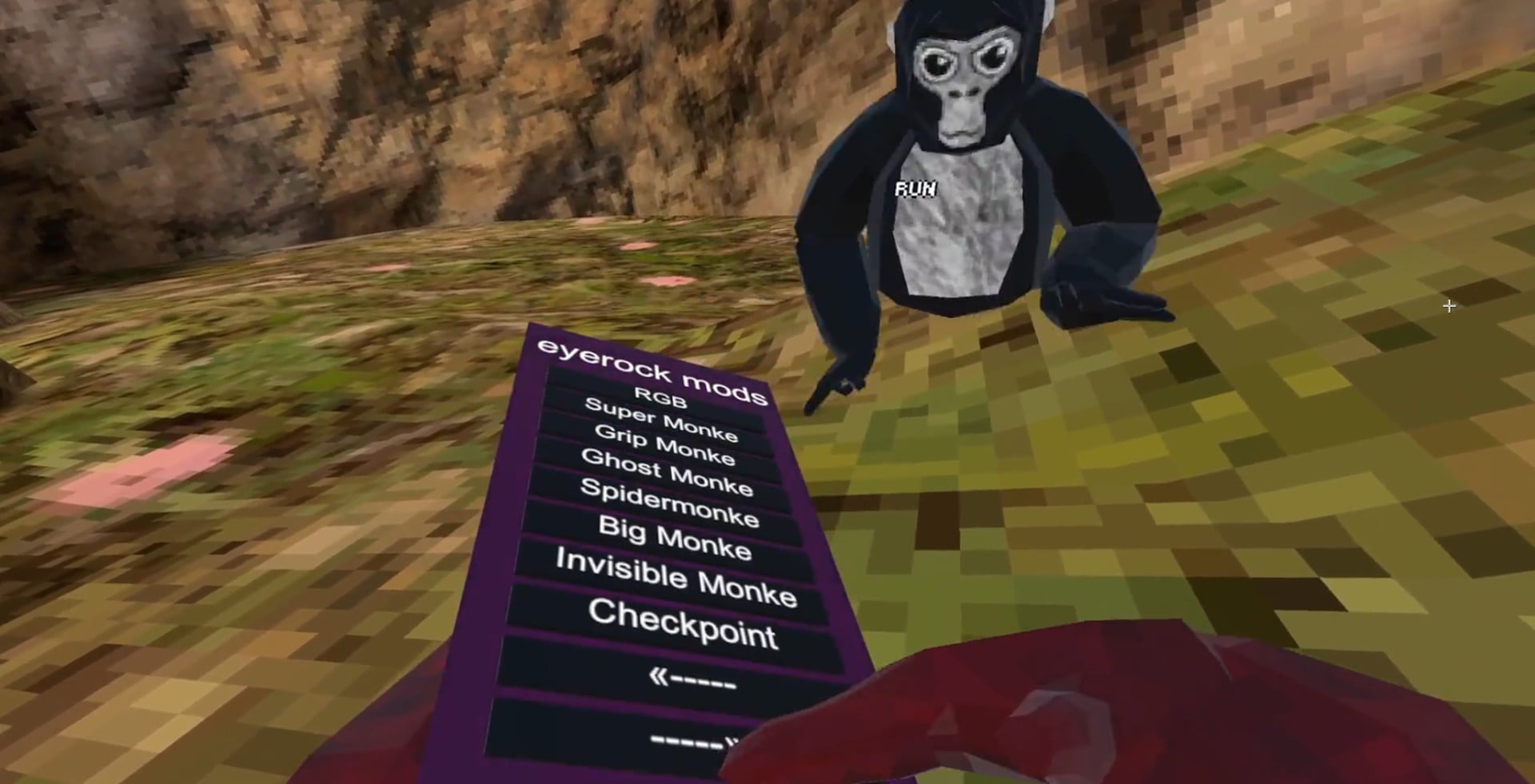Lethal Company is an exhilarating horror co-op survival game that truly shines when played with friends. It’s already garnered recognition at the Steam Awards, particularly for being “Best with Friends,” offering a blend of suspense and hilarity that turns gaming sessions into unforgettable experiences.
The enjoyment of Lethal Company is significantly amplified by the availability of mods. These user-created modifications enable players to add amusing audio effects for monsters or increase the game’s difficulty, providing a wide range of enhancements that suit all types of players.
By integrating entertaining monster models or humorous sound effects, players can inject humor into the game’s tense moments. On the other hand, those seeking a more intense challenge can utilize mods to elevate the difficulty level. This guide will walk you through the process of modding Lethal Company through clear and easy steps, ensuring you have no trouble giving your gameplay a personal touch.
How to Mod Lethal Company:
- Start by opening your browser and navigating to Thunderstore.io.
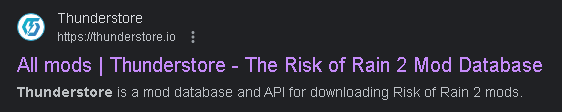
- Upon reaching Thunderstore, click on “r2modman” which is an essential tool for managing and installing mods.

- Choose “Manual Install” to download the necessary setup files for r2modman.
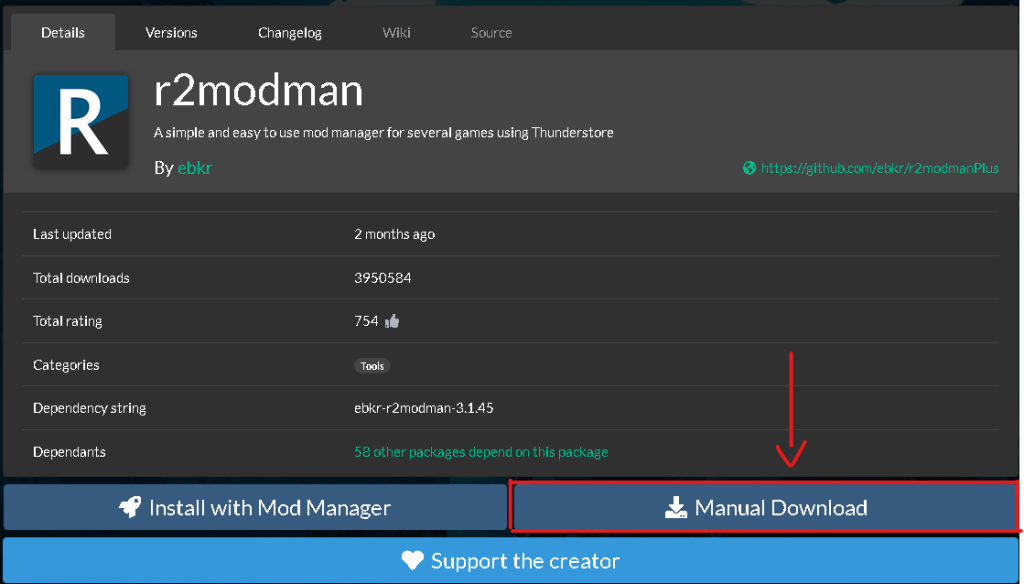
- After the download is complete, proceed with the manual installation to ensure r2modman is correctly configured.
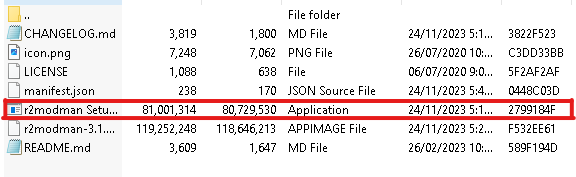
- Extract the setup from the downloaded RAR file and run the installation program to configure r2modman on your system.
- Once installed, launch r2modman, search for Lethal Company, select the game, click on “Profile Default” and then choose “Online” to connect with the modding community and resources.

- Install “BepInExPack” a crucial mod loader needed to operationalize your chosen mods effectively.

- Following the installation of the BepInExPack, you are free to add any mods you desire. To initiate a modded gameplay session, simply click on “Start Modded” located at the top left corner.

- As BepInExPack operates using a command prompt interface, you’ll see a black screen with text as it loads your mods. That’s all there is to it! Enjoy a personalized and thrilling adventure in your modded Lethal Company gameplay.