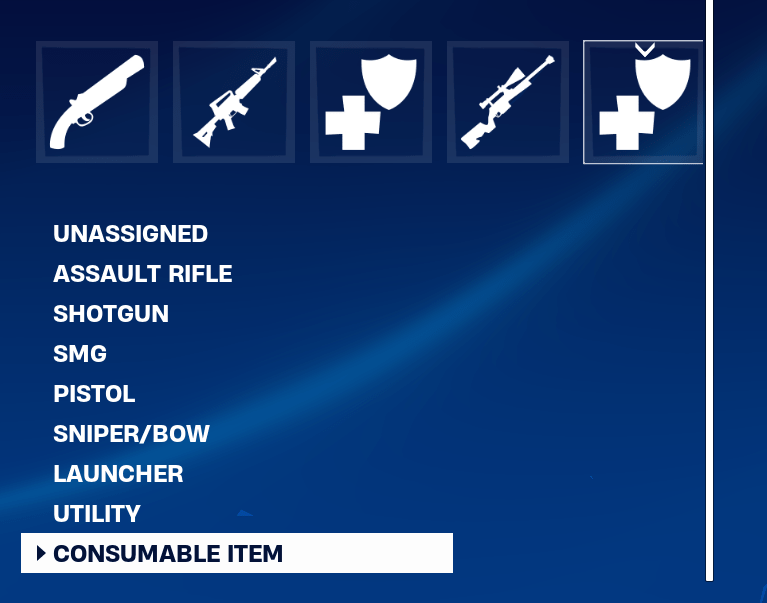In Fortnite Battle Royale, when players participate in a match and land at a hot drop, a popular landing spot for many players, they must gather loot to survive. It can be frustrating to organize one’s inventory at the beginning of the game, as this process may result in elimination when landing in densely populated areas.
To streamline the organization of inventory slots and save time, players should utilize Fortnite’s Preferred Item Slots feature. This feature was released back in 2021. Enabling this feature grants players the ability to customize their inventory slots based on their preferences. The Preferred Item Slots feature significantly simplifies the process of organizing inventories for players, alleviating concerns about manual adjustments.
How to Setup Preferred Item Slots
To access the Preferred Item Slots feature, players must navigate to Fortnite’s Settings. Subsequently, they should enter the Game Tab (the third one from the top), proceeding to scroll down to the Combat Section.
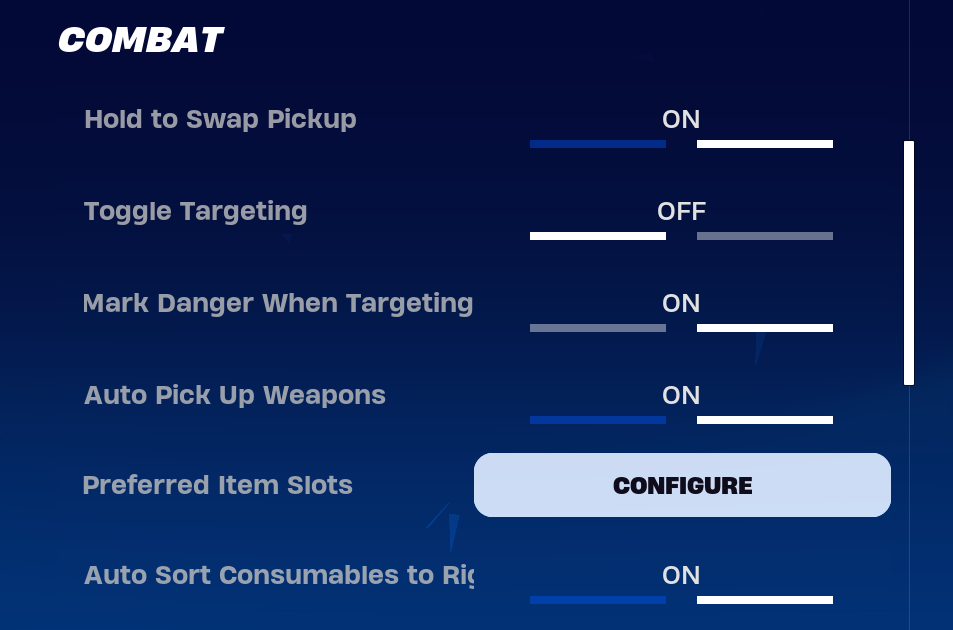
Now click on Configure and turn on the feature.

Preferred Item Slots Options
Within the Preferred Item Slots menu, players have the option to leave Loadout slots unassigned or allocate them to Shotgun, SMG, Sniper/Bow, Consumable Item, Assault Rifle, Pistol, Utility, and Launcher.
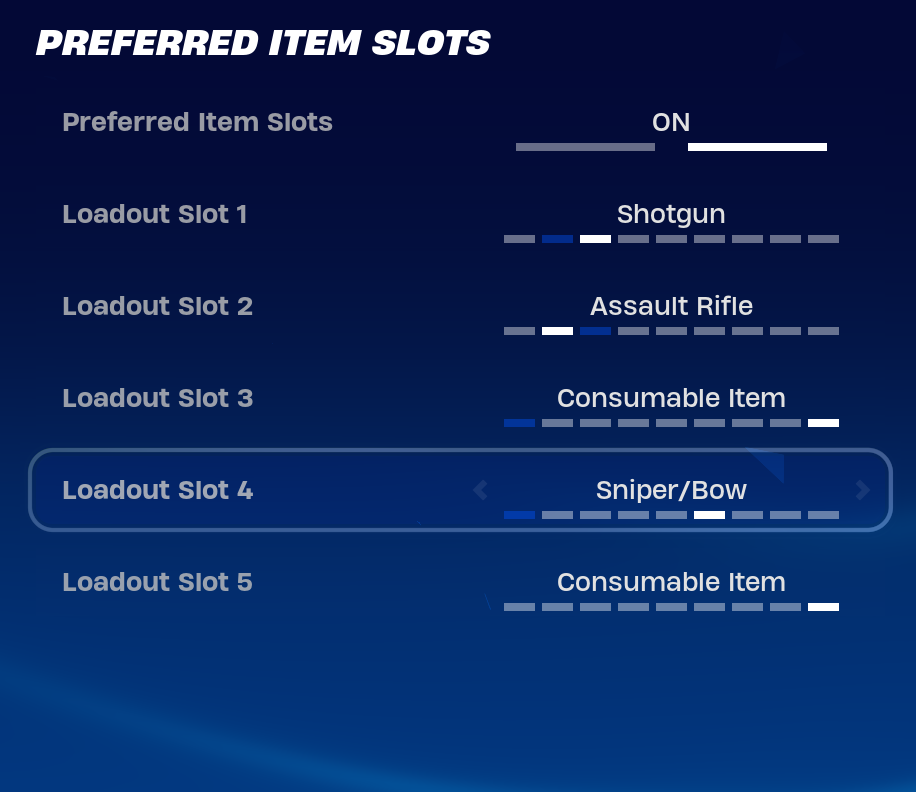
Once these settings are configured, players will observe how much simpler it becomes to maintain an organized inventory without the need for manual adjustments.