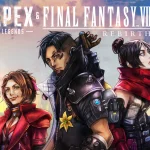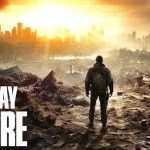Fortnite players can now reveal future storm circles by securing Forecast Towers. Initially introduced in Chapter 4, Season 4, these towers were removed but have made a return with the release of Fortnite Chapter 5, Season 1. These structures enable players to view forthcoming storm circles on the map. Here’s a comprehensive guide to Fortnite’s Forecast Towers
Forecast Tower Locations
Forecast Towers are not available at the start of the game for players to secure it. These towers become available for players to secure right before the second storm circle starts closing in, So players can freely loot around for the essentials they need to survive.
These Forecast Towers are spread all across the map. These Towers can be found on a hill or a mountain. These Forecast Towers are tall radio-typed structures that can be spotted easily. A total of Three Forecast Towers will appear in a match to be secured.

How to Activate Forecast Tower
In order to activate The Forecast Tower, players need to eliminate the mini-boss along with two henchmen that guards The Forecast Tower.

After eliminating the mini-boss, Legion Tactical Elite, you’ll receive an Epic rarity Enforcer AR and the Forecast Tower Access Card

Now grab the Forecast Tower Access Card and take it to the Forecast Tower.

Utilize the Forecast Tower Access Card to secure the Forecast.

Upon using the card, you’ll see ‘Forecast Secured‘ appear on your screen. Now you can simply see the Future Storm Circles by going into your map.