FPS stands for frames per second, which refers to how many individual frames your system can display in one second while running a game. A higher FPS generally results in smoother animations and a more fluid gameplay experience.
Brawlhalla is locked at 60 FPS by default, which is sufficient for many players. However, if you’re using a high-refresh-rate monitor (such as 120Hz, 144Hz, or higher), you might notice that the game feels a bit sluggish compared to what your system can handle.
By unlocking the FPS, the game can display as many frames as your computer and monitor can handle, resulting in smoother visuals and quicker responses.
First, I’ll show you how to unlock the FPS in Brawlhalla, and then I’ll explain the benefits and limitations of doing so.
How to Unlock FPS in Brawlhalla: Step-by-Step Guide
- Open Steam and navigate to your game library.
- Right-click on Brawlhalla and select “Properties.”
- Under the General tab, you’ll see an option for “Launch Options.”
- In the Launch Options box, type:
-unlockfps. Optionally, you can use-setfps [desired FPS]to set a custom FPS value based on your monitor’s refresh rate. - If needed, you may also disable V-Sync, but keep in mind this may cause screen tearing and GPU strain. To disable V-Sync, use the command:
-framefixunbounded.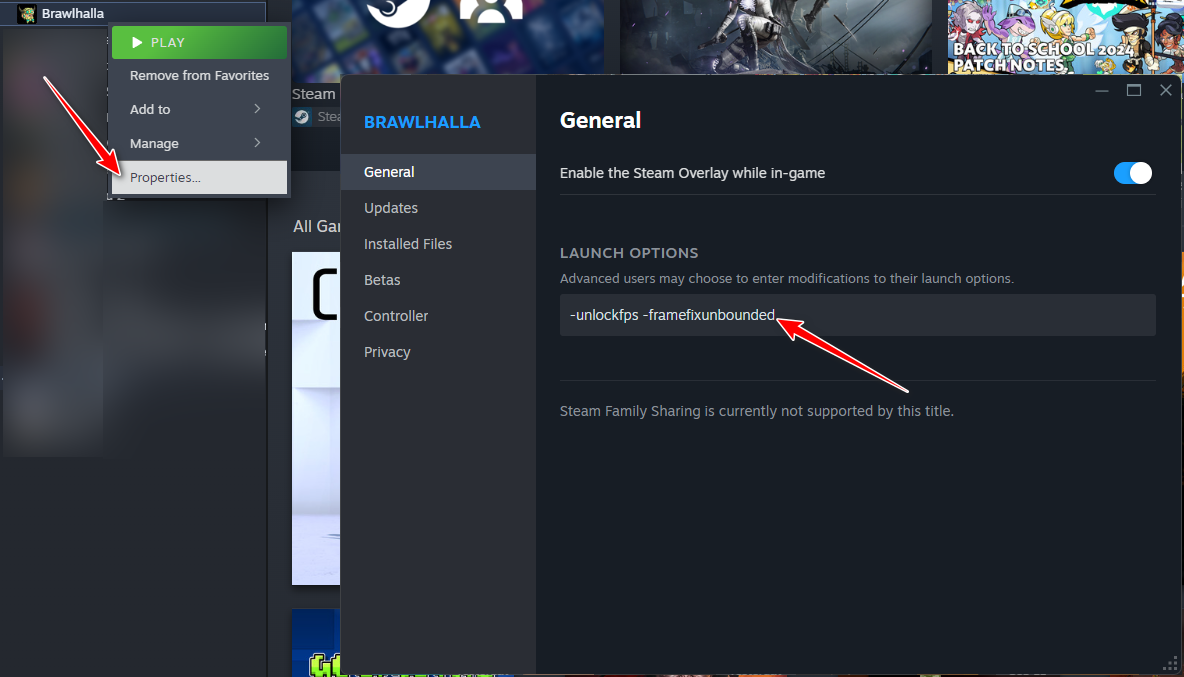
- Close the properties window and launch the game.
That’s it! Your FPS is now unlocked.
What Unlocking FPS Really Does (and Doesn’t Do)
Unlocking FPS in Brawlhalla syncs the game with your monitor’s refresh rate, creating smoother visuals and crisper movements. However, it’s important to note that this doesn’t directly translate to faster reaction times or significantly improved input responsiveness as some might believe.
While higher FPS can slightly reduce input lag, Brawlhalla’s performance is more dependent on the game’s engine and server tick rates. So while the game may look smoother, the competitive edge you gain from unlocked FPS is more about improved visual clarity than actual gameplay speed.
In short: Unlocking FPS will make the game feel smoother, but it won’t magically make you react faster or perform better in ranked matches just by itself.
Final Thoughts: Is It Worth Unlocking FPS?
If you have a high-refresh-rate monitor and a powerful system, unlocking FPS can make Brawlhalla feel smoother and more visually fluid. However, it won’t drastically improve your reaction time or gameplay performance, so it’s mainly a quality-of-life improvement for those seeking a better visual experience.










