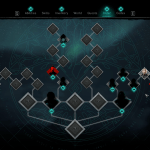Adding friends in Minecraft opens up opportunities to play together on various servers and share in each other’s achievements. While the process is straightforward, some players may find it confusing. Here’s a guide on how to accept friend requests in Minecraft:
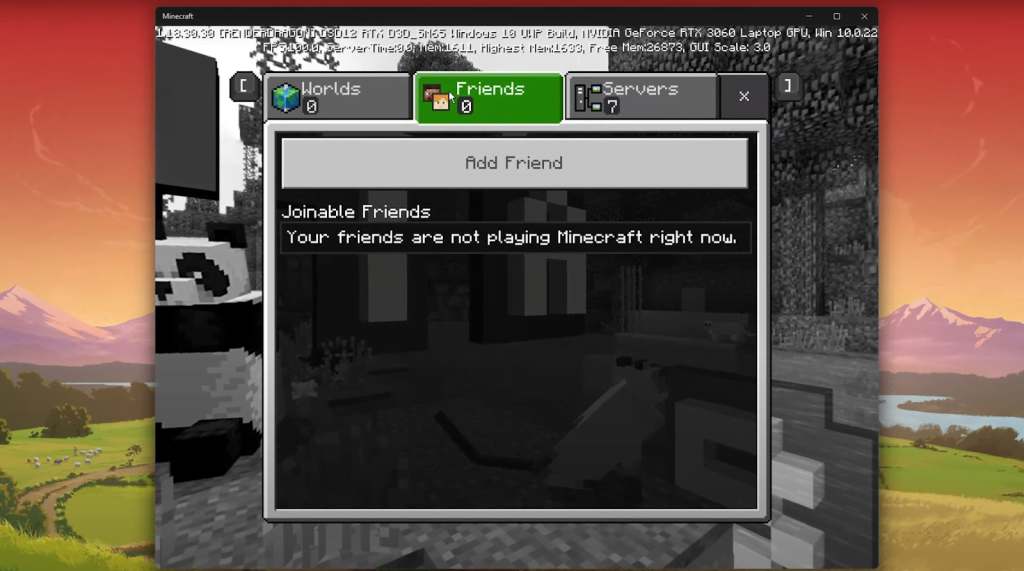
How to Accept Friend Requests:
- Navigate to the Friends Section:
- Open Minecraft and go to the Friends section. This is typically found in the game’s menu or social interface.
- Check Notifications:
- If someone has sent you a friend request, there will be a notification prompting you to accept it. Look for any notifications indicating a pending friend request.
- Accept the Friend Request:
- Select the notification or navigate to the Friend Requests section. Here, you should see pending requests.
- Choose the friend request you want to accept and follow the prompts to confirm.

That’s pretty much it. I hope you found this guide helpful. Please let us know if you want to learn anything else regarding Minecraft.