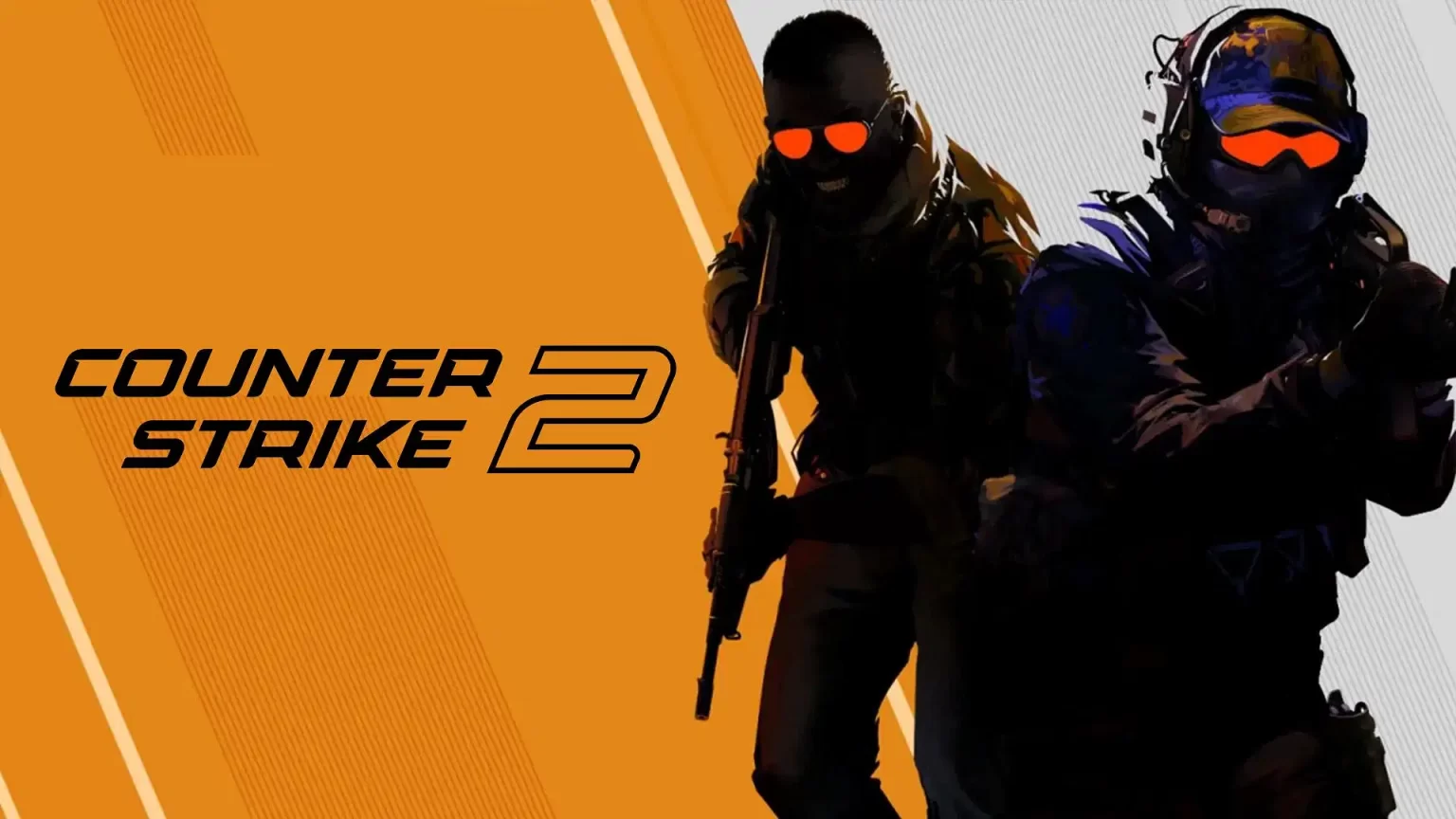Upgrade your playing experience with the CS2 console commands. If you are a Counter Strike veteran, you know how crucial it is to set up controls that help improve the gameplay experience. In this guide, we will mention the most essential commands that will drastically increase your performance throughout the game.
How to execute Commands in CS2?
In order to run different commands in CS2, you need to enable “Developer Console.” It will have a default hotkey ‘~’ to open it. Once the prompt appears on your screen, type in any command you want to execute.
Top-Tier Commands in CS2
| Performance Improving Commands | Results |
| fps_max | Unlocks the limit on FPS. |
| cl_disable_ragdolls 1 | Disables Ragdolls. |
| vprof_off | Disables the visual profiler. |
| iv_off | Disables the input visualizer. |
| cl_autohelp 0 | Disables automated help messages. (Only if you are not a beginner.) |
| cl_hide_avatar_images 1 | Hides profile pictures of other players. |
| cl_interp 0.015625 | Reduces input lag and latency. |
| cl_interp_ratio 1 | Sets the interpolation ratio to one to improve server communication. |
| demo_flush 0 | Stops background demo recording, which may increase FPS. |
| HUD Commands | Results |
| cl_showfps 1 | Live FPS counter |
| cq_netgraph 1 | Advanced performance displayer on top. |
| bind [action] [key] | Bind throwables or any other action with a designated hotkey |
| disconnect | Instantly disconnects from the server. |
| cl_drawhud 0 | Remove all HUD elements from the screen. |
| volume (1-100) | Adjusts volume instantly. |
| viewmodel_recoil 0 | Minimal recoil on the gun while shooting. |
| viewmodel_offset_x | Changes the horizontal offset of the viewmodel. |
| viewmodel_offset_y | Changes the vertical offset of the viewmodel. |
| viewmodel_offset_z | Changes the depth offset of the viewmodel. |
| viewmodel_fov <FOV> | Changes the Field of View. |
| Bot Commands | Results |
| sv_cheats 1 | Turn on cheats in private matches against bots. Don’t worry; you won’t get banned. |
| sv_infinite_ammo 1 | Infinite ammo on any gun you are holding. |
| noclip 1 | Enables no clip mode. |
| r_drawothemodels 1 | Wallhack against bots. |
| bot_kick | Kick all bots. |
| bot_add | Add them back. |
| bot_place | Place a bot in the direction you are facing. |
| bot_crouch | Makes all bots forcefully crouch.. |
| bot_mimic 1 | Allow bots to mimic your actions. |
Note: Some console commands may require you to restart the game for them to take effect.